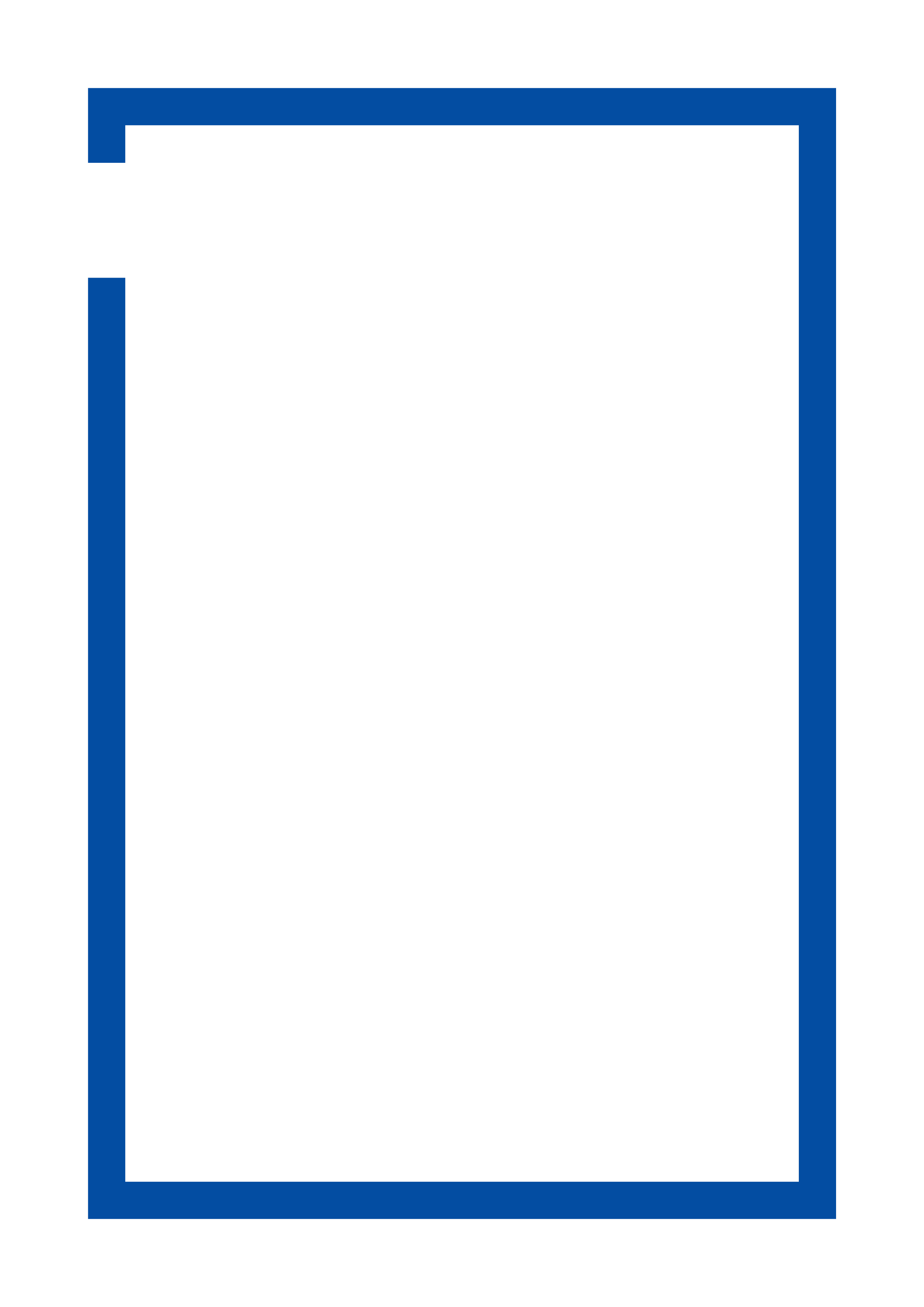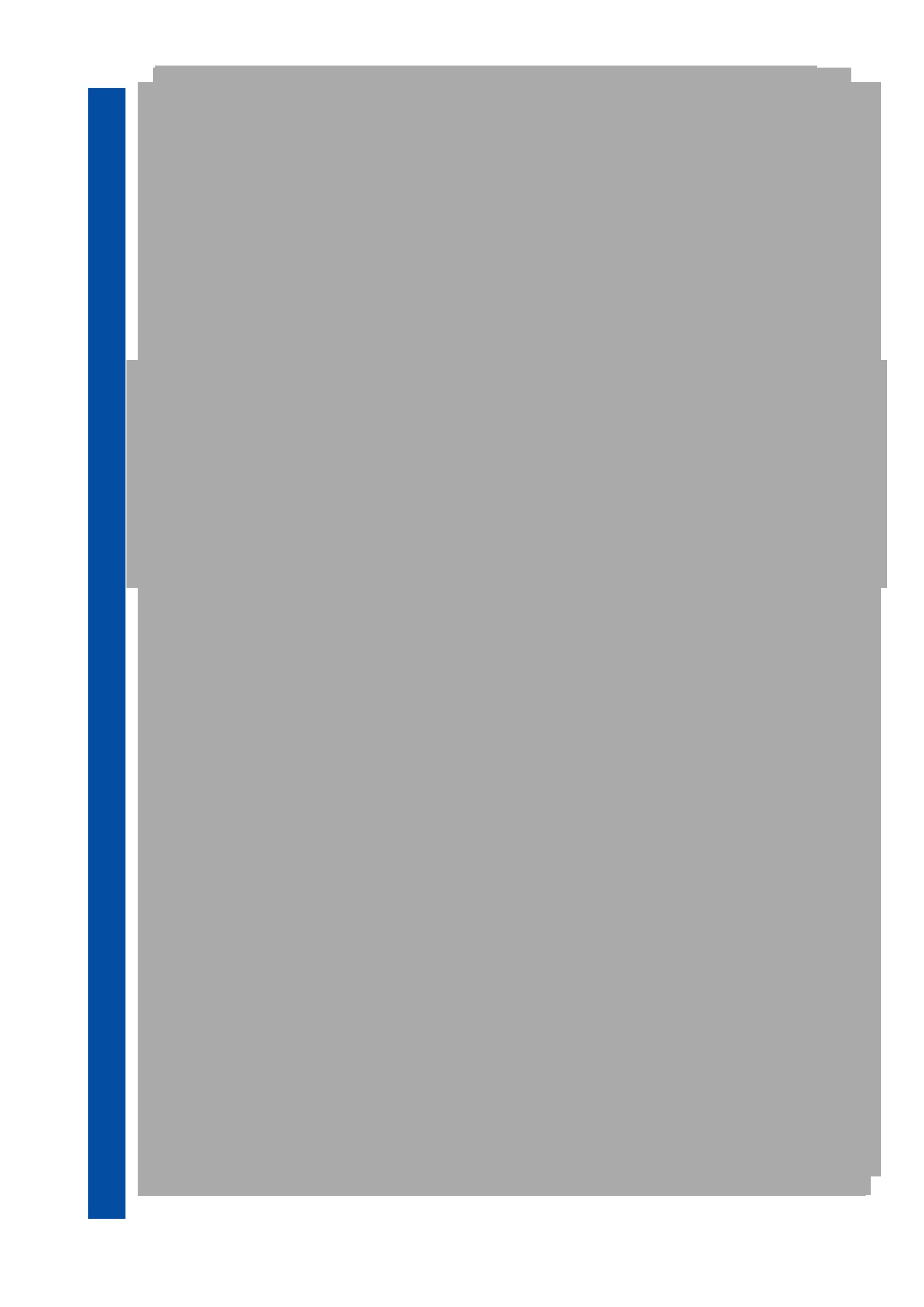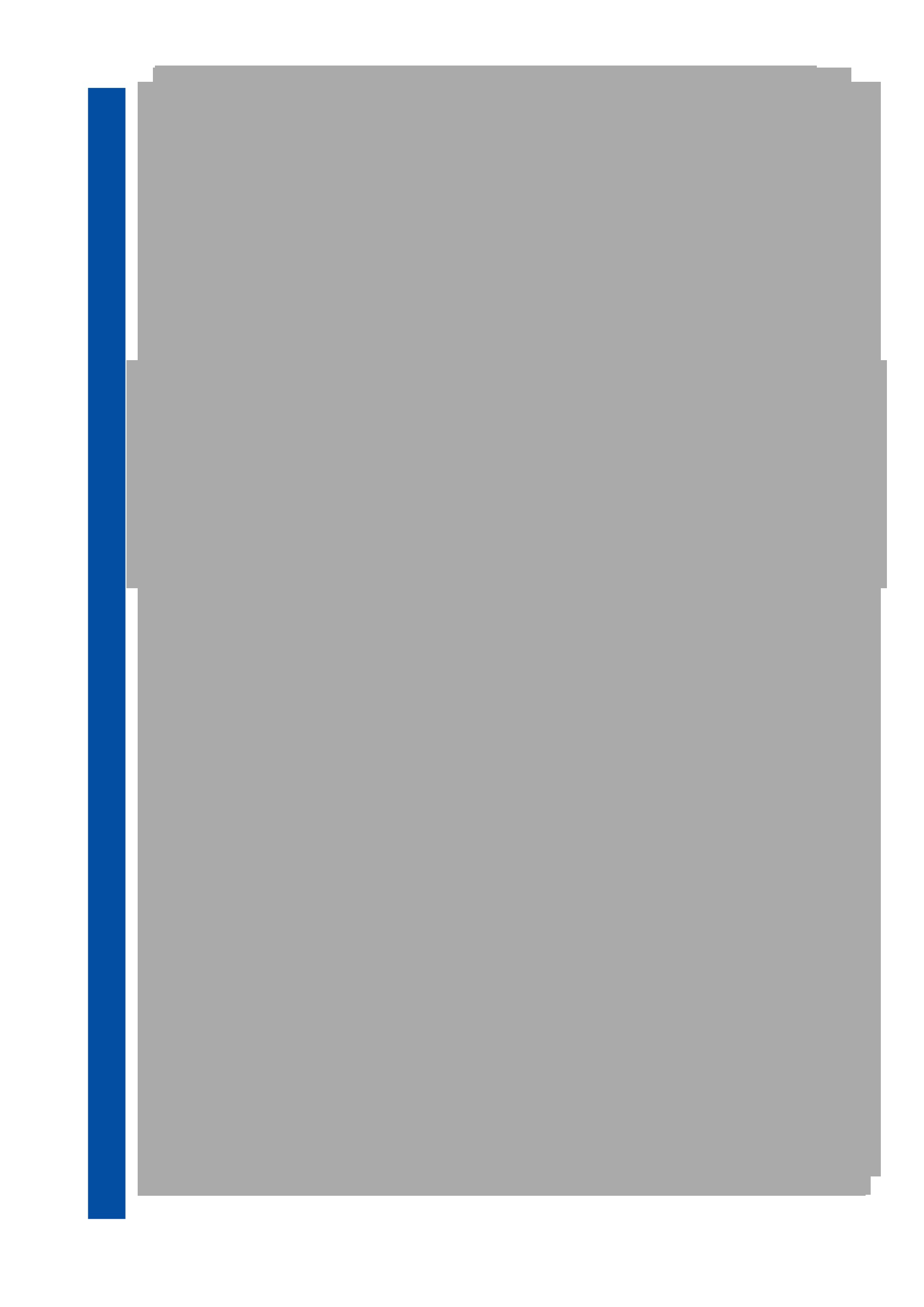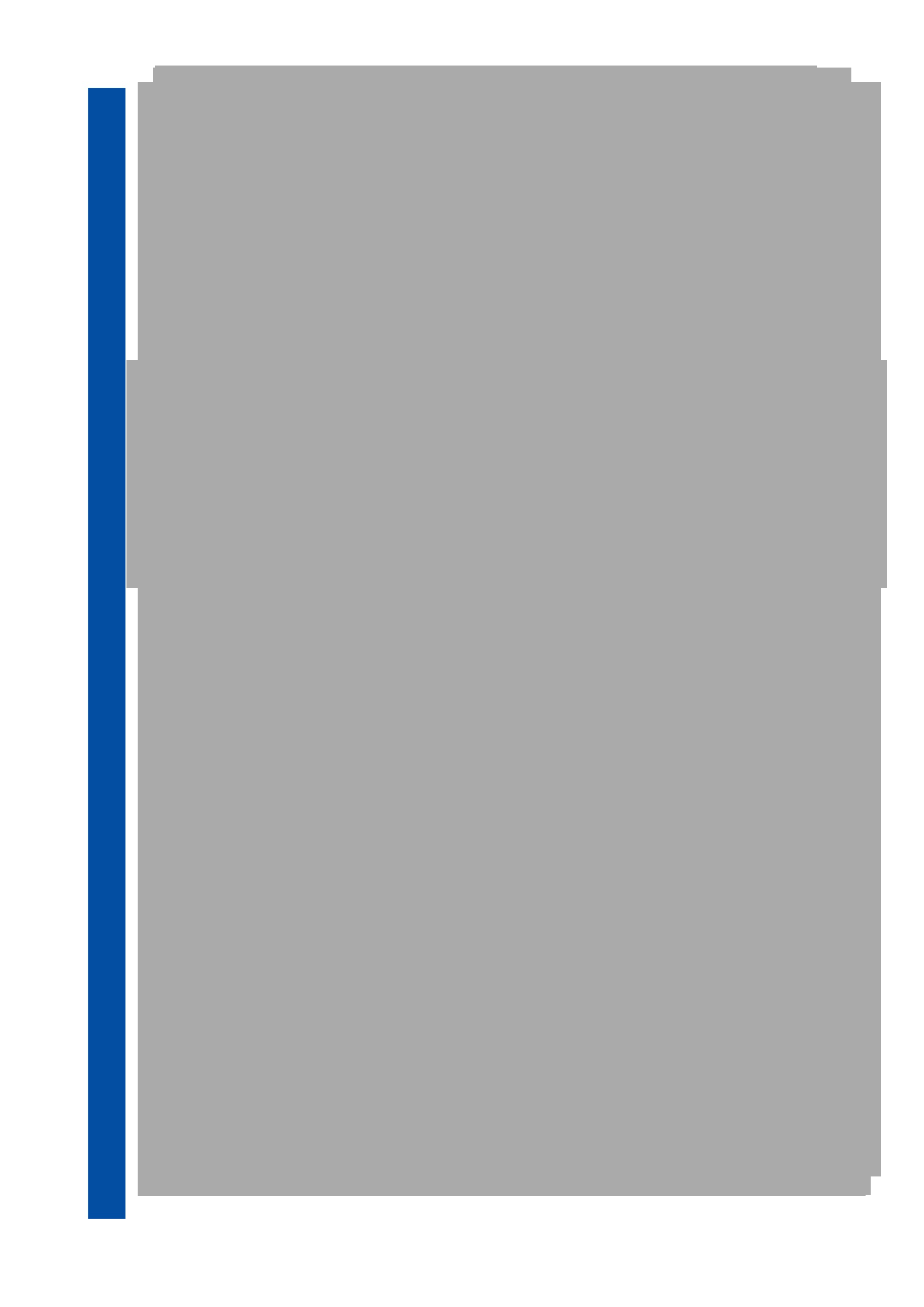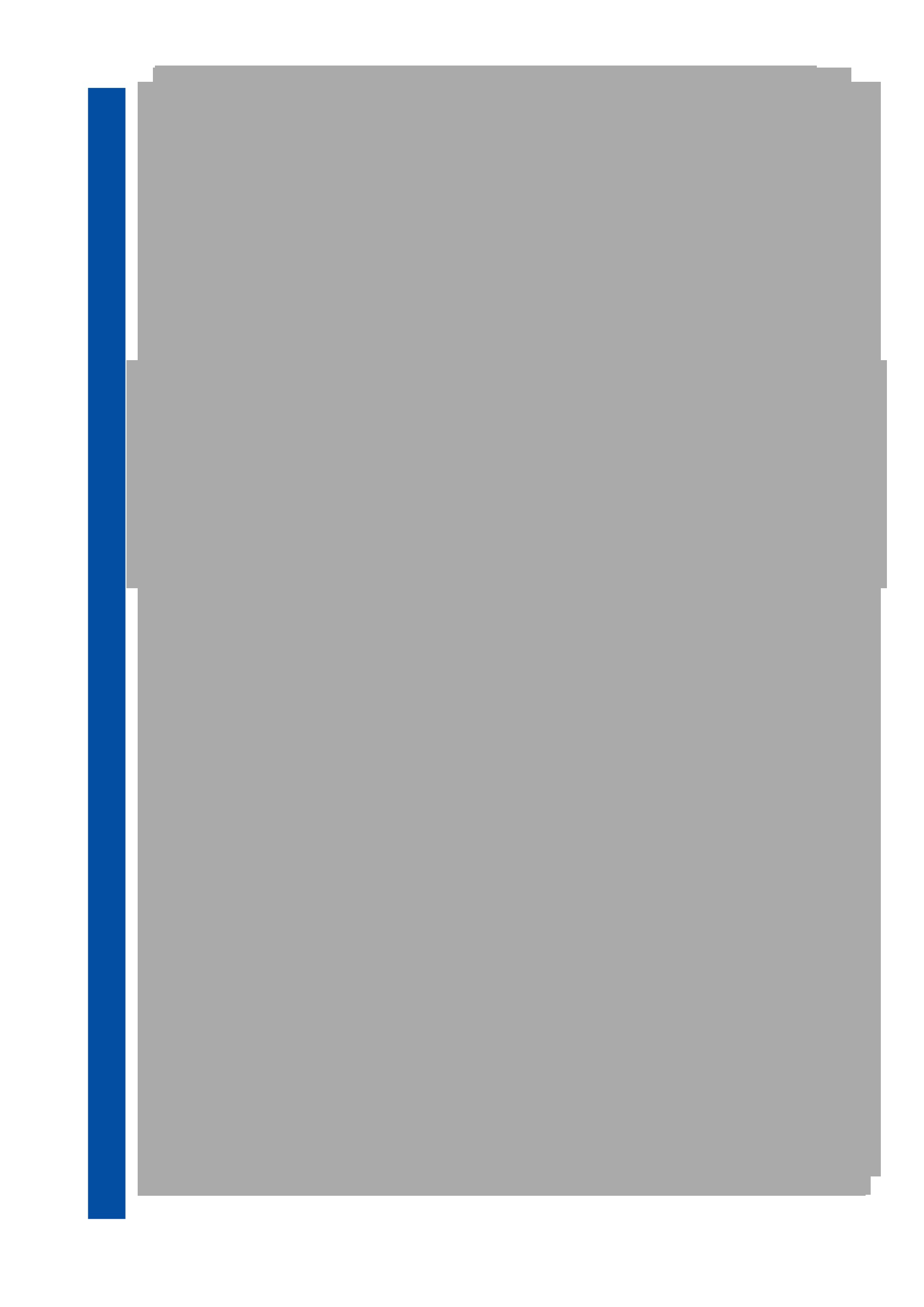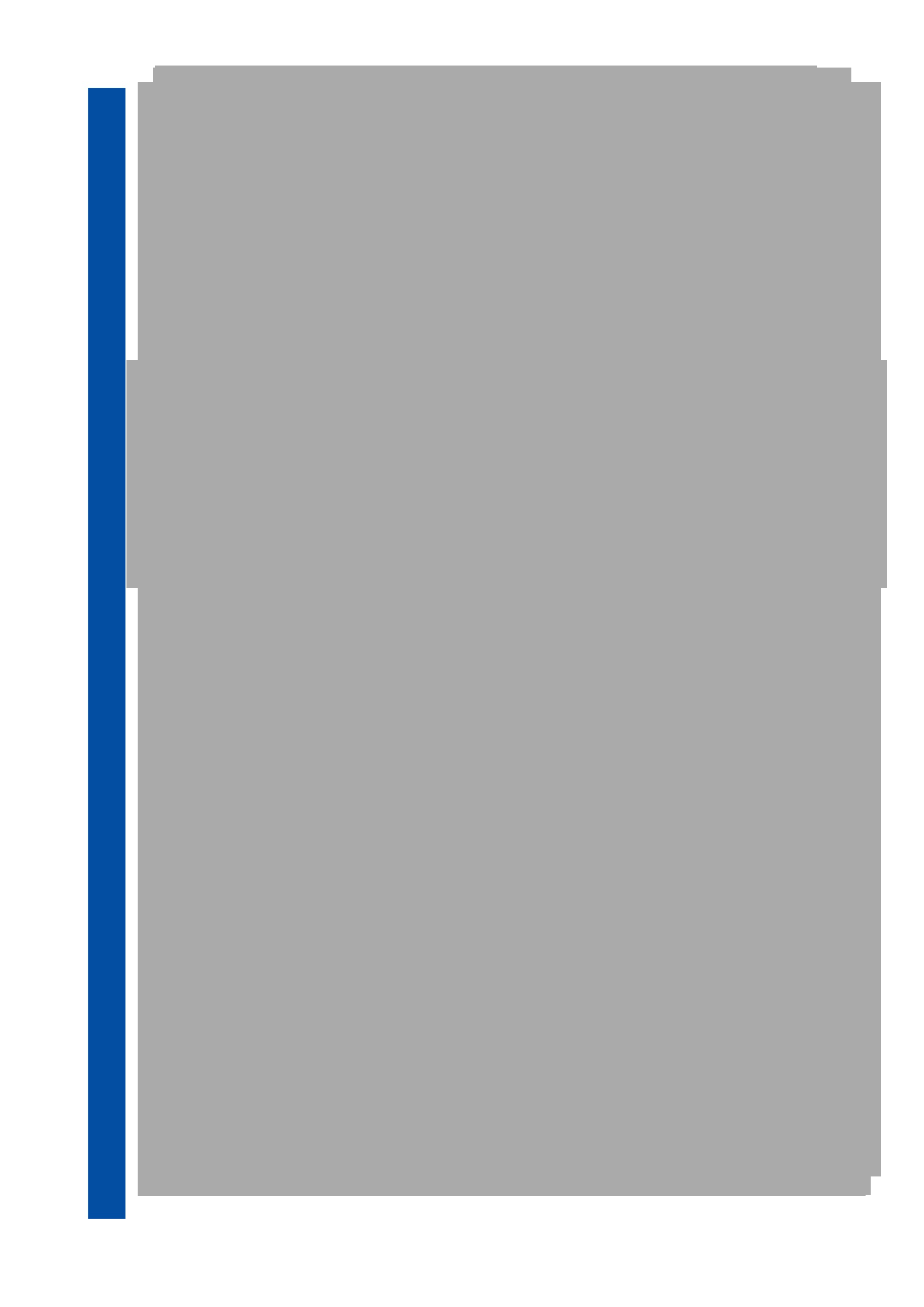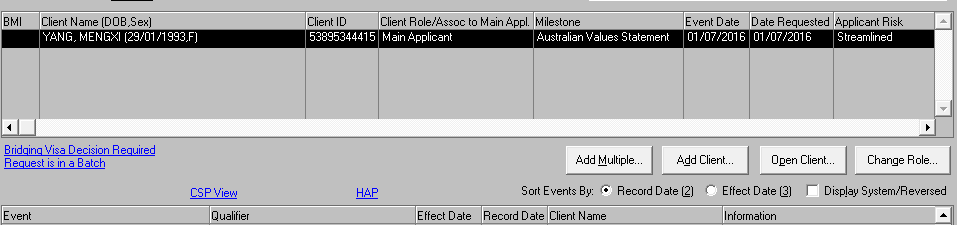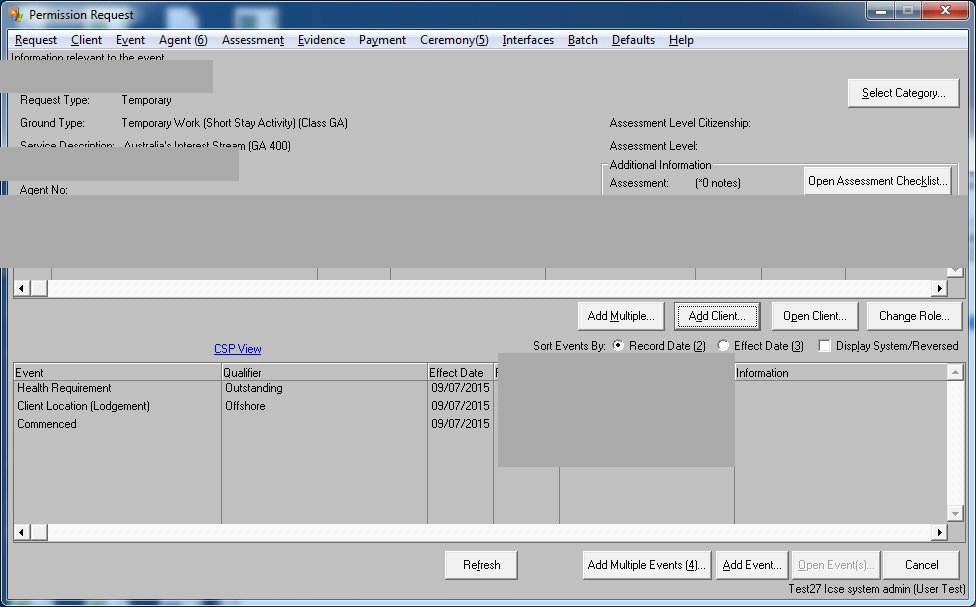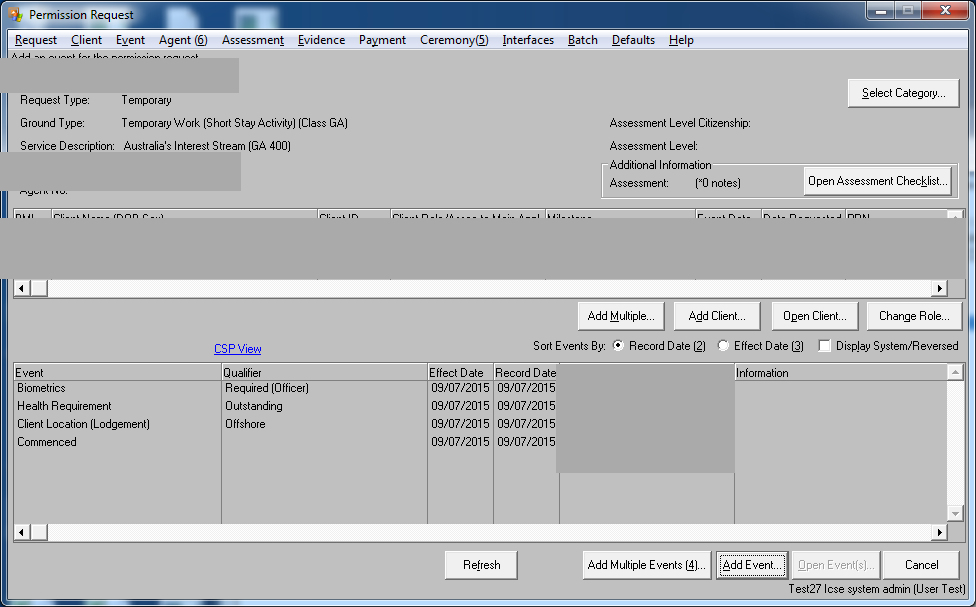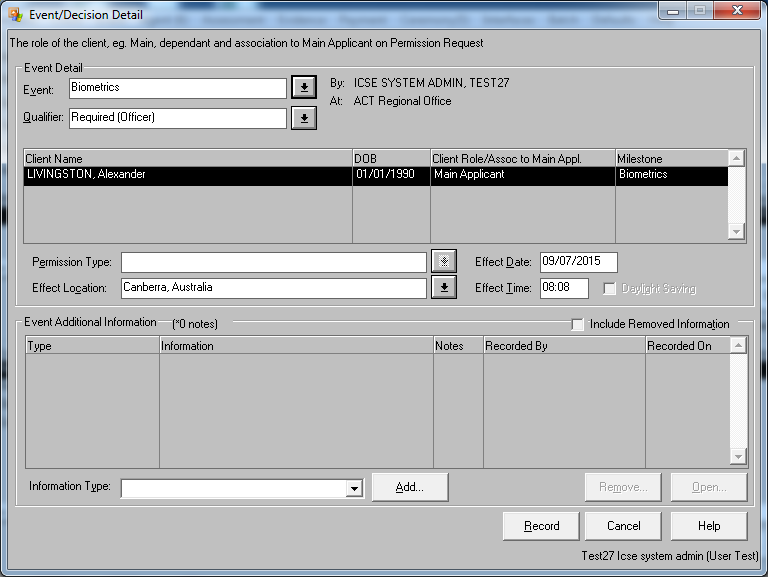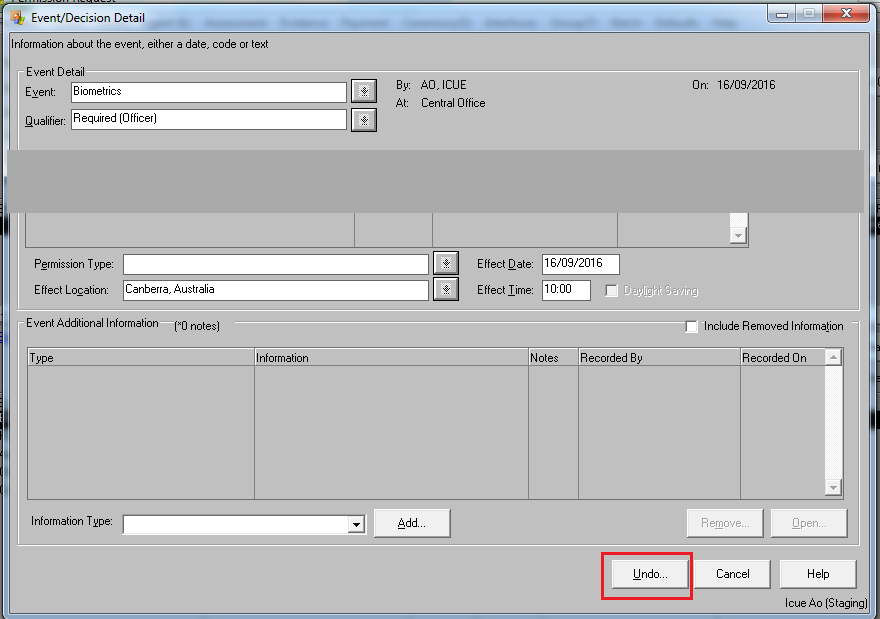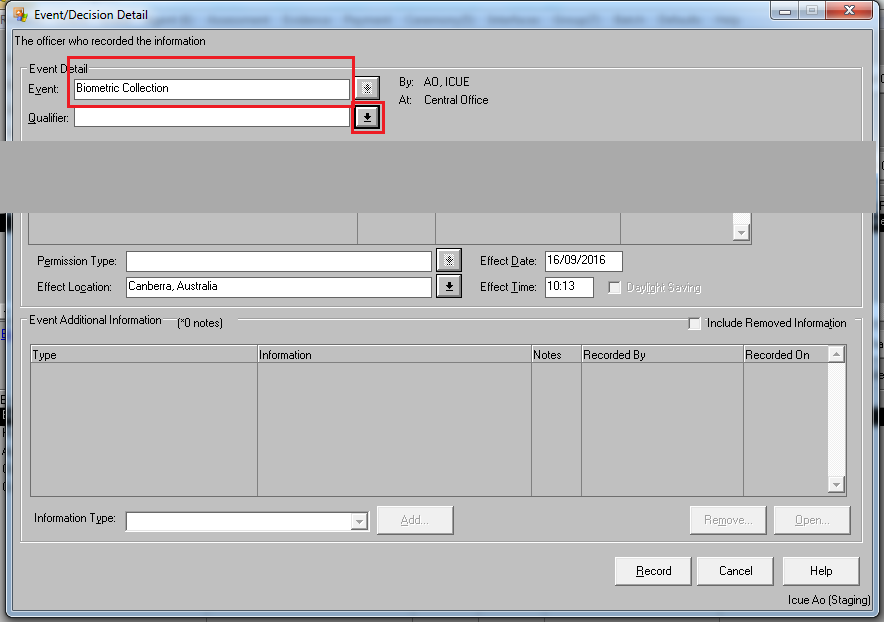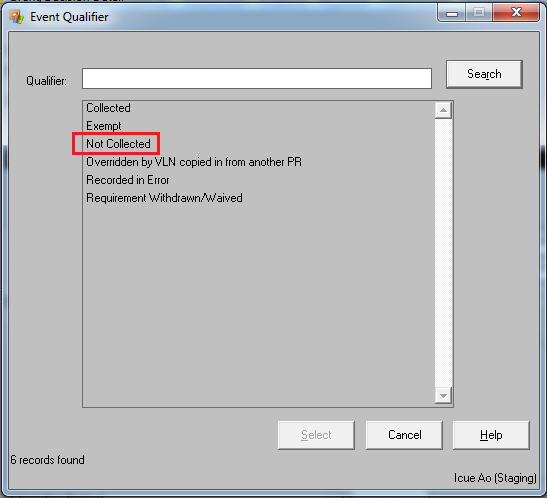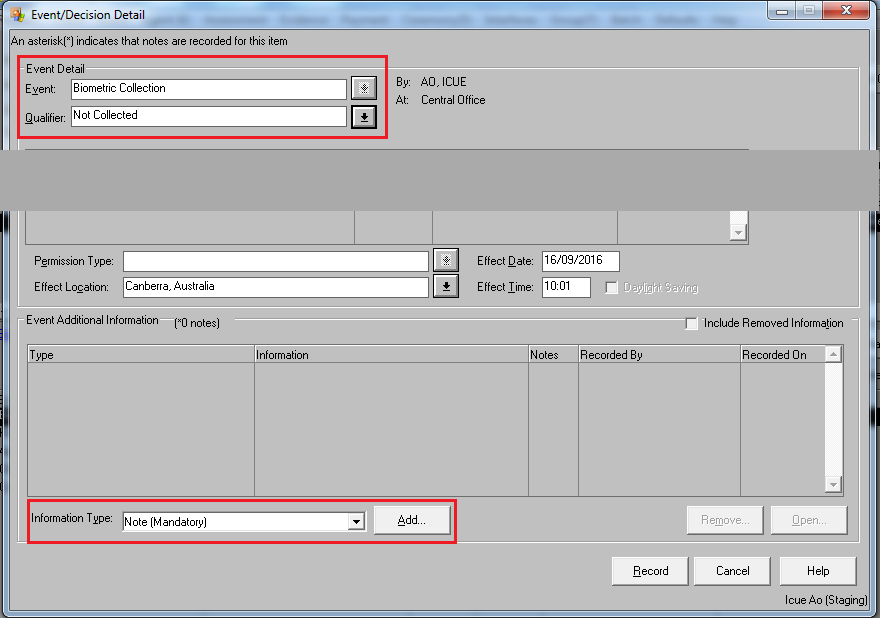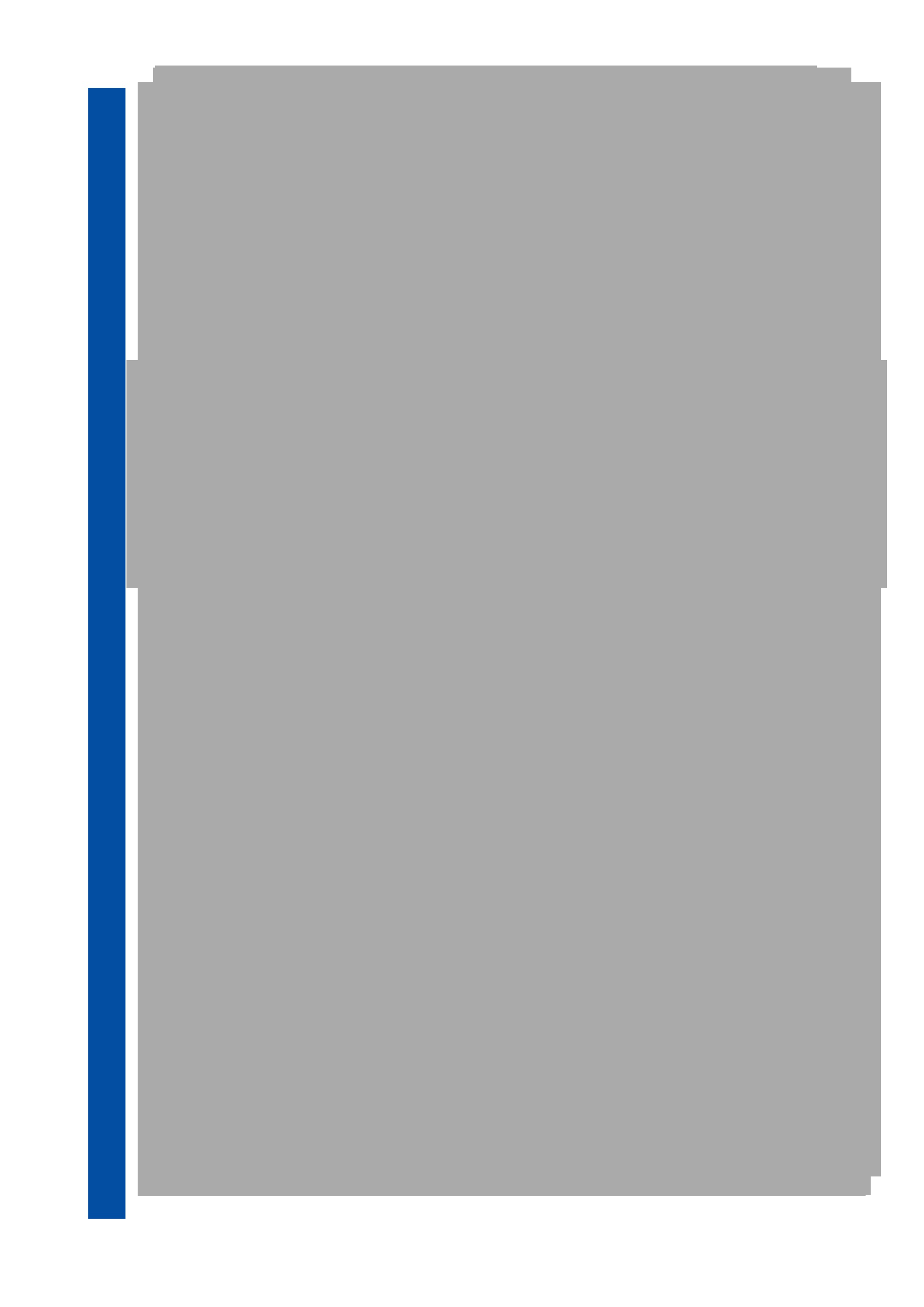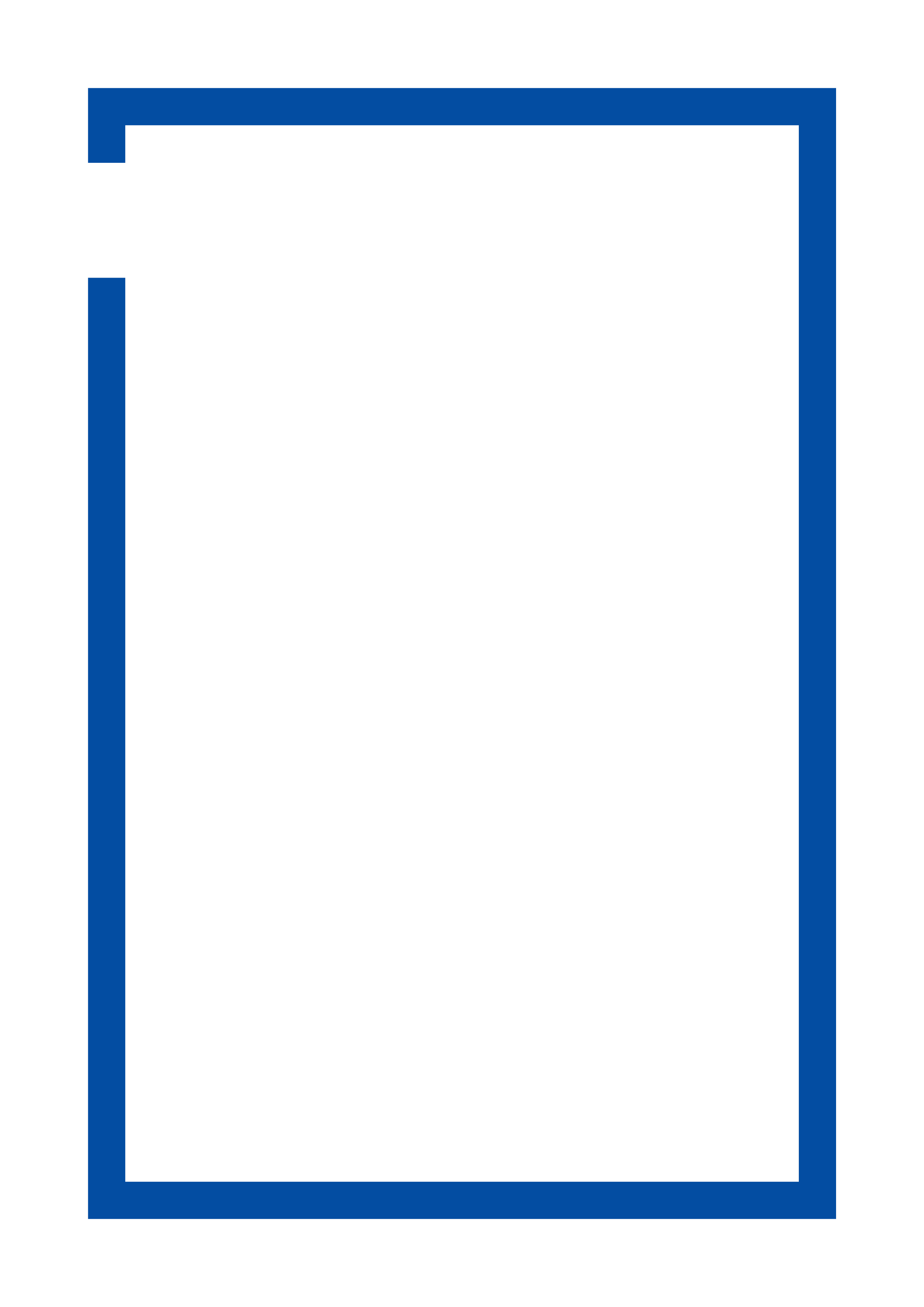
Document 1
Student Visa
Standard
Operating
Procedures
Student Visa SOP – 06 June 2018 revision | 1
1
link to page 4 link to page 4 link to page 4 link to page 4 link to page 4 link to page 4 link to page 4 link to page 5 link to page 5 link to page 5 link to page 9 link to page 10 link to page 10 link to page 11 link to page 13 link to page 14 link to page 14 link to page 15 link to page 19

Document 1
Table of Contents
Purpose of this document: ............................................................................................................... 4
Tips on using the SOP: .................................................................................................................... 4
APPLICATION ASSESSMENT ....................................................................................................... 4
Validity assessment: ........................................................................................................................ 4
Pre-assessment steps ...................................................................................................................... 4
Check for correspondence ............................................................................................................... 4
Verify identity of applicant ................................................................................................................ 4
Conduct system checks ................................................................................................................... 5
Check for multiple client records using CSP .................................................................................... 5
Assess evidence of enrolment ......................................................................................................... 5
s. 47E(d)
............................................................................................................ 7
s. 47E(d)
’ .................................................................... 8
s. 47E(d)
..................................................................................................................... 9
Action ‘Follow-up Outstanding’ events ........................................................................................... 10
Assessment against schedule 2 criteria ......................................................................................... 10
Finalisation of application ............................................................................................................... 10
OPERATIONAL PROCESSES ...................................................................................................... 11
s. 47E(d)
............................................................................................................................... 11
Genuine Temporary Entrant (GTE) ................................................................................................ 13
Treatment of English language courses in the VET sector ............................................................ 14
Exclusion Periods (PIC 4013, 4014, 4020) .................................................................................... 14
Case referral Management (CRM) ................................................................................................. 15
s. 47E(d)
..................................................................................................................... 16
Fraud Data Management ............................................................................................................... 19
Student Visa SOP – 06 June 2018 revision | 2
2
link to page 19 link to page 20 link to page 20 link to page 20 link to page 20 link to page 20 link to page 22 link to page 22 link to page 23 link to page 23 link to page 24 link to page 24 link to page 24 link to page 25 link to page 26 link to page 26 link to page 27 link to page 28 link to page 33 link to page 33 link to page 35 link to page 35 link to page 36

Document 1
Offshore Biometrics ........................................................................................................................ 19
ADMINISTRATIVE PROCESSES ................................................................................................. 20
Paper Applications ......................................................................................................................... 20
Correspondence – Mail & Email ..................................................................................................... 20
Mail Delivery Failures ..................................................................................................................... 20
Managing documents ..................................................................................................................... 20
Actioning Forms 956/956A ............................................................................................................. 22
Bridging visa applications ............................................................................................................... 22
Recording case notes .................................................................................................................... 23
Maintaining COI notes .................................................................................................................... 23
Children born in Australia ............................................................................................................... 24
Visa Cancel ations .......................................................................................................................... 24
Reporting child protection incidents ............................................................................................... 24
WORK AROUNDS ......................................................................................................................... 25
Application s. 47E(d) level not displayed in ICSE................................................................... 25
Student Visa Conditions 8503 and 8534 ........................................................................................ 26
Changing the Service Description in ICSE .................................................................................... 26
Inclusion of children born in Australia – Passport not held at time of application. ......................... 27
Biometrics request – application made onshore and travel during application processing ........... 28
ICSE PROCESSING STEPS ......................................................................................................... 33
Recording welfare arrangements (other than secondary exchange and DFAT/Defence .............. 33
Recording welfare arrangement – Secondary exchange and DFAT/ Defence .............................. 35
Recording National Identity No (NID) – Safeguard 3529 ............................................................... 35
Recording a Deceased status in ICSE ........................................................................................... 36
Student Visa SOP – 06 June 2018 revision | 3
3

Document 1
Purpose of this document:
This Standard Operating Procedure (SOP) has been developed to support consistent and efficient
processing and decision making in the Student visa caseload. It identifies the relevant source
documents (such as Procedural Instructions) that processing officers may refer to for guidance in
policy and procedural matters. This document also includes some policy and procedural guidance
not contained in Procedural Instructions and is complemented by Processing Task Cards, as
appropriate.
Tips on using the SOP:
You can find the relevant information using the Contents page or using the Cltr-F key function.
Contents page: The contents page provides easy to use links to all sections of the SOP. Hold
down the CTRL key and select the topic heading in the contents page to jump to that section. To
return to the top of the document, hold down the CTRL key and hit the HOME key on your
keyboard.
APPLICATION ASSESSMENT
Validity assessment:
Refer to “Assessing Validity & Processing Invalids” task card on SharePoint.
Pre-assessment steps
The Quick Reference Guide for Assessing Applications (QRG) lists the logical steps that a Visa
Processing Officer (VPO) should follow in assessing a student visa application. It includes specific
guidance that is not contained in PAM3: Sch2 GenGuide G – Student visa, in regard to
assessment of GTE, English language proficiency and financial capacity for applications at the
various s. 47E(d)
The QRG breaks down the steps involved in the process of assessing an application under the
logical headings of pre-assessment and assessment.
The pre-assessment steps below are critical in ensuring that al relevant information available to
the Department is considered in determining the s. 47E(d) of the application and in assessing the
application.
Check for correspondence
Check in TRIM and Outlook for emails sent to the group mailbox before assessment and
consider/action emails if required. Search Outlook using the authorised email address, client’s
name, RID, BCC, TRN and client’s passport number.
Verify identity of applicant
Relevant details of the applicant’s passport are captured in the application form and automatically
recorded in ICSE. This information is sufficient for auto granted applications.
The Documentary Evidence List generated using the Document Checklist Tool (on the
Departmental website) requires the applicant to provide a copy of their passport. If an applicant
Student Visa SOP – 06 June 2018 revision | 4
4

Document 1
does not provide a copy of the biodata page of their passport, this must be requested if there are
integrity concerns or local integrity tools require this information to be obtained.
If a copy of the biodata page of the passport is provided, check Travel/ Evidence screen in ICSE
to ensure that the following critical information is correctly recorded:
• Name
• DOB
• Citizenship
• Date of issue
• Date of expiry
• Place of birth
• Any identification number included in passport.
Any information incorrectly recorded should be corrected.
Where biometric information for the client is available, verification of identity wil include ensuring
that any inconsistencies found in biometric data checks have been resolved noting that at this
early stage of processing biometrics may not yet have been completed and it may be necessary
to confirm this prior to visa grant
Conduct system checks
s. 47E(d)
.
Check if the client has any Client of Interest (COI) notes s. 47E(d)
If there is an s. 47E(d)
.
Check for multiple client records using CSP
Search for applicant(s) in CSP by name and DOB.
Check for multiple client records.
Complete client merge if multiple records exist (refer to My Learning - Comparing Client Records
and Requesting Merges in the Client Search Portal).
Refer to s. 47E(d)
under the Client Summary tab & check for any information of
concern (previous refusal/s, COI notes, and compliance jobs).
Assess evidence of enrolment
Offshore applicants
Offshore applicants must include with their application:
• a Confirmation of Enrolment (CoE) for each intended course of study; (it’s acceptable
if the applicant provides a CoE number and it can be verified in PRISMS); or
• a letter of support from DFAT or the Department of Defence; or
• an Acceptance Advice of Secondary Exchange Students (AASES) form.
Check relevant mail boxes and documents uploaded for CoEs that may have been submitted but
not listed in the application. These CoEs would not have transferred to ICSE and must be updated
in the Request/Additional Information screen.
Student Visa SOP – 06 June 2018 revision | 5
5
link to page 26 link to page 26 link to page 26 link to page 26
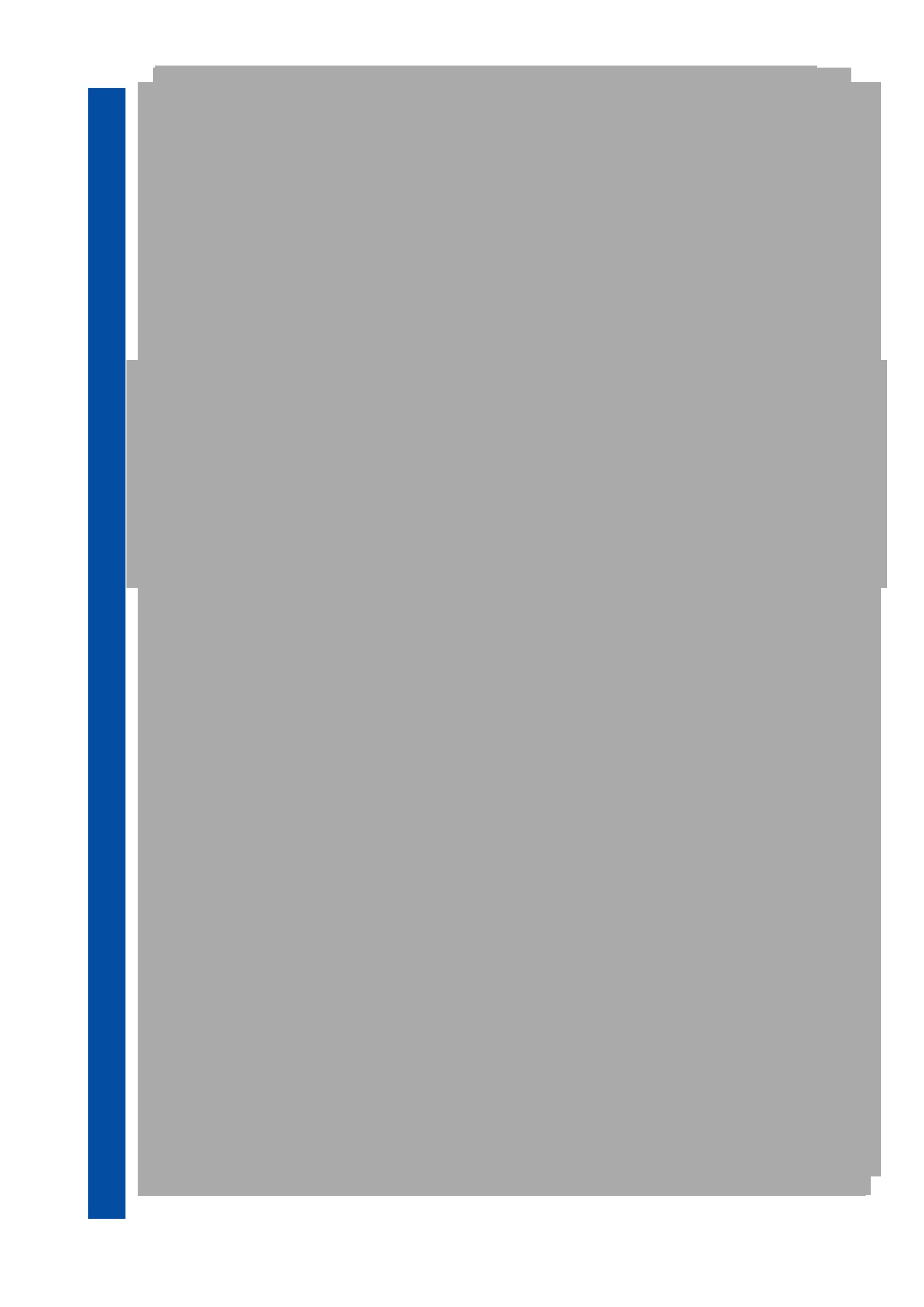
Document 1
Where an applicant makes any reference to further study in Australia as part of their GTE
statement, while there is no duty on a delegate to query this with the applicant, we would
encourage the delegate to enquire further by checking PRISMS.
If updating the Request/Additional Information screen with additional CoEs, the fol owing actions
are required:
• Check the Service Description in ICSE;
• If the education sector recorded in ICSE based on the previous CoE(s) does not
correspond to the education sector to which the updated CoE relates, you wil need to
amend the education sector. Follow the instructions under
“Changing the Service
Description in ICSE” under ‘Work Arounds’;
• Go to Interfaces and rerun s. 47E(d)
and Evidence level check.
Onshore applicants
Onshore
applicants must include with their application:
• a Confirmation of Enrolment (CoE); or
• a Letter of support from DFAT or the Department of Defence; or
• an Acceptance Advice of Secondary Exchange Students (AASES) form; or
• a Letter of offer (see below); or
• a Letter for postgraduate thesis marking
Where an application covers a package of courses, the evidence at the time of lodgement may
include a combination of letters of offer and CoEs. Letters of offer must be replaced by CoEs prior
to decision.
Check CoEs in the Request/Additional Information tab. Compare CoE information in ICSE against
the information in PRISMS for the applicant. CoEs shown in PRISMS that have not transferred to
ICSE must be updated in the Request/Additional Information screen.
If updating the Request/Additional Information screen with additional CoEs, the fol owing actions
are required:
• Check the Service Description in ICSE;
• If the education sector recorded in ICSE based on the previous CoE(s) does not
correspond to the education sector to which the updated CoE relates, you wil need to
amend the education sector. Follow the instructions under
“Changing the Service
Description in ICSE” under ‘Work Arounds’;
• Go to Interfaces and s. 47E(d)
and Evidence level check.
Where the application includes an evidence type other than a CoE, the ‘Enrolment Evidence
Detail’ event is generated and displayed in the event window. The event qualifier wil identify the
type of evidence that was provided (DFAT Letter of Support, Defence Letter of Support, AASES
Form, Letter of Offer). ICSE uses information in this event to calculate the proposed visa expiry
date.
If the qualifier is Letter of Offer, the Enrolment Evidence Detail event must be ‘undone’ when a
CoE is provided. Undo the event and record the note “CoE and Letter of Offer provided for same
course”. If the Enrolment Evidence Detail event is not ‘undone’ the system wil continue to use the
rules and dates related to the Letter of Offer instead of the CoE.
Student Visa SOP – 06 June 2018 revision | 6
6

Document 1
Assess s. 47E(d) matches
Note
•
The s. 47E(d)
, if left unactioned
does not prevent autogrant.
•
“Applicant is not eligible for autogrant” s. 47E(d)
occurs for all applications that
include a dependant applicant, s. 47E(d)
, all subsequent entrant
applications and applications that trigger the s. 47E(d)
.
•
An overview of how to assess and as. 47E(d)
on SharePoint.
All Applicants
Consider the information provided by s. 47E(d)
and determine the appropriate course of
action based on the information before you.
The Safeguards Portal can be accessed for further information on a s. 47E(d)
(see below). If the s. 47E(d)
is not clear regarding
the action required, you should speak to your team leader. Team Leaders/Managers can email
the Safeguards mailbox to obtain further information.
Safeguards Portal (Accessed via the Bordernet homepage)
• Enter the Profile ID number and click Submit.
• Ensure you click on the Profile ID which shows an Active Status.
• A summary and information screen wil appear for the profile under the Information
tab.
• To view further information about s. 47E(d), select the Narrative tab/button.
• The narrative may also refer you to the Attachments tab for further information.
* LE staff at overseas posts should approach A-Based staff to access the Safeguards
portal and discuss the full narrative with them if required.
Onshore applications by holders/previous holders of student visas
Onshore applicants may have s. 47E(d) recommending you to scrutinise aspects of the
application, this may involve requesting further information or verifying the information
provided.
A broad GTE assessment must be undertaken for all onshore applications by
holders/previous holders of student visas, given that s. 47E(d)
does not include
immigration and study history of applicants. Please see the section covering GTE.
Applications with Entity Matches
Follow the instructions in the ‘Actioning Entity Matches – Guide for Student VPO (Onshore
Student Visa Network)’ task card on the ‘Documents’ page of SharePoint.
s. 47E(d)
.
Student Visa SOP – 06 June 2018 revision | 7
7

Document 1
Record assessment notes for s. 47E(d) ‘in effect’
For any entity or Safeguards match ‘in effect’ that does not require any further action, select
“Actioned” from the drop down option. For further information about actionings. 47E(d) refer to
the ‘Assessing and s. 47E(d)
’ Task Card.
Once you have actioned the s. 47E(d)
, add a comment/note of the
actions you have performed.
Select s. 47E(d)
Screen click the Display Additional Info button
• select Information Type at the bottom of the screen
• select Note
• select Add Info
If there are several
entity and/or Safeguards matches not requiring further action, record a
single note (see below) in the first profile ID
only (i.e. the profile ID at the bottom of the list).
This means that you do not need to record multiple notes against each s. 47E(d)
If there is an entity match or Safeguards match with a treatment that requires action, you should
address the treatment and record your assessment in a note against the first profile ID. The note
should include the profile ID number and detail your considerations and/or action in relation to the
s. 47E(d)
Once the note is recorded, click save to return to s. 47E(d)
List screen and update your
assessment.
Where the matter is not finalised leave the status as ‘Unactioned’ and record your considerations,
assessment and/or action in a note against the first profile ID. The next decision maker can
assess s. 47E(d)based on the information available and finalise it by selecting ‘Actioned’.
Suggested Notes for s. 47E(d)
Suggested single note for a s. 47E(d) where no further action is required
I have considered the information contained in the s. 47E(d)
and local integrity tools. No
further action is required.
You also have the option to provide more specific comments to further explain your assessment.
Offshore - No further action required on the s. 47E(d)
I have considered the information contained in the s. 47E(d)
and local integrity tools. No
further action is required and a decision can be made based on information available.
Onshore - No further action required on the s. 47E(d)
s. 47E(d)
was assessed in the applicant’s previous Student visa application. Previous Student
application granted. There is no information provided with the current application that is of
concern, applicant has positive immigration history, onshore compliance and has demonstrated
study progression. No further action required.
If a Stream 2 Referral is required in relation to a s. 47E(d)
I have considered and taken into account al relevant information provided by the applicant in
consultation with all relevant integrity information and tools. Based on these considerations, I have
referred relevant documents for verification and/or I have requested a GTE interview to assist in
the assessment of the bona fides of this applicant.
If you are requesting additional information in relation to a s. 47E(d)
I have considered and taken into account al relevant information provided by the applicant in
consultation with all relevant integrity information and tools. Based on these considerations, I have
Student Visa SOP – 06 June 2018 revision | 8
8
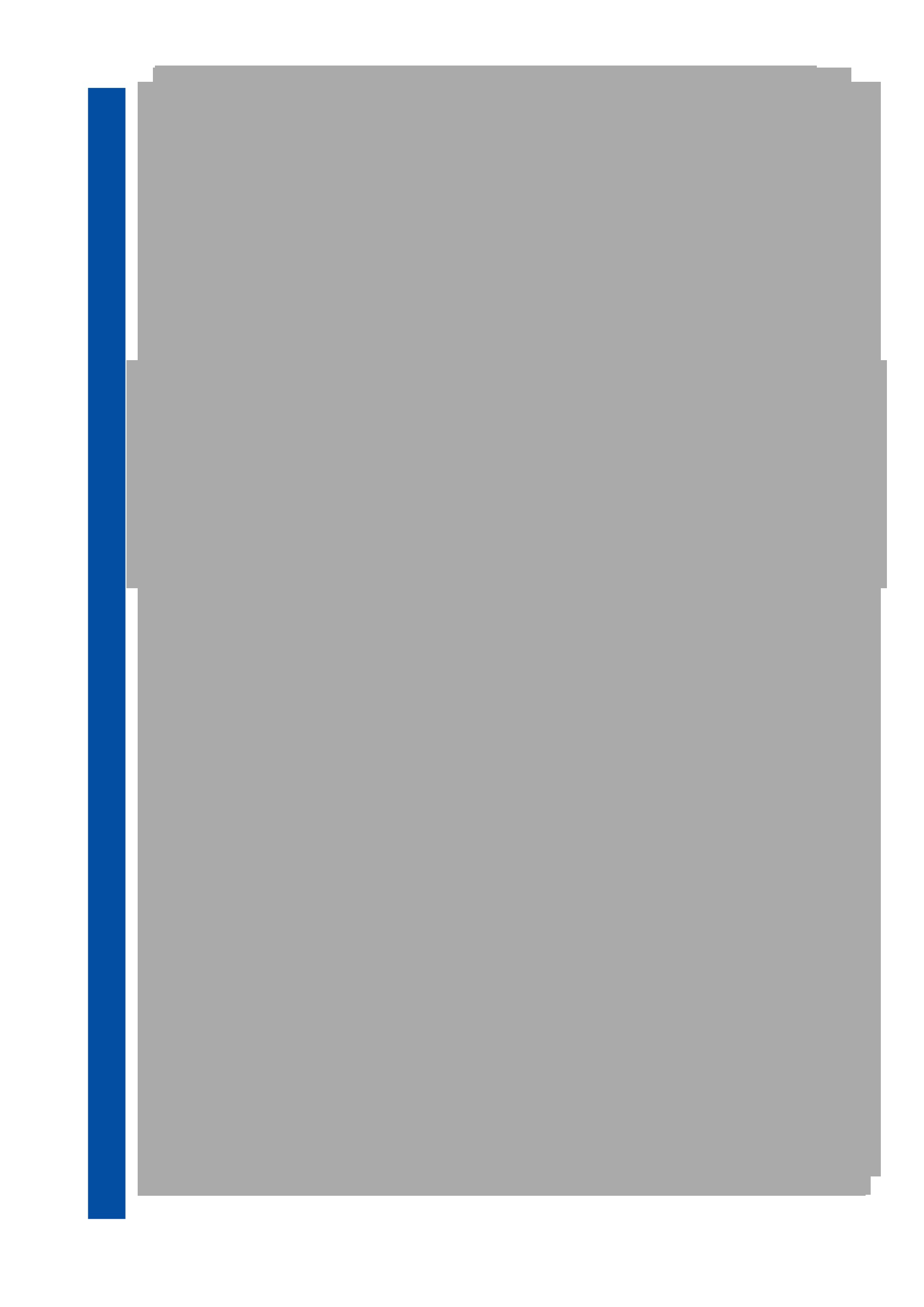
Document 1
requested additional information (via ECS, email, phone) to assist in the assessment of the bona
fides of this applicant. Please see case notes for additional information.
Note: s. 47E(d)
are actioned, notes wil disappear from main screen of the s. 47E(d)
hey are visible if you click ons. 47E(d) > Select Additional Information box > Display
Additional Info > Select field under s. 47E(d)
Information > Open Info.
Add an additional note against the first profile ID if a s. 47E(d)
appears after the initial
assessment.
Follow s. 47E(d)
The s. 47E(d)
in ICSE is determined by the s. 47E(d)
). VPOs can
access the
in
s.
S
47E(d)
harePoint.
Note: If an application shows s. 47E(d)
under Work Arounds.
The s. 47E(d)
indicates the minimum level of
treatment that must be given to an application. As part of your assessment of an application, you
must consider the information contained in s. 47E(d)
; local integrity tools (if available);
and any other relevant aspects of the application, including any additional citizenship for dual
nationals. If other s. 47E(d)
.
The treatment advice for each s. 47E(d)
is as follows:
s. 47E(d)
Student Visa SOP – 06 June 2018 revision | 9
9

Document 1
Action ‘Follow-up Outstanding’ events
s. 47E(d)
Refer to the Student Fol ow Up List on SharePoint.
You are only required to resolve the specific issue that triggered the Fol ow-up event in ICSE.
To action a Follow Up event, click Undo Event & use qualifier “Has Been Followed Up”. You must
record specific notes to explain how the issue has been resolved.
You must not action al follow ups until you are ready for a decision to be made. If you have
actioned all follow up events and then identify that a requirement is stil outstanding, you should
add a ‘Manual Follow-up Required’ event with a ‘Verify Bona Fides’ qualifier in the permission
request. This wil prevent delayed auto grant. This event wil need to be reversed when the
application is ready to be finalised.
Important: Welfare related follow up events wil be actioned in ICSE for the assessment of
Schedule 1, Validity requirements only. Further assessment of welfare is required; refer to the
Welfare Follow Ups tab on the ‘Student Fol ow up Event List’ on SharePoint.
Assessment against schedule 2 criteria
Follow the steps under the ‘Assessment’ section in the
Quick Reference Guide (QRG)
Finalisation of application
Withdrawal
Withdrawal of applications is governed by s49 of the Migration Act.
See ‘Withdrawal of applications’ in PAM3: GenGuideA - All visas - Visa application procedures for
related policy guidelines.
Where an application is withdrawn and there is an outstanding WMD referral, withdrawing the
application wil automatically cease thes. 47E(d) . In these cases, you stil need to send an
email to SALA notifying them that the application is withdrawn (with the SRS ID) and the reason
for why it was withdrawn. The SRS ID is located in the s. 47E(d)
event in ICSE.
Where an application is withdrawn after a PIC 4020 natural justice letter was sent to the client, a
s. 47E(d)
must be created and a s. 47E(d) with s. 47E(d)
must be created. Please see the section s. 47E(d)
.
Please see: Instructions for recording s. 47E(d) – Instruction 1 (ADD2017/1756630).
Grant
The QRG provides a summary of factors that need to be considered in regard to visa end date,
certain visa conditions and circumstances where the visa is granted with a PIC 4020 waiver or
despite suspected fraud.
Refusal
Student Visa SOP – 06 June 2018 revision | 10
10
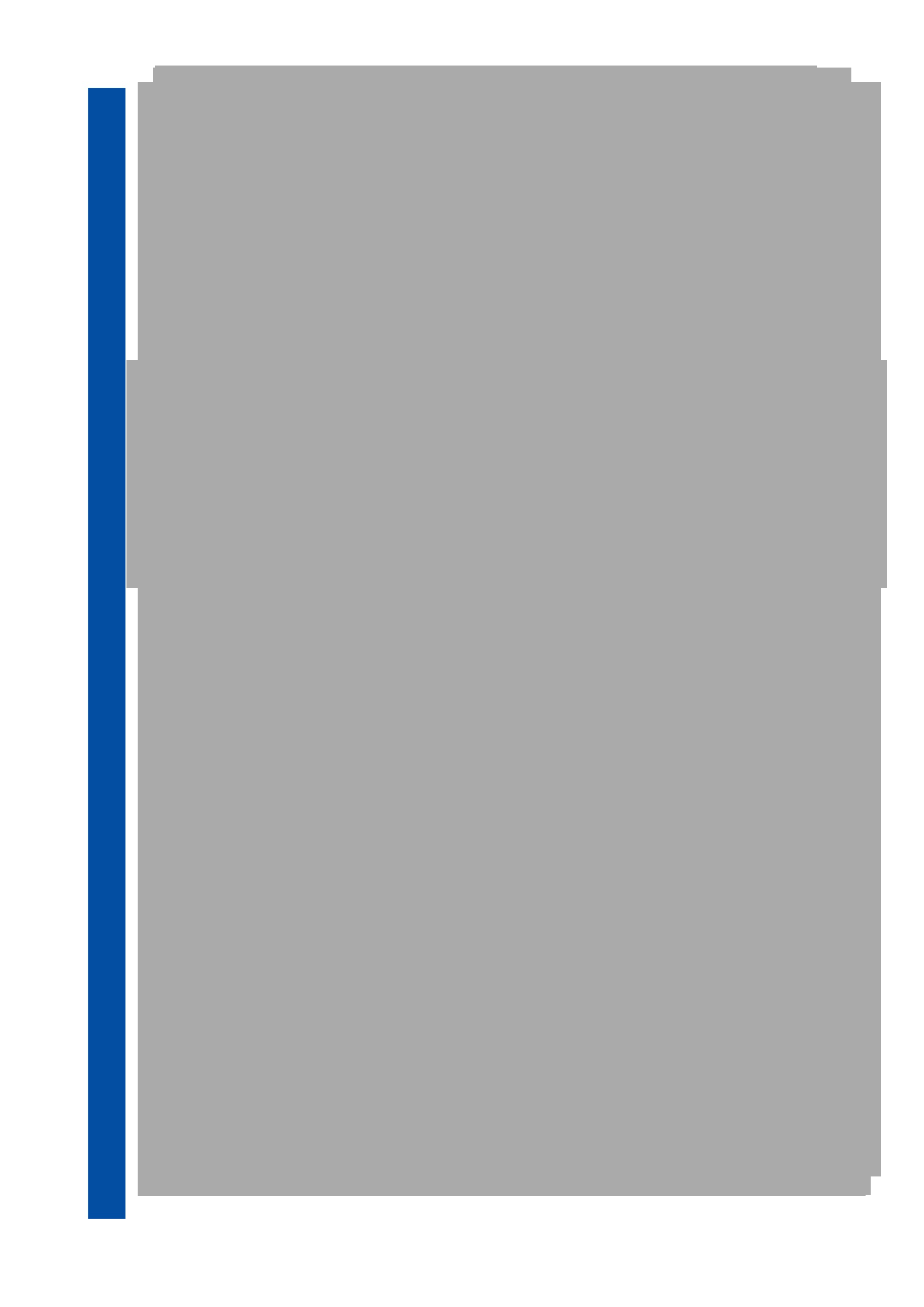
Document 1
Where a visa application is refused under PIC 4020, the following records must be created:
• s. 47E(d)
• s. 47E(d)
Where there is suspicion of fraud but the application is refused on other grounds, the following
records must be created:
• s. 47E(d)
• s. 47E(d)
.
Please see: Instructions for recording fraud in ICSE – Instruction 1 (ADD2017/1756630)
OPERATIONAL PROCESSES
s. 47E(d)
Student Visa SOP – 06 June 2018 revision | 11
11

Document 1
s. 47E(d)
Student Visa SOP – 06 June 2018 revision | 12
12

Document 1
s. 47E(d)
Student Visa SOP – 06 June 2018 revision | 13
13

Document 1
s. 47E(d)
Treatment of English language courses in the VET sector
English language tuition can be undertaken in the VET sector, Non-Award sector or the ELICOS
sector. Our system currently identifies those VET or non-award course which are registered as
ELICOS. Officers must consider these courses ELICOS courses for the purpose of the English
language requirement assessment, regardless of how the sector appears to be recorded in the
PRISMS record.
If the course is standalone, the sector wil be displayed on the front page of the permission
request. To check the course sector for packages, officers can open the CoE through ‘additional
info’ and look at the ‘PRISMS course sector’. If the ‘PRISMS course sector’ says ELICOS, treat it
as an ELICOS course even though the ‘course level’ or ‘course name’ might indicate: non-award,
foundation, certificate III and so on. If the PRISMS course sector does not say ELICOS, the
course is not considered to be in that sector.
Exclusion Periods (PIC 4013, 4014, 4020)
Refer: PAM3: Act - Visa cancellation - Exclusion periods
Refer the above PAM for guidance in assessing whether a visa should be granted despite the
client being subject to an exclusion period.
If proposing to grant the visa application: prepare a waiver submission (as per the template
provided on Documents page in SharePoint for either PIC 4013/4014 or PIC 4020) for your EL1
outlining why the applicant is subject to an exclusion period, and why the grant of the visa may be
justified. Provide the draft to your Team Leader for review. Team Leaders may advise
experienced VPOs to email waiver submissions directly to the EL1 for consideration.
If proposing to refuse the visa application: a submission to the EL1 is not required to refuse an
application where a client is subject to an exclusion period. You must email your EL1 the following
information to consider:
•
applicant’s full name, DOB and Client ID;
Student Visa SOP – 06 June 2018 revision | 14
14
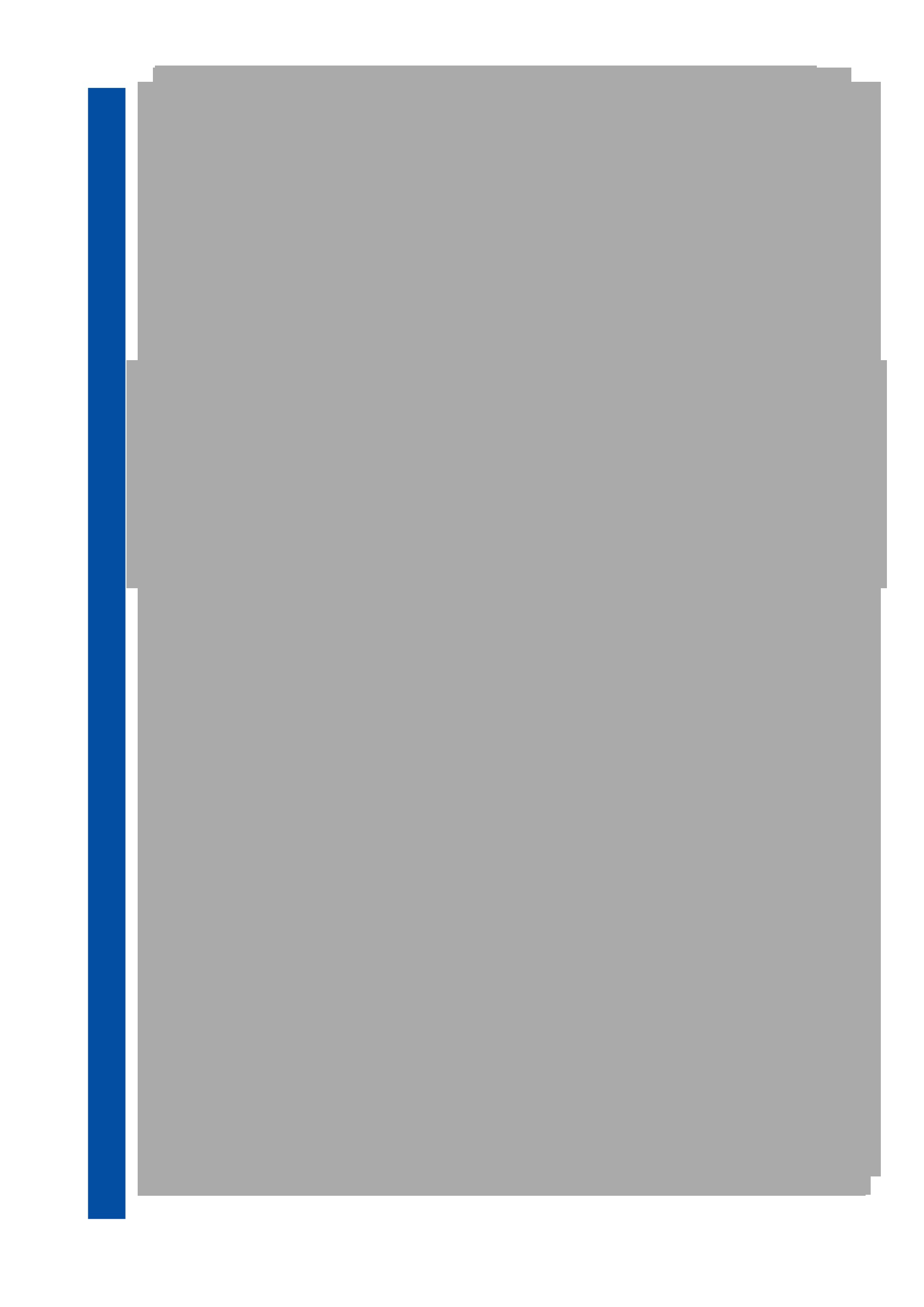
Document 1
•
advise that the client is subject to an exclusion period and that you are not seeking a
waiver of the exclusion period;
•
a brief summary of the circumstances of the exclusion period (e.g. The applicant was
granted an offshore TU-57X student visa on X, which expired on X. The applicant
voluntarily approached the X Office regarding their visa status on X and was granted
a Bridging Visa E (BVE). They departed Australia on X on a BVE. Their current
student visa application was lodged offshore on X. The applicant’s exclusion period
commences X and is due to expire X.);
•
you must have a response from your EL1 before you proceed to decide the visa
application, ensure al emails are noted in ICSE and saved in TRIM. Whilst the
application is pending a response from the EL1 you should move the application to
your complex case folder in WMAN.
Case referral Management (CRM)
The ‘Case Referral Management’ page on Bordernet
(https://bordernet.immi.local/border-
ops/processing/case-referral-management#otp-heading2) lists resources available to visa
processing officers.
GenGuideA – Global working – output 1.1 Case referral management; provides policy guidance
on case referral management.
The Referrals contact List identifies the post responsible for referral, by country and lists the email
address for referrals for each post.
Reference material listed in the Bordernet page includes a set of CRM Helpcards that provide
step by step guidance on completing various CRM related activities.
The
Referral Generator Tool on the documents page in SharePoint may be used to create
Stream 2 referral for GTE interviews.
Stream 2 Referral Tips
When referring a Chinese applicant for a Stream 2 referral, a Hukou or ID Card must be in TRIM.
If the applicant is NOT from the HAN Majority ethnic group, a form 54 from the applicant and form
54 from EACH of the applicant's parents are also required.
s. 47E(d)
If third party information has been provided which is relevant to your decision, you must provide
Natural Justice to the applicant prior to making a decision on the application.
If a Stream 2 referral has been closed as ‘Not Verified’ you should refer to the notes in the Stream
2 Referral and action accordingly (e.g. you may need to provide the offshore post with further
information to enable the check to be completed).
s. 47E(d)
Student Visa SOP – 06 June 2018 revision | 15
15

Document 1
The Team Leader/Manager wil make a note in ICSE confirming the approval (this may be based
on a submission you make).
Stream 2 referral outcomes – Escalation process
If proposing to grant s. 47E(d)
, the VPO should
email their team leader the background/circumstances of the application, including the positives
and negatives and the reason(s) why they are proposing to grant. The VPO should advise the
team leader what level of rigour the applicant is being assessed against on the applicable rigour
matrix.
s. 47E(d)
s. 37(2)(b)
Student Visa SOP – 06 June 2018 revision | 16
16

Document 1
s. 37(2)(b)
Suggested text for narratives:
The Instructions for s. 47E(d)
The text from the appropriate sample below may be copied/pasted into the ‘Narrative’ text box
and the information highlighted in yel ow completed as appropriate.
Refusals under Fraud PIC 4020 – Primary applicant
s. 37(2)(b)
:
***Processing Centre/Post current date: Client applied for CLASS TU Subclass 5XX visa on date
of application. CID: client id number. Fraudulent/bogus/false financial/employment/education/etc
documents identified and confirmed by post/online verification system on date of check. PIC4020
Natural Justice (NJ) afforded to client on date NJ sent refer to TRIM CLDXXXXXX - PIC 4020 NJ
reference. The client's response to PIC 4020 NJ refer to TRIM CLDXXXXXX - Client's NJ
Response. Client does not meet PIC 4020 refer to TRIM CLDXXXXXX - Decision letter and
Decision record and visa application refused on date of decision. No compelling or compassionate
circumstance therefore no waiver exercised. Client is now subject to a 3 year exclusion period
that may preclude them from being granted another visa for the period date of decision to 3 years
from date of decision.***
Refusals under Fraud PIC 4020 – Dependant
s. 37(2)(b)
:
***Processing Centre/Post current date: Applicant applied for CLASS TU Subclass on date of
application. CID: client id number. Fraudulent/bogus/false financial/employment/education/etc
documents identified and confirmed by post/online verification system on date of check. PIC4020
Natural Justice (NJ) afforded to Dependant applicant on date NJ sent refer to TRIM CLDXXXXXX
- PIC 4020 NJ reference. Dependant applicant’s response to PIC 4020 NJ refer to TRIM
CLDXXXXXX. Dependant applicant does not meet PIC 4020 refer to TRIM CLDXXXXXX -
Decision letter and Decision record and visa application refused on date of decision. No
compelling or compassionate circumstance therefore no waiver exercised. Dependant applicant is
now subject to a 3 year exclusion period that may preclude them from being granted another visa
for the period date of decision to 3 years from date of decision.***
Student Visa SOP – 06 June 2018 revision | 17
17

Document 1
Refusals under Fraud PIC 4020 – Dependant under 18
s. 37(2)(b)
***Processing Centre/Post current date: Client applied for CLASS TU Subclass on date of
application. CID: client id number. Fraudulent/bogus/false financial/employment/education/etc
documents identified and confirmed by post/online verification system on date of check. PIC4020
Natural Justice (NJ) afforded to client's parent on date NJ sent refer to TRIM CLDXXXXXX - PIC
4020 NJ reference. Response to PIC 4020 NJ refer to TRIM CLDXXXXXX. Client does not meet
PIC 4020 refer to TRIM CLDXXXXXX - Decision letter and Decision record and visa application
refused on date of decision. No compelling or compassionate circumstance therefore no waiver
exercised. ***
NOTE: s. 37(2)(b)
wil stil require an exclusion period fields to be entered in MAL
(separate to the narrative) please enter a 3 year period from date of refusal (even though a minor
applicant is not subject to an exclusion period). The exclusion period wil be assessed if the
applicant reapplies for another visa.
Refusals under Fraud PIC 4020 – Member of the family unit (MOFU) of the applicant
Where an applicant has been refused a visa under PIC4020, s. 37(2)(b)
This is because PIC 4020 states:
(1) There is no evidence before the Minister that the applicant has given, or caused to be
given, to the Minister,
an officer, the Tribunal during the review of a Part 5-reviewable
decision, a
relevant assessing authority or
a Medical Officer of the Commonwealth, a
bogus document or
information that is false or misleading in a material particular in
relation to:
(a) the application for the visa; or
(b) a visa that the applicant held in the period of 12 months before the application was
made.
(2) The Minister is satisfied that during the period:
(a) starting 3 years before the application was made; and
(b) ending when the Minister makes a decision to grant or refuse to grant the visa;
the applicant and
each member of the family unit of the applicant has not been
refused a visa because of a failure to satisfy the criteria in subclause (1).
This means that an s. 37(2)(b)
needs to be created for the spouse or de facto partner
of the applicant who has been refused under PIC 4020. The spouse or de facto partner could be a
secondary applicant of the application that was refused or they could be a non-migrating family
member and/or hold their own substantive visa.
Suggested wording for the s. 37(2)(b)
:
INSERT CLIENT NAME’s spouse/de facto partner, NAME (DOB), CID XXX, was refused a
Student (Class TU) (Subclass 500) visa on DATE under PIC 4020(1) (TRIM ref for refusal
decision record: CLDXXXX/XXXXX). INSERT CLIENT NAME may now be unable to meet PIC
4020(2), as a member of their family unit has been refused a visa under PIC 4020(1).
Student Visa SOP – 06 June 2018 revision | 18
18
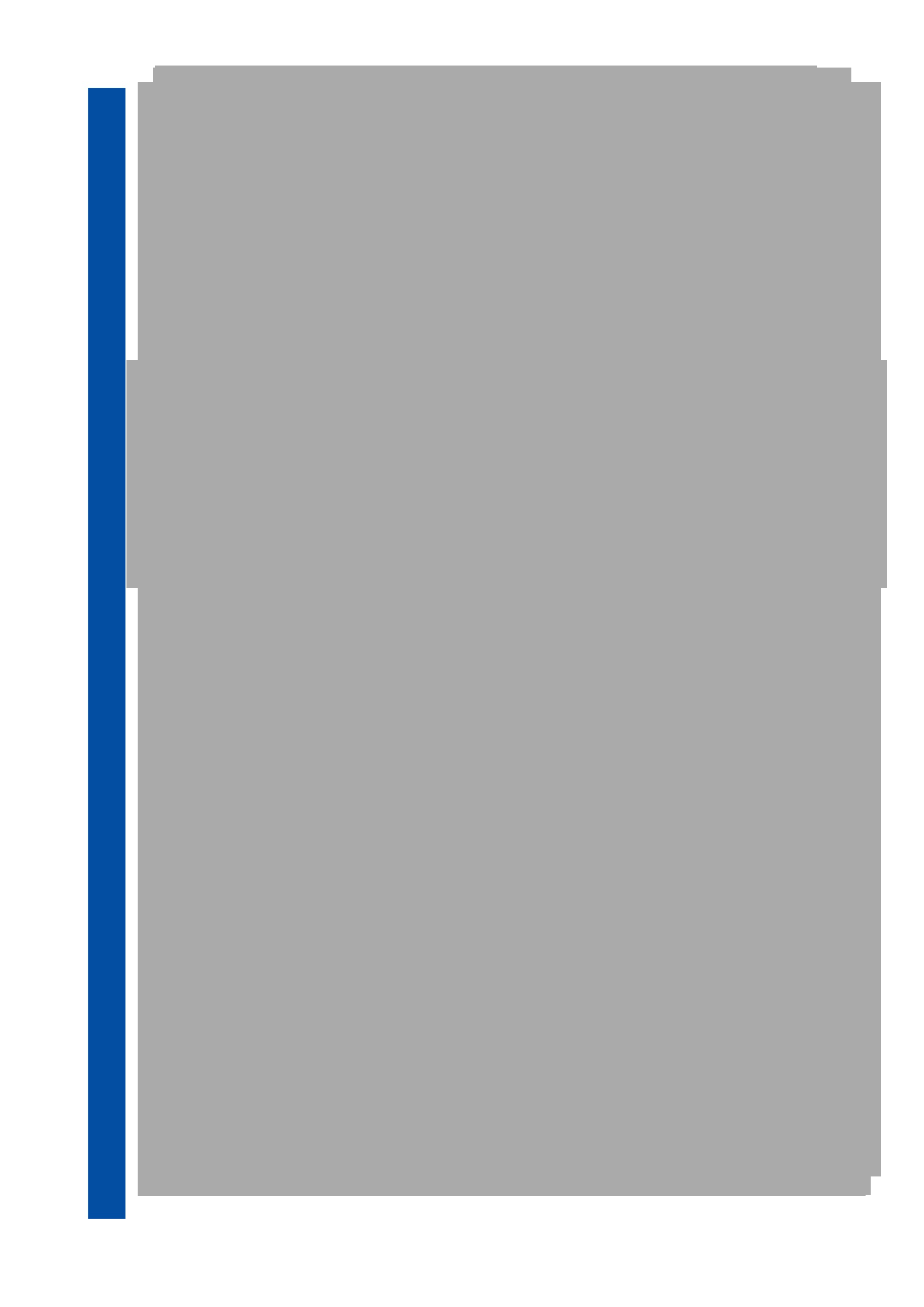
Document 1
When a primary application has been withdrawn after Natural Justice afforded
For suspected fraudulent information but application withdrawn once Natural Justice
offered, s. 37(2)(b)
***Processing Centre/Post current date: Client applied for CLASS TU Subclass 5XX visa on date
of application. CID: client id number. Client suspected of providing fraudulent, false information
visa application, however, application withdrawn upon completion of internal integrity checks and
investigation
or once Natural Justice provided to client. Future applications by this client should be
closely scrutinized.***
When a Dependant application has been withdrawn after Natural Justice afforded
For suspected fraudulent information but application withdrawn once Natural Justice
offered, select Rs. 37(2)(b)
:
***Processing Centre/Post current date: Client (Dependant Applicant) applied for CLASS TU
Subclass on date of application. CID: client id number. Client suspected of providing fraudulent,
false information visa application, however, application withdrawn upon completion of internal
departmental integrity checks and investigation
OR once Natural Justice provided to client. Future
applications by this client should be closely scrutinized.***
Upon completion of creating as. 37(2)(b)for PIC4020 you wil be required to create a s. 47E(d)
Fraud Data Management
Refer: Instructions for recording fraud in ICSE – Instruction 1 (ADD2017/1756630)
The above instruction provides detailed guidance on creating s. 47E(d)
The Tip Sheet for recording fraud (ADD2017/1756656) provides a useful
snapshot.
Visa processing officers are required to create s. 47E(d)
in al
the following circumstances;
• A visa is granted with a PIC 4020 waiver or despite suspected fraud
• A visa application is withdrawn after natural justice under PIC 4020 has been afforded to
the client
• A visa application is refused under PIC 4020.
Please note that officers in the onshore student network are currently not required to create or
enrich entities in GOIS.
Offshore Biometrics
Refer: PAM3: Act - Identity, biometrics and immigration status - Biometrics for offshore visa
processing [On Bordernet search for ‘biometric for offshore processing’]
Also refer: ADF2013/2076 – Training material for posts
Student Visa SOP – 06 June 2018 revision | 19
19

Document 1
The above file contains a range of resource material including the following operational
documents:
ADD2014/418744:
3.3 Decision Making Match Assess Decide – SOP
ADD2016/1260223:
3.3.3 Biometric Information in CSP
ADD2014/1016115:
4.5 Processing biometrics using ICSE – SOP
About Biometrics
Biometrics is a requirement for offshore applicants if their Country of Usual Residence (recorded
in Client > Additional Information) participates in the Biometrics programme. They wil be identified
by a s. 47E(d)
and an auto generated request letter wil be sent to request
Biometrics from the applicant(s).
A current list of Biometric collection countries is available on Bordernet at:
https://bordernet.immi.local/border-ops/identity-biometrics/biometrics-collection-for-visa-applicants
ADMINISTRATIVE PROCESSES
Paper Applications
See
‘Commencing a Manual Student Visa application’ task card on the SOP & Task Cards
page in SharePoint.
Correspondence – Mail & Email
To ensure consistent information is provided to clients, standard email templates have been
developed for VPOs to use. Refer to
‘Standard Email Templates’ on the Documents page in
SharePoint.
Mail Delivery Failures
See: PAM3: Act - Code of procedure - Notification requirements > Post-notification problems
If an email notification is returned undelivered, officers must follow the guidelines detailed in the
above policy guidelines.
Managing documents
Please see below for required action in a number of common scenarios:
1. The student posts, emails or couriers documents to a post or processing centre (either in
response to a request for further information or as part of their application). These
documents must be accepted if received. If the application is being processed at the post
where the documents are received, a note must be made in ICSE, the officer must
consider the document and, where the document is a hard copy, the officer can file the
originals in a box file. We encourage posts to scan paper documents and then add all
Student Visa SOP – 06 June 2018 revision | 20
20

Document 1
documents (emailed or scanned) to the client’s TRIM file. Onshore officers must scan
documents provided in hard copy and save in TRIM.
a. If the application is being processed at another location, the document must be
scanned and attached to the applicant’s TRIM file (which can be found in the
permission request screen in ICSE). The original can be filed in a box file. The
office which has received the document should alert the office processing the
application by email, that the document has been received and make a file note in
ICSE. If the processing office has concerns and needs to see the original, they
wil need to make a request.
2. The student attempts to lodge documentation at post/processing centre. In the first
instance they should be asked to attach the documentation through ImmiAccount. They
should be advised that submitting at the office instead may cause delays. If they insist,
the documentation must be accepted and date stamped and referred to the relevant area
processing the case. If documentation is accepted, it must be scanned by the processing
area and placed on the BCC file relating to the application in TRIM and an appropriate
note made in the permission request. The documentation may be placed in a box file.
3. The student attaches documents in ImmiAccount but also sends visa email/post/courier.
Student areas should ensure that auto replies reinforce that submitting requested
documents from ImmiAccount is the preferred method and that it is not necessary to also
email/post/courier documents. If an email is sent, it must be filed in the client’s TRIM file.
If documents are sent by post or courier, they must be filed in a box file/clients TRIM file if
possible. If the documents have been attached in ImmiAccount, there is no need for an
officer to scan hard copy documents, but a note must stil be made and they must stil be
filed in accordance with our record keeping practices.
4. Applicant tries to lodge documents with a Service Delivery Partner (SDP). Unless the
SDP has been involved with application, they must not accept the documents. If the SDP
has lodged the application using their ImmiAccount (regardless of whether they are an
authorised contact/agent), the SDP wil have to upload the documents to ImmiAccount.
The SDP should not refer any paper documents to the Department.
5. A paper or emailed application form is sent to the wrong location. Lodgement outside of
ImmiAccount can only happen with specific authorisation. If the student does not follow
the instructions which accompanied the form, the application is not valid (see
IMMI16/017). As the authorisation of lodgement outside of ImmiAccount is made by a
PMO, officers receiving invalid applications should be able to easily identify the
responsible office/PMO. The office receiving the form should advise the post authorising
lodgement outside of ImmiAccount. The authorising office wil be responsible for
invalidating the application and advising the applicant (as these clients would generally be
sensitive and/or high profile).
6. A paper or emailed form which has not been authorised is not a valid application. The
receiving post should invalidate and advise the applicant. Where a money order or
cheque covering visa application charges is submitted with the application, this should be
receipted in line with relevant guidelines and the client should be advised of the process
for applying for repayment.
7. The student has attached more than 60 documents to their application. In these cases the
system wil not al ow the student to attach more documents and, if the application has
been submitted, the student cannot delete uploaded files. In these cases, documentation
should be accepted by email.
If post notices any agents/authorised contacts are lodging documentation incorrectly often, they
can be contacted and advised that this is not the preferred way to submit documents and it is
likely to cause delays for their cases. For assistance, contact:
s. 47E(d)
Student Visa SOP – 06 June 2018 revision | 21
21

Document 1
Actioning Forms 956/956A
REFERENCE: Procedural Instruction: Working with the Migration Advice Industry
PAM3: Act - Code of procedure - Notification requirements
Regulation 7G of the Migration Agents Regulations 1998, specifies the methods by which a
registered migration agent may provide notification to the Department that they are providing
migration advice to a visa applicant. A completed form 956 and completing the ‘Migration Agent’s
Details’ section in a visa application form are the usual ways in which this notification is provided.
Section 494D of the Migration Act provides for the appointment of an authorised recipient. The
person appointing the authorised recipient is required to provide written notice of the name and
address of the authorised recipient. Form 956A is generally used for this purpose.
Where a migration agent or authorised recipient has been appointed, all notifications must be sent
to that person.
When actioning forms 956 and 956A, record relevant information in the ICSE permission request
to which the appointment relates. Where the form was received via email, it must be placed in the
TRIM record relating to that permission request. If the form was received by mail, the form may be
placed in a box file with the corresponding ABD recorded in an appropriate note.
Bridging visa applications
Bridging Visa A – circumstances where eligible client departs Australia before
BVA grant
Occasionally at time of visa lodgement (during Schedule 1 processing) you may come across an
applicant (primary and/or secondary) who has departed Australia following the lodgement of their
visa application but before grant of the BVA due to some validity check issue preventing
automatic BVA grant.
These cases may be identified as BVA eligible where lodgement date of the application in
immiAccount predates the date the applicant departed, and where the applicant would have met
all other requirements for grant of BVA at that time.
In these cases please undertake the usual schedule 1 “check validity” processes (refer to
Assessing Validity & Processing Invalids Task Card) but add a note case in ICSE including the
following:
• Applicant departed Australia prior to grant of BVA.
• Based on time of application client is BVA eligible.
• BVA to be assessed, provided applicant applies using form 1005 on return to Australia.
• Expected return date (if known)
When sending acknowledgement, insert blurb advising that applicant wil need to contact the
department upon their return to Australia to enable their BVA to be granted.
In these circumstances, the applicant wil be eligible to be granted a bridging visa A on their return
to Australia, if a decision on the substantive visa application is stil to be made. If the substantive
visa they held at the time of application expired while they were offshore, they would need to
apply for an alternative visa to travel to Australia.
They wil need to make an application on form 1005 to be granted a bridging visa A.
Student Visa SOP – 06 June 2018 revision | 22
22

Document 1
BVB applications – method of lodgement
Any BVB applications lodged via ImmiAccount where the client has an on hand student visa
application, wil appear in the WMAN system. Please refer to
BVBs Task Card for instructions on
how to locate and manage this caseload.
An officer should be al ocated to check this caseload each day, action any BV applications that
have come in, and then once finalised, remove the label.
Adelaide should also check this label against the Onshore Students al ocation point for any BV
applications lodged for clients whose application has not been allocated to a state for processing.
BVB applications may also be received via mail or courier.
Applications received via fax or via email whether in a group mailbox or individual mail box wil not
be considered valid as such applications wil not satisfy the schedule 1 requirement regarding the
manner of lodgement. Please see related legal opinion at ADD2015/768100
Deciding whether BVB application is ‘necessary’
Where a paper-based application for a BVB is received, it must be receipted.
An application (whether paper-based or electronic) may be considered to be unnecessary if the
applicant holds a valid substantive visa permitting multiple travel and the proposed travel period is
within the validity of that substantive visa.
In these circumstances, the applicant may be advised to withdraw the BVB application and make
an application for refund of the BVB application charge. An appropriate case note must be made
in ICSE.
Where a BVB is to be granted for a period longer than 4 weeks, this must be discussed with a
team leader/manager.
If the student visa application appears ready for a decision, alert the relevant team
leader/manager.
Recording case notes
The Case Status Note event must be created for each application unless notes are not required
because s. 47E(d)
. Notes relating to al interactions (including those after the
application is finalised) must be recorded under the Case Status Note (where created) to ensure
that all relevant information is easily accessible.
Maintaining COI notes
A Client of Interest note provides ICSE users with important information about an applicant that
needs to be considered when performing any future processing.
When entering Client of Interest notes you must be aware of the Code of Conduct, especially with
regard to Freedom of Information and Privacy considerations. You do not require supervisor
approval to update COI notes.
Student Visa SOP – 06 June 2018 revision | 23
23

Document 1
Officers should consider al COI notes in their assessment & determine if any follow up action is
required.
If COI information may be relevant to future processing, however al requirements are met for
grant of Student visa, decision makers should update COI with:
‘The above COI information has been considered, (Insert any action taken, state if not relevant to
assessment of Student visa) - all requirements met for grant of Student Visa’
If it is unclear whether the COI note is relevant to future processing, decision makers should email
the section responsible for the COI information & request further advice, the area responsible for
the COI note should update and/or cease the COI note prior to making a decision.
Changing the status of a COI note:
•-
Highlight the COI note
•-
Select – Change Indicator
•-
Select – No
•-
Enter Reason e.g. Applicant granted Subclass ## - COI resolved.
If you are not changing the status of the COI note you must record in your assessment that you
have considered the COI information and any action taken. Refer to your team leader if you are
unsure whether to update a COI note.
Children born in Australia
Refer to Task Card –
Children Born in Australia in SharePoint.
Visa Cancellations
See ‘Visa Cancel ation Referrals’ on Bordernet
https://bordernet.immi.local/border-ops/processing/visa/visa-cancellation/visa-cancellation-
referrals for information on
- referring a client for visa cancellation; or
- referring requests for voluntary cancel ation.
Reporting child protection incidents
The Department expects al employees and contracted service providers to report all child-related
involving children in immigration detention or programme to the relevant authorities.
Detailed information is in the Reporting Child-related Incidents – Policy Statement on Bordernet at
https://bordernet.immi.local/BorderPolicyandGuidelines/Documents/reporting-child-related-
incidents-policy.pdf#search=reporting%20child%20protection%20incidents
Student Visa SOP – 06 June 2018 revision | 24
24

Document 1
WORK AROUNDS
s. 47E(d)
From 1 July, as. 47E(d)
and flow into the appropriate WMAN folder for allocation to a
case officer.
The s. 47E(d)
during
application assessment.
Thes. 47E(d) should automatically occur at the time of lodgement of the application and show in
the top right hand side of the ICSE permission request screen. If thes. 47E(d) fails at the time of
lodgement it wil show as either s. 47E(d)
If the s. 47E(d)
fails at the time of lodgement, the visa application wil flow into the WMAN
s. 47E(d)
and an officer wil be required to manually activate this check.
s. 47E(d)
If thes. 47E(d) for a primary application has failed due to system error, the s. 47E(d)
wil show as “incomplete’ or ‘undetermined’ and needs to be manually rerun.
Within the applicant’s Student permission request, go to Interfaces and select s. 47E(d)
• The ICSE permission request screen should now be updated with the appropriate s. 47E(d)
for the application. Once this has occurred, the application should be transferred to the
appropriate WMAN folder.
If this does not return a s. 47E(d), follow procedures below:
s. 47E(d)
Evidence Level – Blank
While thes. 47E(d)questions are compulsory in the ImmiAccount application form, at times
relevant client information may not reach ICSE and prevent the s. 47E(d)
Note –
Subsequent Entrant applications do not receive an Evidence level. VPOs should apply
the same evidence level as the Associated Visa Student.
Go to Interfaces & Select Evidence Level
Student Visa SOP – 06 June 2018 revision | 25
25

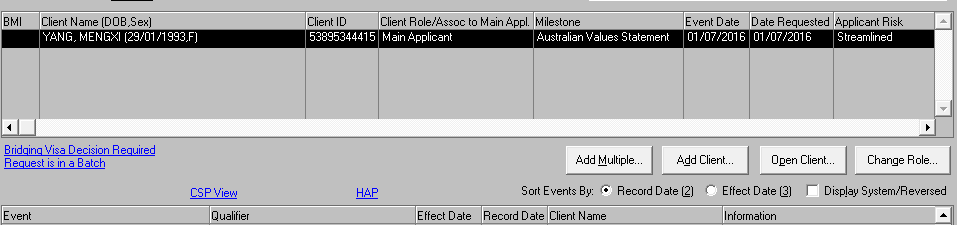
Document 1
Click on & off the
Display/System/Reversed button:
Student Visa Conditions 8503 and 8534
s. 47E(d)
Changing the Service Description in ICSE
The permission request service description should show the sector for the highest level of study
the applicant is enrolled to study (check PRISMS/enrolment evidence provided by the applicant).
Refer to the table below to determine the correct sector.
Please note that for COEs issued prior to 1/07/16 or cases where the client has provided a letter
of offer our system is unable to correctly identify the education sector. This wil result in the follow
up ‘PRISMS sector not provided’ and you wil need to check if the sector has been entered
correctly by the client. You wil need to ensure that the COE course and the Service Descriptor
match/are correct. If they do not match, please follow the instructions for changing the permission
request Service Descriptor below.
If the sector is incorrect VPOs can change the permission request service description, following
the steps below:
• Open the payment event in the permission request event list & click Undo.
• Go to the drop down box for “Reason for Undo/Unlink” & select “Application details
incorrect” and select OK.
• You wil be given a new Document No. Copy this number (select the number & press
CTRL + C) & close this screen.
• In the ICSE Permission request click the Refresh button at the bottom of the screen.
• Open the Select Category box (top right of the permission request screen)
• Enter the Form No or Service: 157A & click Search
• Select the correct sector from the list of options & click Select
• You should now see the correct sector in the Service Description field.
• To relink the payment: Go to the Payment menu in the permission request screen.
• Select Link > Initial Payment
• Ensure the VAC amount is the same amount that the client had previously paid. In some
situations, the client may be required to pay a STAC or other additional applicant charge.
If the VAC is not the same as the client paid at lodgement, the application is invalid. If this
Student Visa SOP – 06 June 2018 revision | 26
26

Document 1
is detected sometime after lodgement and making the application invalid wil result in the
client becoming unlawful, please escalate the case to your manager.
• Go to the Open Items/Document Number box & enter (paste – CTRL + V) the Document
No.
• Click Search Open Items & click Link Receipt
• You do not need to print the new receipt.
• s. 47E(d)
outcome
Education Sector
Courses/qualifications
Schools
• Primary school
• Secondary school including junior and senior secondary
• Approved secondary exchange programs
Vocational education
• Certificate I
and training (VET)
• Certificate II
• Certificate III
• Certificate IV
• Diploma, Advanced Diploma
• Vocational Graduate Certificate
• Vocational Graduate Diploma
Former RATE system qualifications: Certificate, Advanced certificate and
Associate Diploma
Higher education
• Higher Education Diploma
•
Higher Education Advanced Diploma
• Bachelor degree
• Graduate certificate
• Graduate diploma
• Master degree by coursework
Inclusion of children born in Australia – Passport not held at
time of application.
This is an interim work around for circumstances where an applicant is unable to include a child
born in Australia as an ‘accompanying family unit member’ in an application, because the child
does not hold a passport.
The established process in these circumstances is for the applicant to contact E-Services Support
and seek approval to lodge an application outside ImmiAccount. Related information is on the
Departmental website at:
https://www.homeaffairs.gov.au/Trav/Visa-1/500-#tab-content-2
https://www.homeaffairs.gov.au/visas/supporting/Pages/500/baby-born-to-student-visa-
holder.aspx
While relevant information is on the website, this is not easily accessible. This work around is to
be in place until relevant information can be effectively publicised.
A child may be manually included in an application as an accompanying family unit member
where;
1. the child is included in the application as an un-accompanying family unit member; or
2. a copy of the child’s birth certificate is attached to the application with or without further
explanation; or
Student Visa SOP – 06 June 2018 revision | 27
27

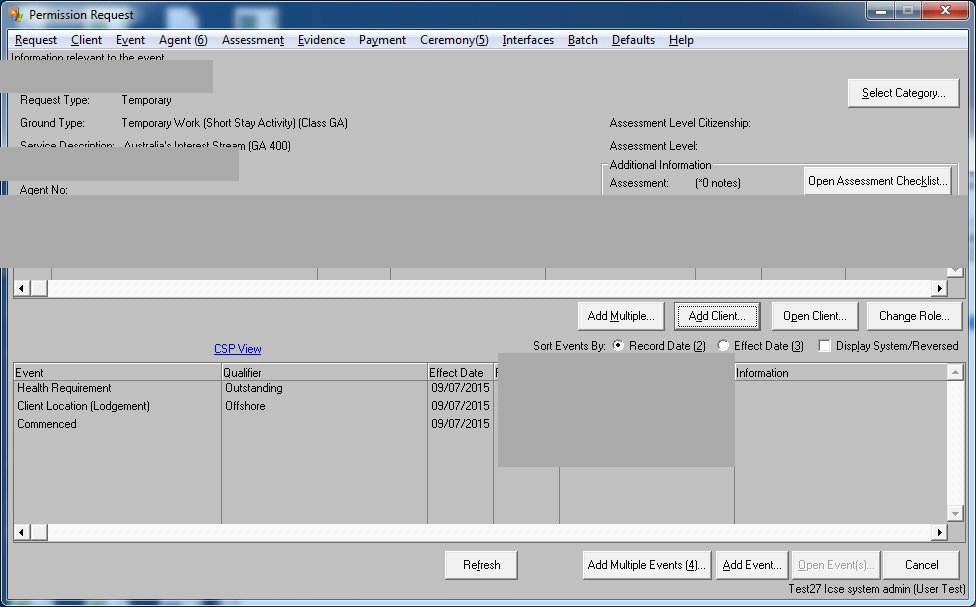
Document 1
3. a statement of some sort, indicating that the child could not be included is attached.
Before the child is included in the application, the relevant Visa Application Charge must be paid
and a birth certificate must be provided. Where the child had previously been included as an un-
accompanying family unit member, the role should be amended.
The visa processing officer applying this work around must be satisfied that the primary applicant/
migration agent demonstrated the intention to include the child in the application at the time it was
lodged.
This work around
should not be used where there is no evidence of the intention to include the
child in the application at the time of lodgement, as this would be seen as the child being added
after lodgement and would be in contravention of Reg 2.08.
Biometrics request – application made onshore and travel
during application processing
If a client has applied for their Student visa while onshore, under policy they are currently not
required to provide biometrics. However:
• if they have indicated their Country of Usual Residence in the application as a biometrics
col ection country, and
• during processing travel offshore to any country, and
• while offshore as. 47E(d) is run on their application
Safeguards wil see that the case does not already have a Biometrics event, and automatically
create a VLN,
Biometrics event and automated requirement letter.
To avoid such clients being sent a requirement letter, the following workaround can be applied.
1.
Create a “dummy” biometrics event, by clicking on Add Event.
s. 47F(1)
s. 47F(1)
s. 47F(1)
s. 47F(1)
2.
Select Biometrics from the drop down event menu and the qualifier Required (Officer).
Student Visa SOP – 06 June 2018 revision | 28
28

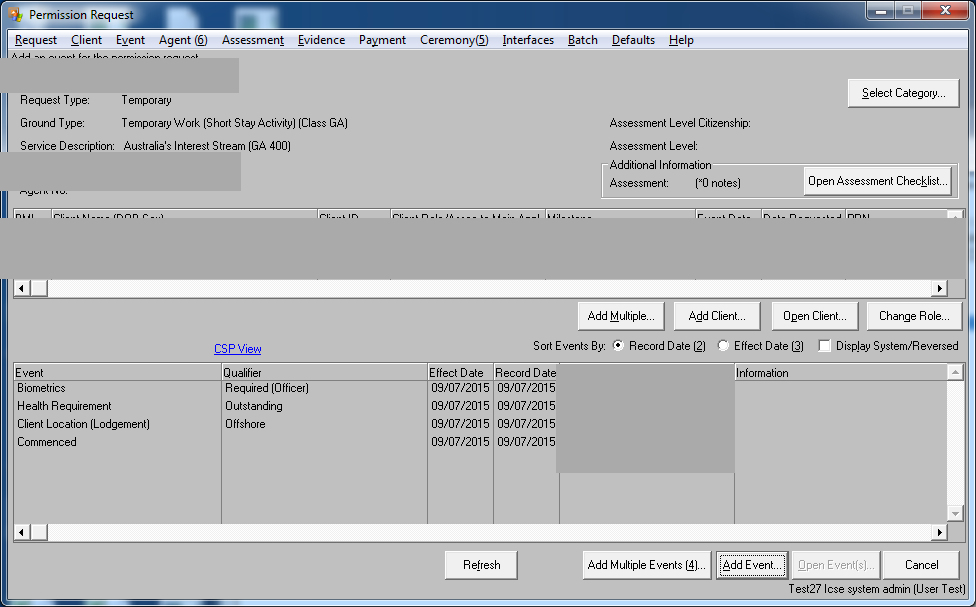
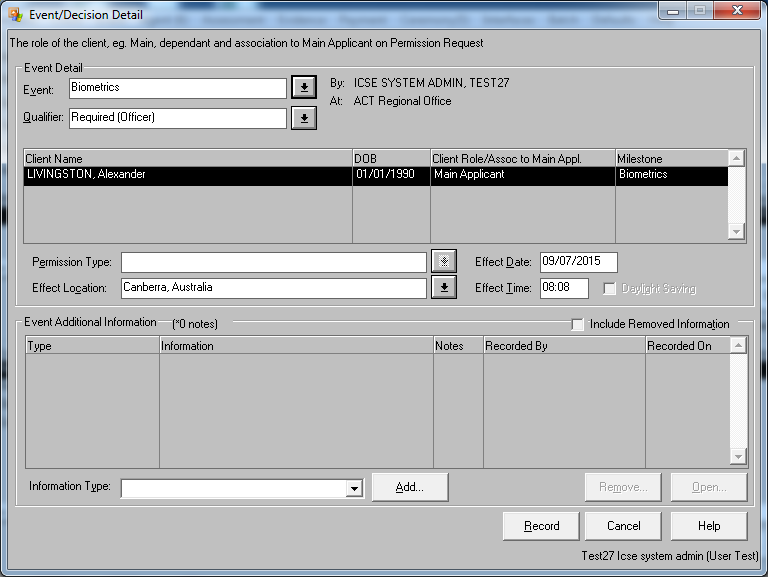
Document 1
Click Record.
3.
The Permission Request Screen wil look like this.
s. 47F(1)
s. 47F(1)
s. 47F(1)
s. 47F(1)
4. When as. 47E(d) is now run, either manually or automatically, “Biometrics is required”
will still appear as s. 47E(d) However, no Requirement letter will have generated.
Student Visa SOP – 06 June 2018 revision | 29
29

Document 1
s. 47E(d)
5.
Action s. 47E(d) by changing the status to Actioned, and close the window.
s. 47E(d)
6. Adding a case note to s. 47E(d) explaining why biometrics is not required is optional at this
point, but wil be mandatory at Step 10.
Student Visa SOP – 06 June 2018 revision | 30
30

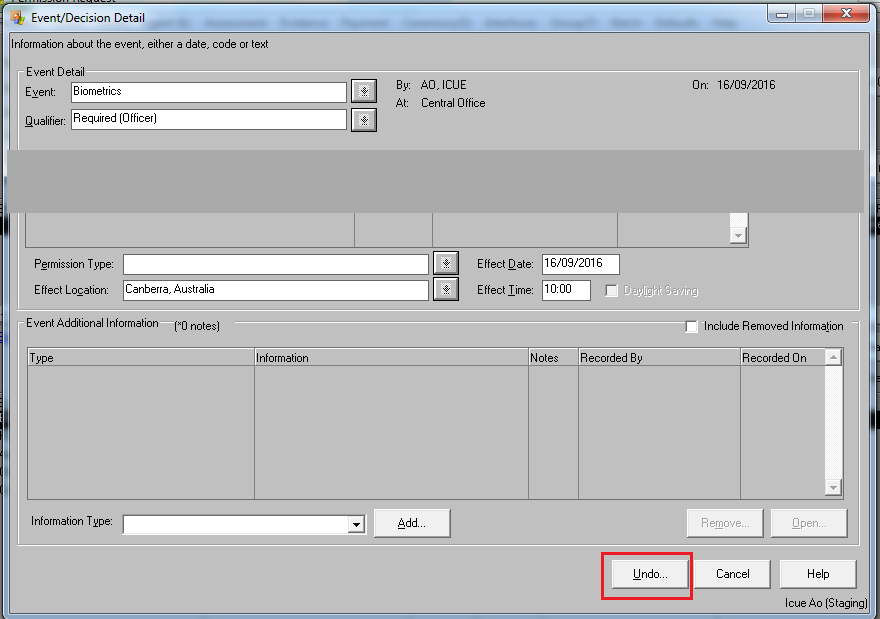
Document 1
7. Before being able to grant, you wil need to undo the Biometrics event.
Open the event and click on the Undo button.
s. 47F(1)
Student Visa SOP – 06 June 2018 revision | 31
31

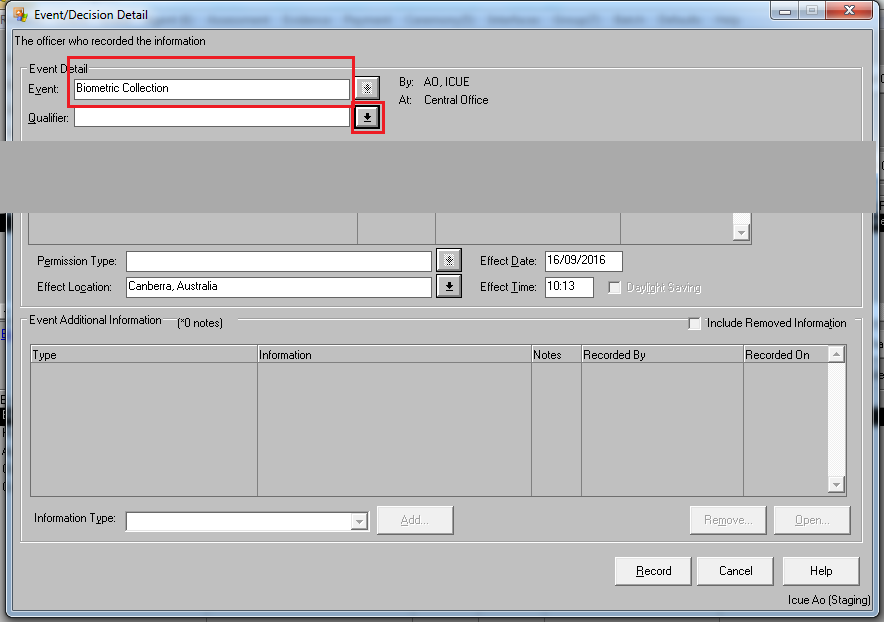
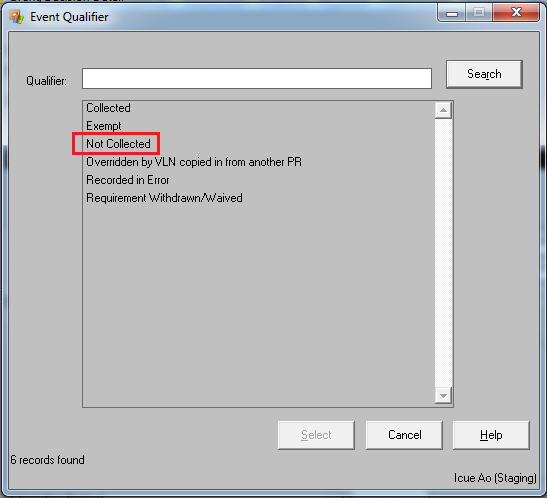
Document 1
8. The event will automatically change to Biometric Collection as shown below. Click on the
Qualifier drop-down.
s. 47F(1)
9. Select Not Col ected.
Student Visa SOP – 06 June 2018 revision | 32
32

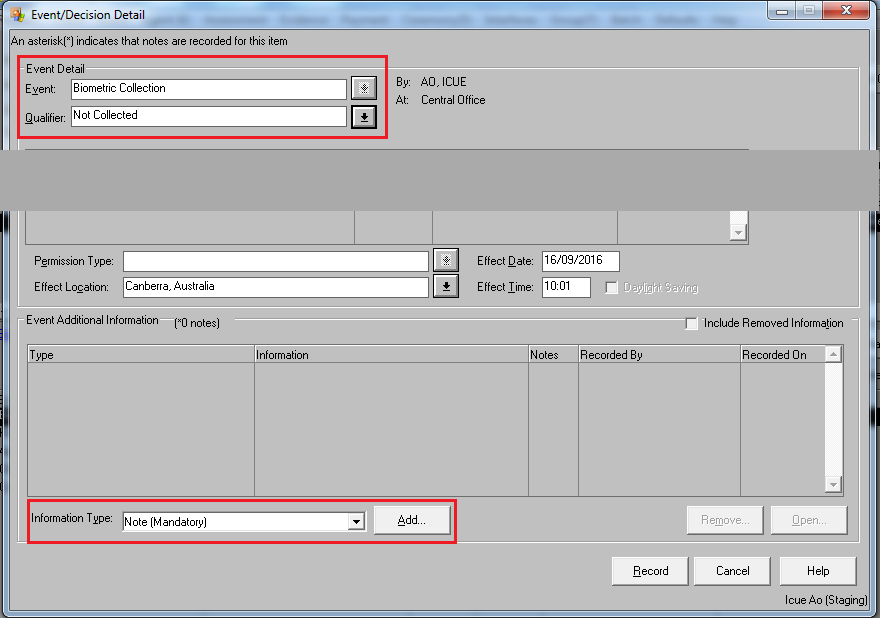
Document 1
10. The screen will display as follows. A note is mandatory. Click Add and enter the reason
biometrics is not required e.g. “Application lodged while onshore, but has travelled offshore
during processing. Under policy biometrics not required.
s. 47F(1)
11. Click Record. The workaround is complete.
ICSE PROCESSING STEPS
Recording welfare arrangements (other than secondary
exchange and DFAT/Defence
Assessing and recording welfare arrangements – time of visa assessment
Details of welfare arrangements including supporting documentation received should be recorded
as part of assessment notes in the Case Status Note in the student visa permission request. In
addition, the information in the ‘Welfare Arrangements’ tab should be completed.
The ‘Welfare Arrangements’ tab facilitates recording details of welfare arrangements across the
period these need to be in place for the applicant.
In the permission request screen, go to
‘Request’> ‘Welfare Arrangements’
- Click ‘Add’
- Select relevant COE from the dropdown
- Select appropriate welfare type from drop down
Student Visa SOP – 06 June 2018 revision | 33
33

Document 1
- Record start and end dates for the arrangement under that CoE
- Under ‘welfare comments’ provide relevant information based on the welfare type
- Press save
- Complete above steps for all relevant CoEs
Examples Welfare Comments - Multiple CAAW
Example 1 - Multiple CAAW
Application lodged on 1/1/17 – grant date 5/2/17
Applicant turns 18 on 30/06/18
CoE from education provider A for year 9 with CAAW from 1/2/17 to 15/12/17
CoE from education provider B for year 10 with CAAW from 16/12/17 to 30/06/18
In this scenario, welfare arrangements must be listed separately for each CoE. The ‘welfare comments’
would identify that a CAAW was provided by the (named) education provider.
Example 2 - Relative in Australia (Guardian holding Australian citizenship)
‘Welf
are comments should include:
- Name of guardian
- Client ID (where applicable)
- Relationship to student
Exam ple 3 – S/c 590 holder
Welf
are comments should include
- Name of guardian
- Client ID
- Relationship to student.
As sessing and recording temporary change in welfare
This would typical y occur where welfare is provided by a guardian visa holder, who intends to
travel for a short period of time without taking the student. In these circumstances, an acceptable
alternative welfare arrangement wil need to be put in place before the guardian travels, to avoid
breach of condition 8532 by the student and 8537 by the Guardian.
The assessment of the alternate temporary welfare arrangement should be supported by
appropriate notes in the Case Status Note in the permission request for the student visa. These
details should include additional documentation obtained.
Where the alternative (temporary) arrangement has been approved, relevant details of these
arrangements should be recorded under the ‘Welfare Arrangements’ tab.
Recording permanent change in welfare
Where welfare arrangements are changed permanently after grant, the new arrangements wil
need to be approved by the relevant education provider (where the original arrangement was a
CAAW) and by the Department. Where a CAAW was in place, a letter from the education provider
agreeing to cancel the CAAW should be obtained.
Student Visa SOP – 06 June 2018 revision | 34
34

Document 1
The assessment of the revised welfare arrangement should be supported by appropriate notes in
the Case Status Note in the permission request for the student visa. These details should include
additional documentation obtained.
Once the new arrangements have been approved, the details of the revised arrangements must
be updated in the ‘Welfare Arrangements’ tab.
Recording welfare arrangement – Secondary exchange and
DFAT/ Defence
ICSE updates in BRNOV17 included the ‘Welfare – No CoE’ event which is used to record welfare
information relating to secondary exchange students and students sponsored by DFAT/Defence.
Detailed welfare information for secondary exchange students and DFAT/Defence students under
18, would be contained in the corresponding AASES form and the letter from DFAT/Defence
respectively. Given that this document would be accessible in the BCC relating to the application
in TRIM, only minimal details as below need to be recorded in the ICSE event.
To record welfare arrangement in the relevant ICSE permission request:
• use ‘add event’ (or ctrl A) to add the ‘Welfare no CoE’ event;
• select the appropriate qualifier AASES or DFAT/ Defence
• in ‘information type’ select ‘note’
Complete the note as follows:
Secondary exchange students
Information:
AASES form provided
Notes:
TRIM ref: CLD…………………………
DFAT/Defence students
Information:
DFAT/Defence letter provided
Notes:
TRIM ref: CLD…………………………...
Recording National Identity No (NID) – Safeguard 3529
The narrative for Safeguard 3529 reads ‘If you locate a National ID card number, enter the
number into the Travel/Evidence Document Details screen and re-run s. 47E(d) .’
There are two ways of recording this information in the Travel/Evidence Document Details screen:
1. Enter the NID number in the ‘National Identity No.’ field in the passport details screen, or
2. Add the NID number as a separate document. If you choose this option you need to
include the applicant’s name and the country of issue.
The preferred option is 2 above as the NID is immediately visible on the Travel/Evidence
Document Details screen and wil remain visible if the client gets a new passport. This is also
consistent with how the system populates the NID card number when the applicant declares it in
their application form.
Student Visa SOP – 06 June 2018 revision | 35
35
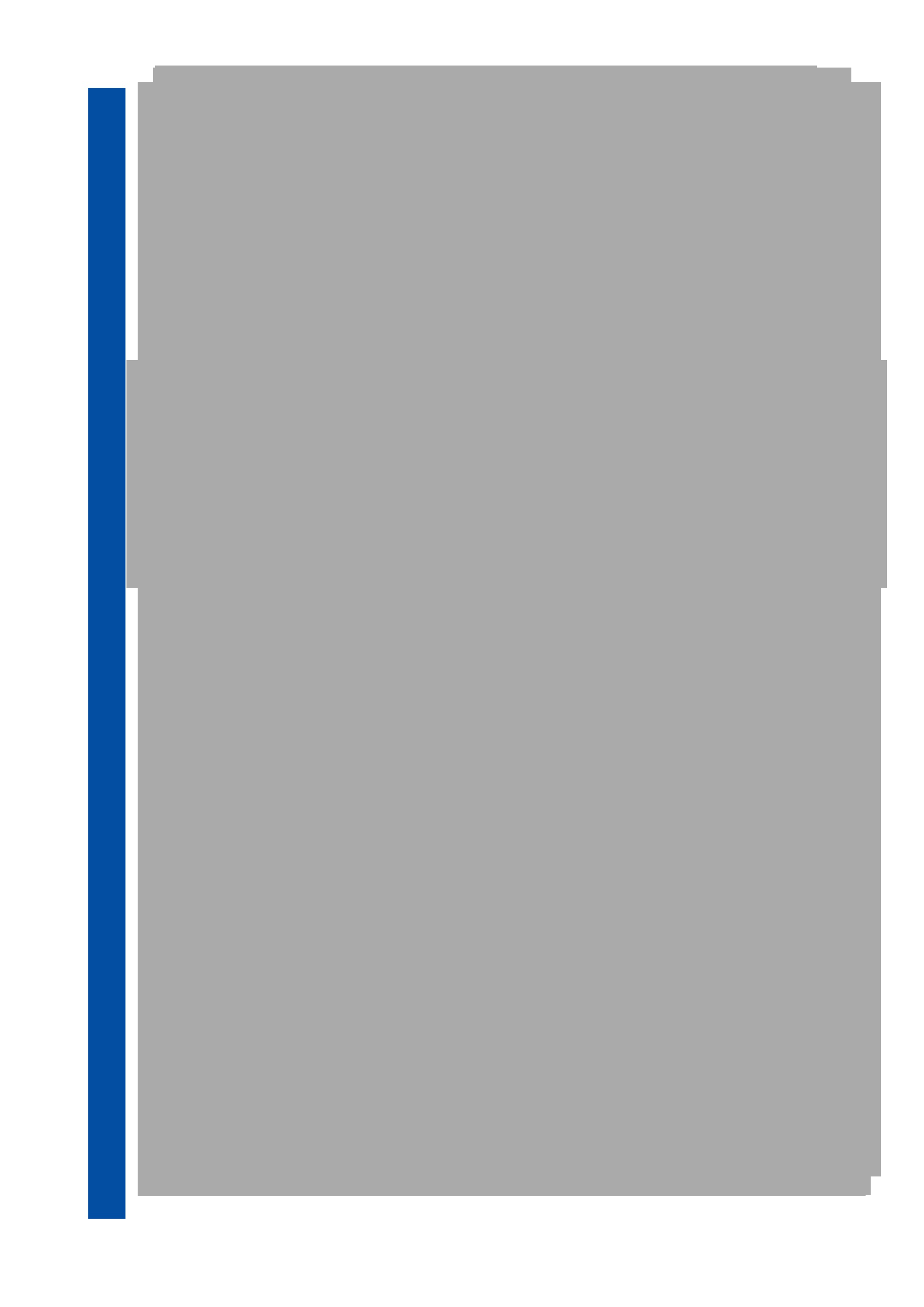
Document 1
Recording a Deceased status in ICSE
Single Client on application
1) Add Withdrawn event with the qualifier “deceased”
2) Email the death certificate to TRIPS helpdesk s. 47E(d)
and request they
enter a deceased flag on the PID.
Multiple Clients on an application
If the primary applicant is deceased:
1) Add Withdrawn event for the primary applicant with qualifier “deceased”.
2) Email the death certificate to TRIPS helpdesk s. 47E(d)
and request they
enter a deceased flag on the PID.
3) Remaining applicants must be given the opportunity to withdraw their applications. If one
of the secondary applicants chooses to be assessed against primary criteria, they must
be afforded the opportunity to provide relevant documentation/ information.
If a secondary applicant is deceased, their application wil be withdrawn as above and the
deceased status recorded. The applications by the remaining applicants wil be assessed.
If TRIPS have already entered the deceased flag on the PID.
When processing record of a deceased client the flag should be added to the PID as the
last
action, as no further processing can be completed on the client record after the deceased flag
has been added to the PID.
1) Ring TRIPS helpdesk s. 47E(d) and request the deceased flag on PID is archived
2) Add Withdrawn event with qualifier “deceased” and note.
3) Ring TRIPS helpdesks. 47E(d)
and request the deceased flag is added back to the
PID
Student Visa SOP – 06 June 2018 revision | 36
36
Document Outline