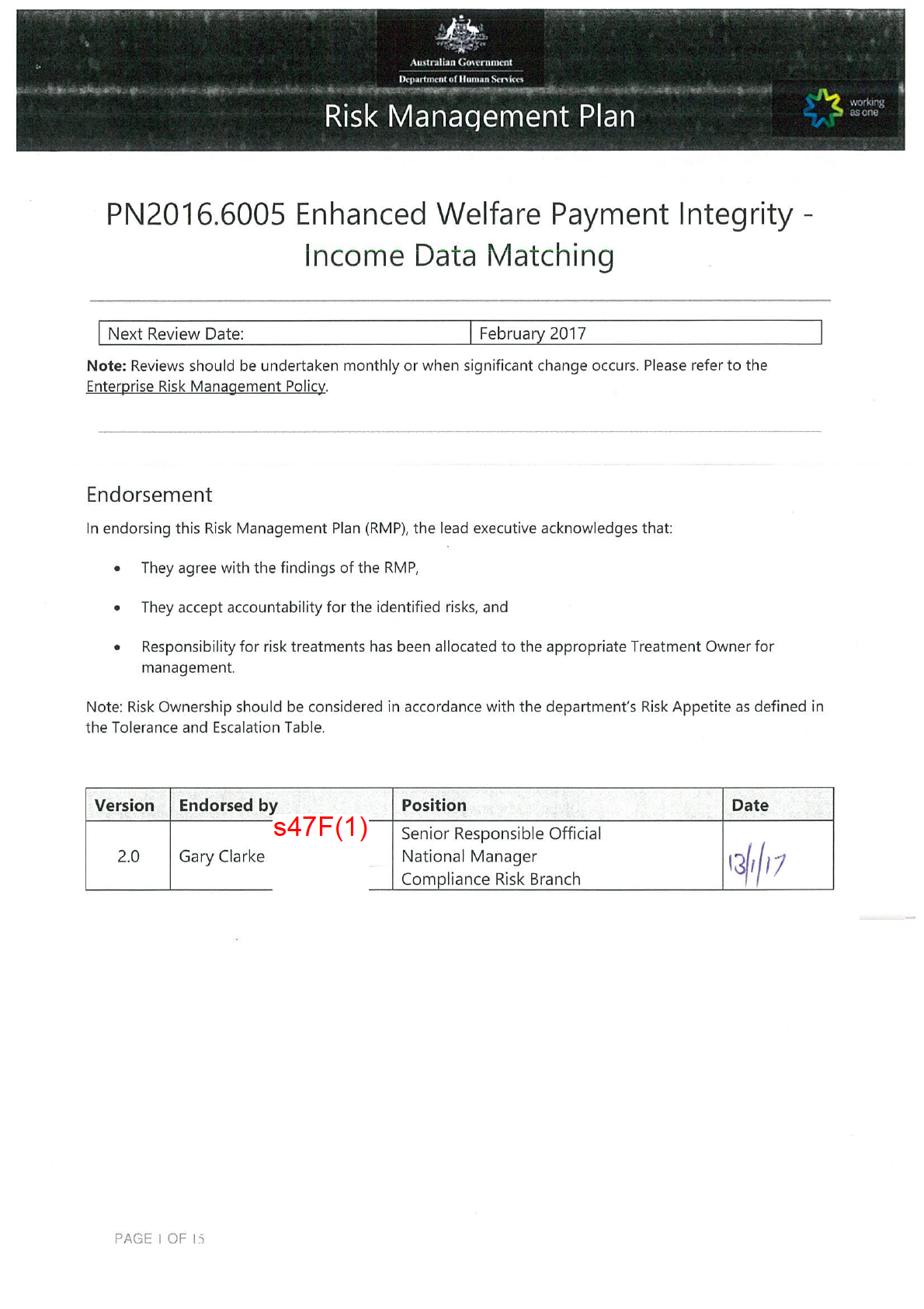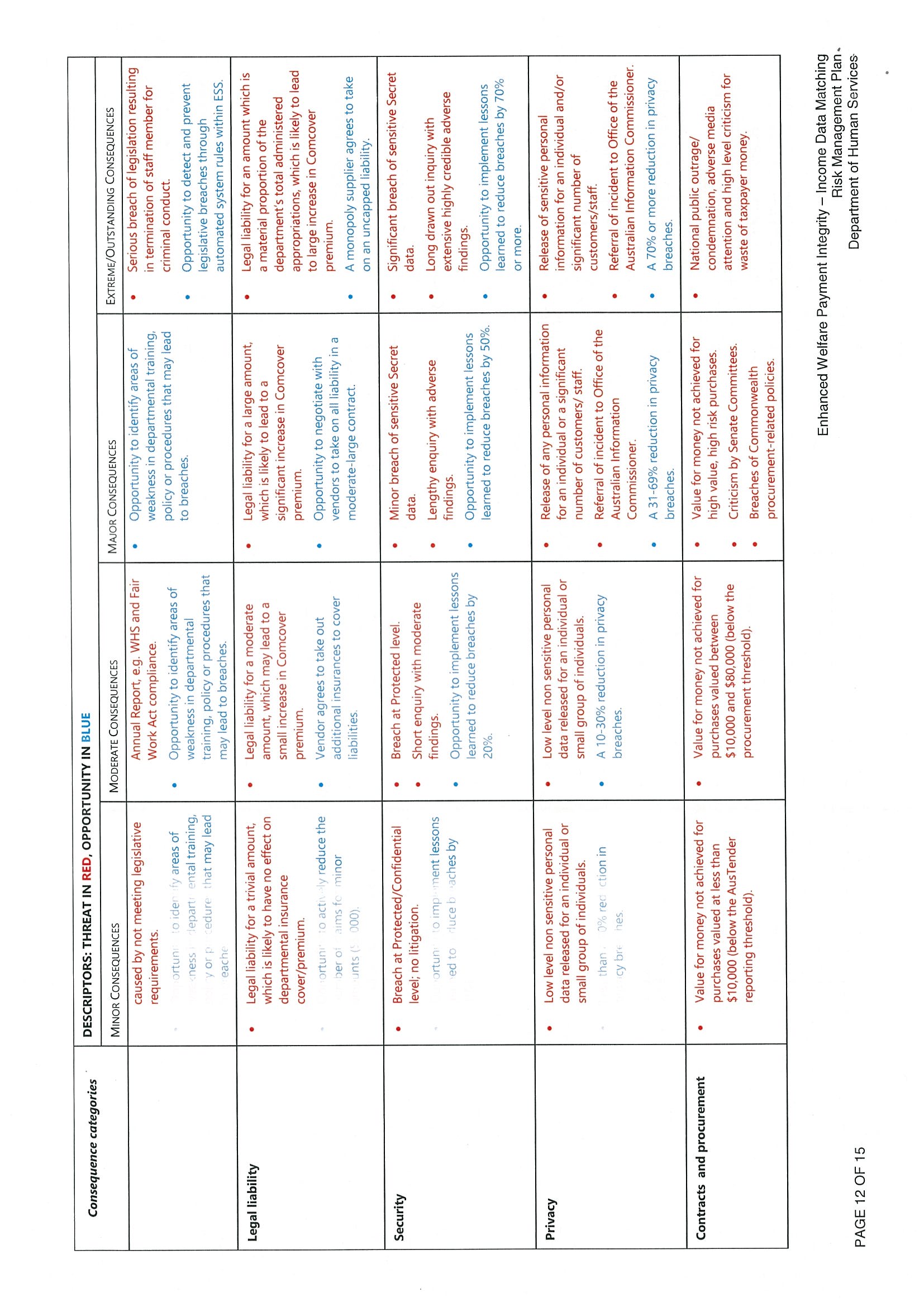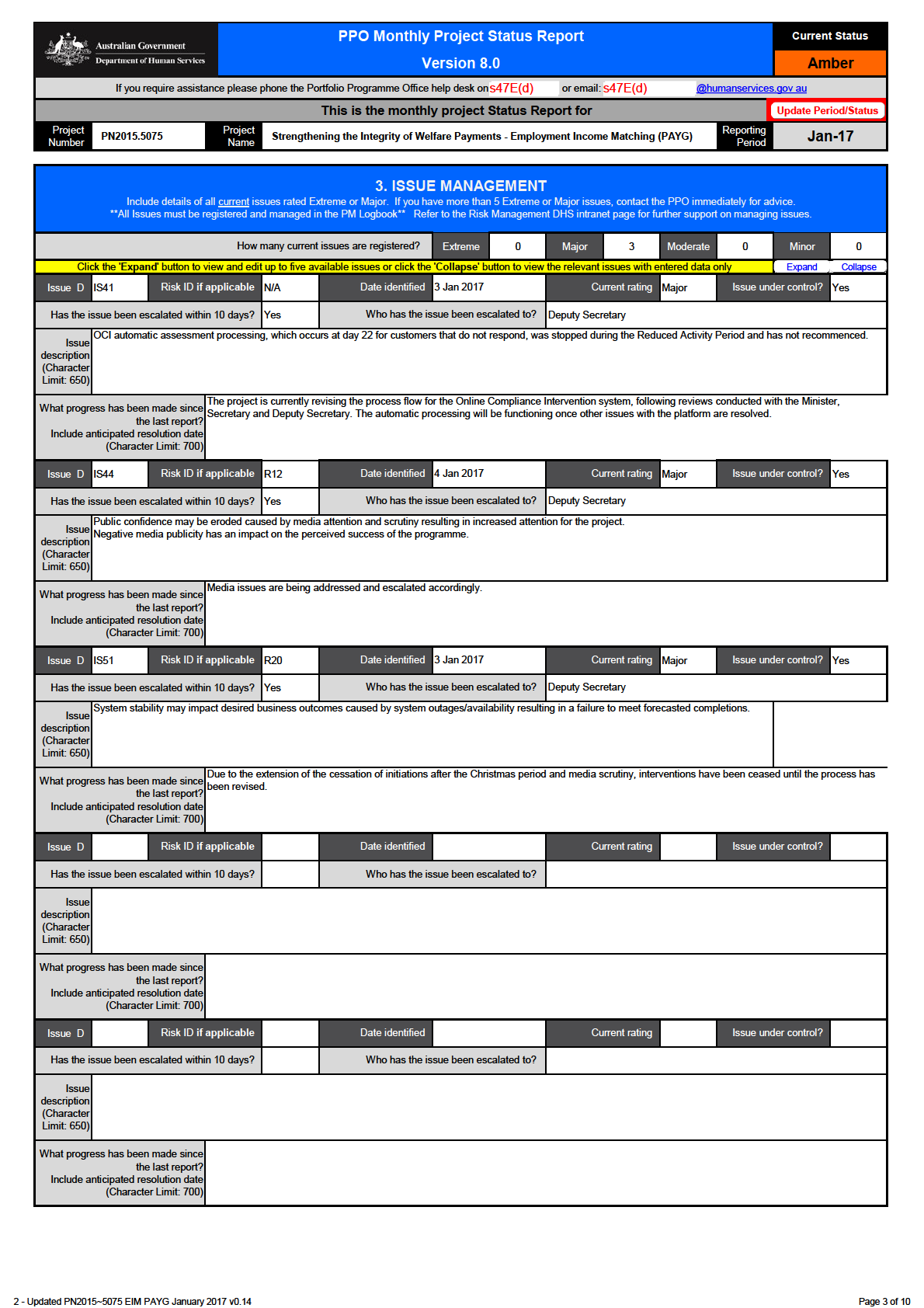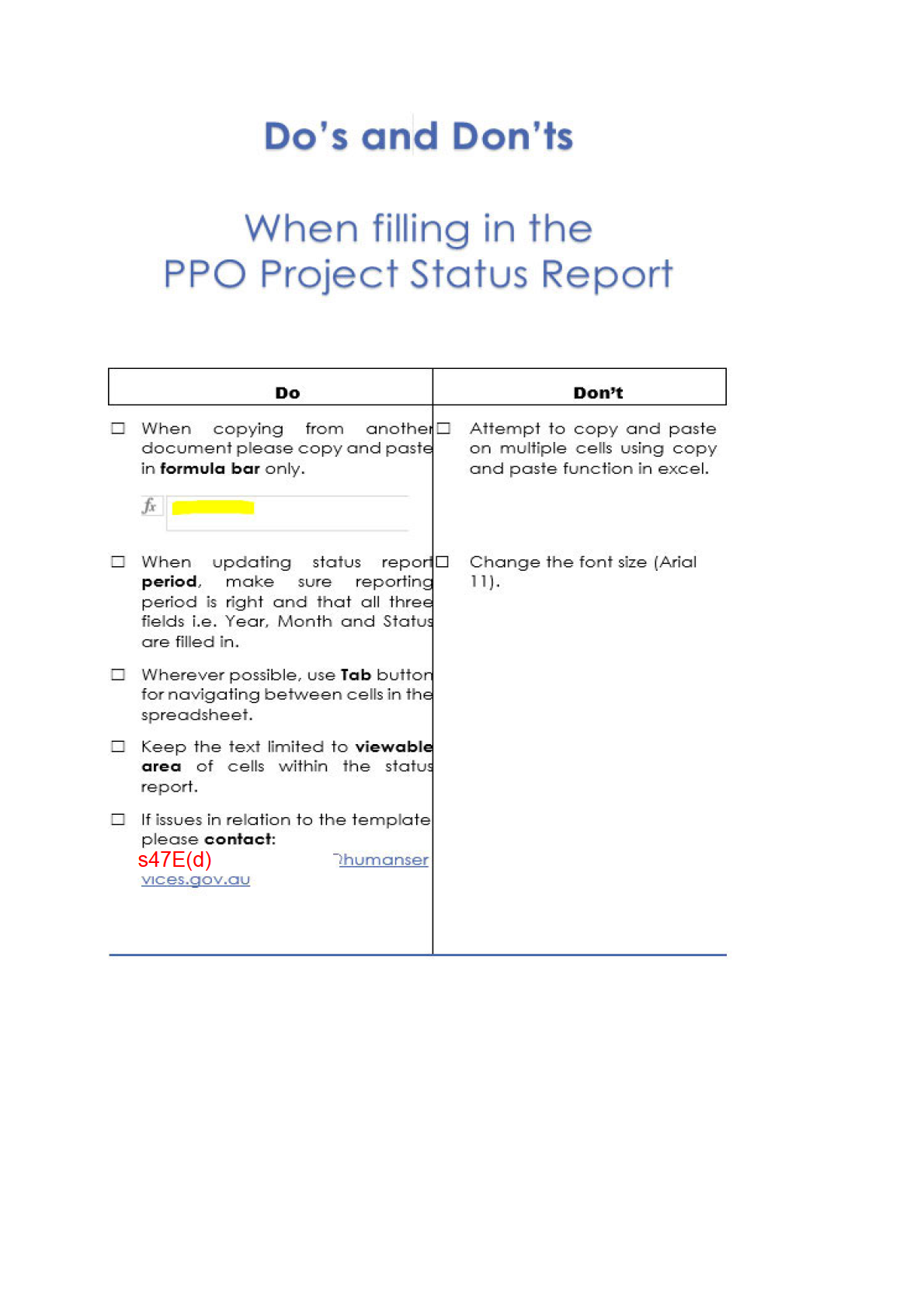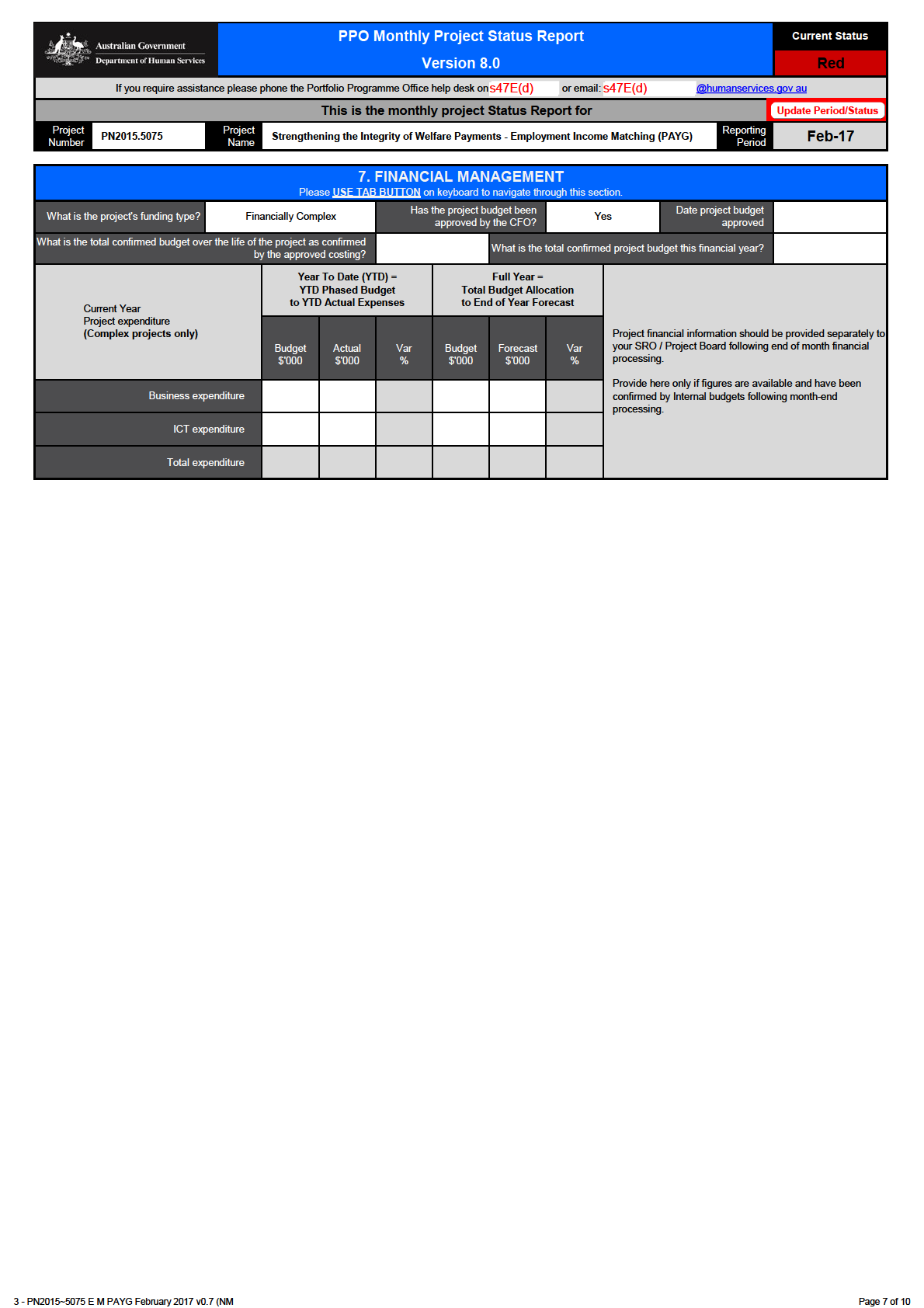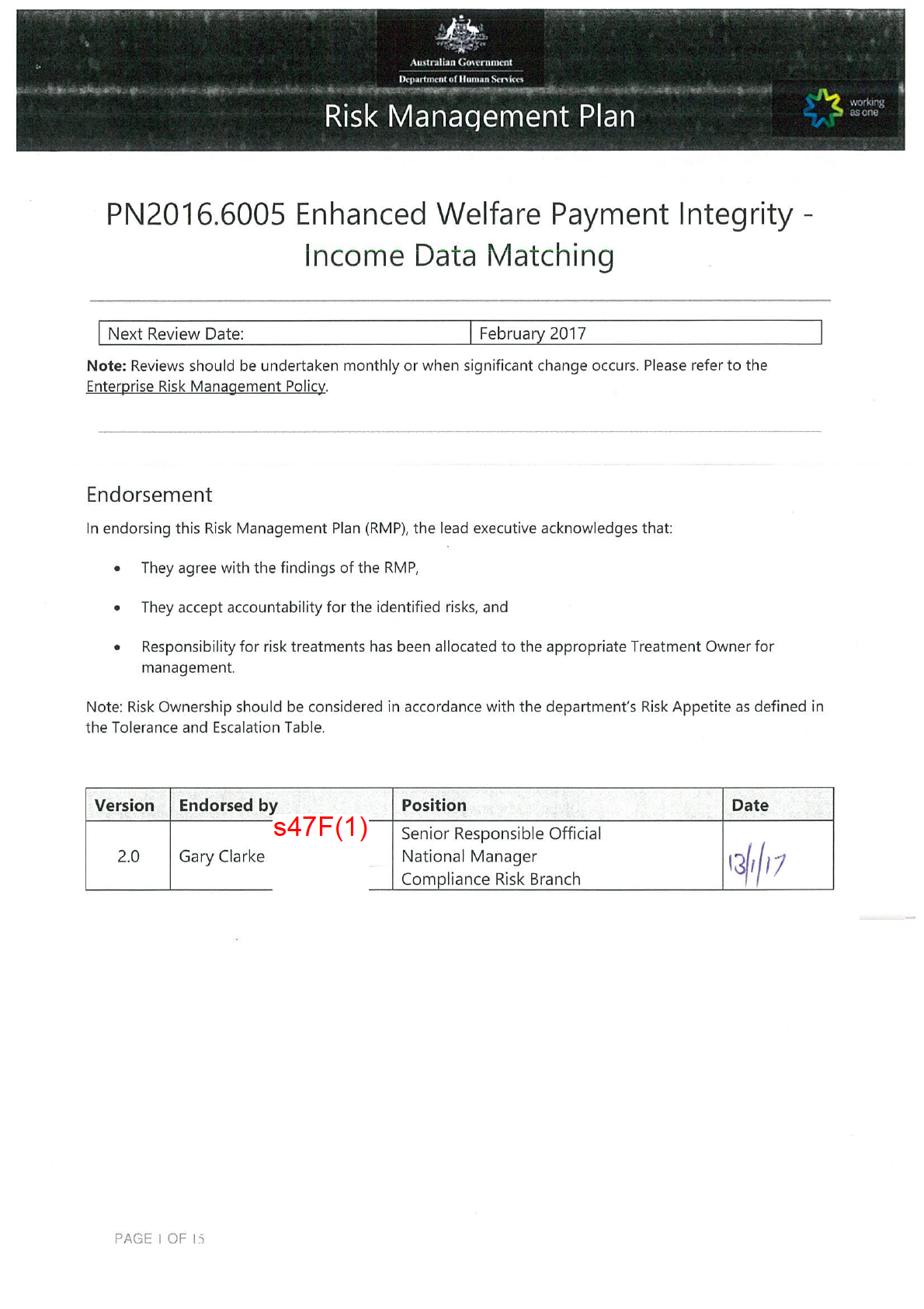
FOI / LEX 75591 - Page 48 of 214

FOI / LEX 75591 - Page 49 of 214

FOI / LEX 75591 - Page 50 of 214

FOI / LEX 75591 - Page 51 of 214

FOI / LEX 75591 - Page 52 of 214

FOI / LEX 75591 - Page 53 of 214

FOI / LEX 75591 - Page 54 of 214

FOI / LEX 75591 - Page 55 of 214

FOI / LEX 75591 - Page 56 of 214

FOI / LEX 75591 - Page 57 of 214

FOI / LEX 75591 - Page 58 of 214
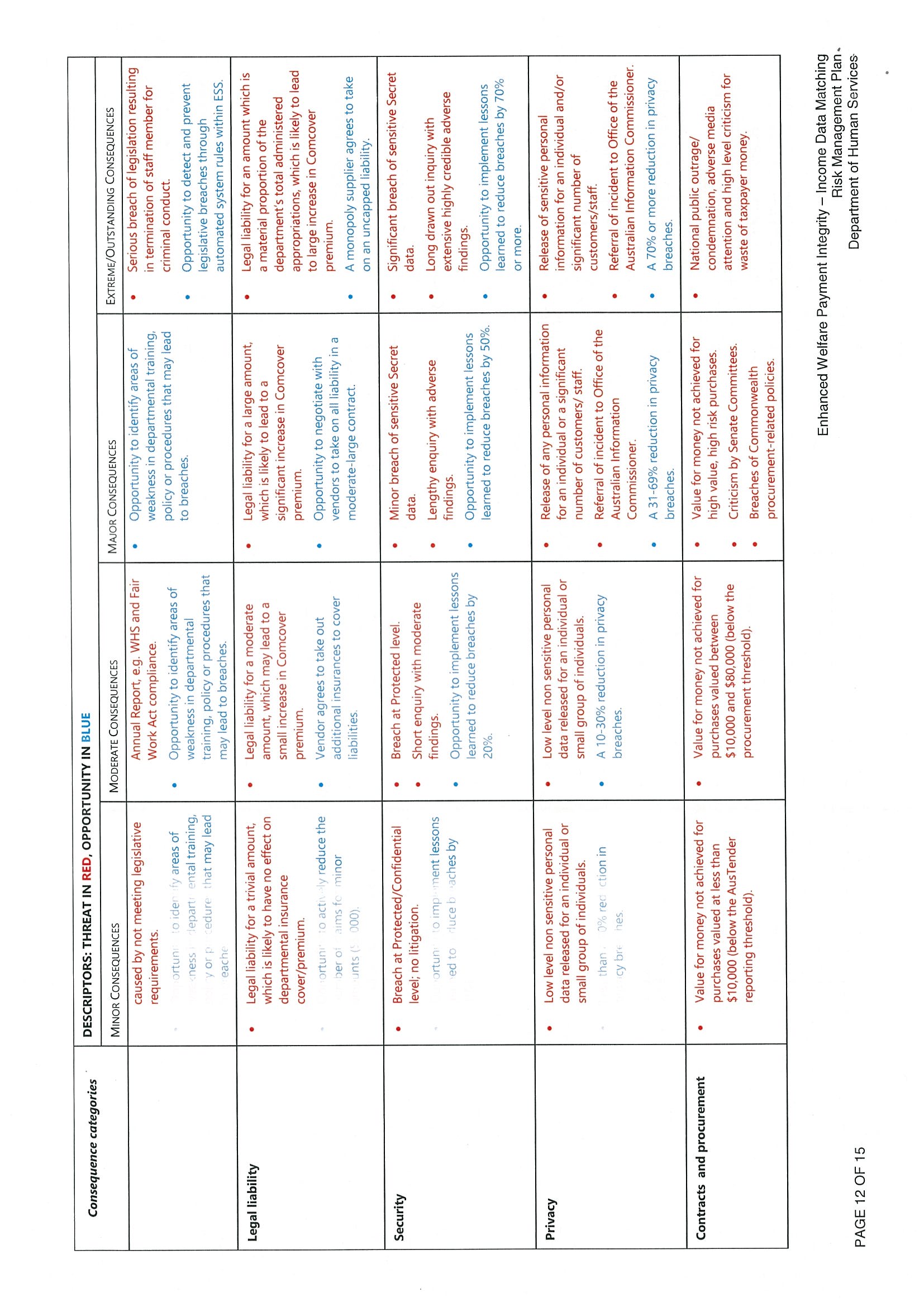
FOI / LEX 75591 - Page 59 of 214

FOI / LEX 75591 - Page 60 of 214

FOI / LEX 75591 - Page 61 of 214

FOI / LEX 75591 - Page 62 of 214

FOI / LEX 75591 - Page 63 of 214

FOI / LEX 75591 - Page 64 of 214

FOI / LEX 75591 - Page 65 of 214
Decisions Register
Use this register to track every decision made about the programme/project, how the decision is progressing and detail information on the reasons for the decision. This register can also be used as a tool for managing your decision makers i.e. the Executive or Project Managers, as the
user is able to document decisions/recommendations from meetings, for example.
Please remove the example in italics before you use this register.
Date decision is
Date decision
Specify any stakeholder communication
Programme ID#
Project ID#
Decision ID#
Decision details
Decision maker
Decision status
Progress/comments
Rationale For Decision & Reference Document Location
required by
made
required
PN2014.XXXX PN2014.XXX D01
SRO decided to resolve issue by accepting a lower quality
5/12/2014
4/12/2014 SRO
Made
End user, other key stakeholders
Complete
X
product
Page 2 of 2 Printed on: 26/09/2023
PPO Last updated
R:\
N Dec
AT\L em
EGAb
L e 2014
SERV\FOIOMBUD\FOI\LEX\FOI\113. 2023 August ‐ 75201\LEX 75591 ‐ RIGHT TO KNOW ‐ BEN FAITHFUL\Documents\GM.PAPAD\Registered Mail Issues Register v0.1

FOI / LEX 75591 - Page 66 of 214

FOI / LEX 75591 - Page 67 of 214
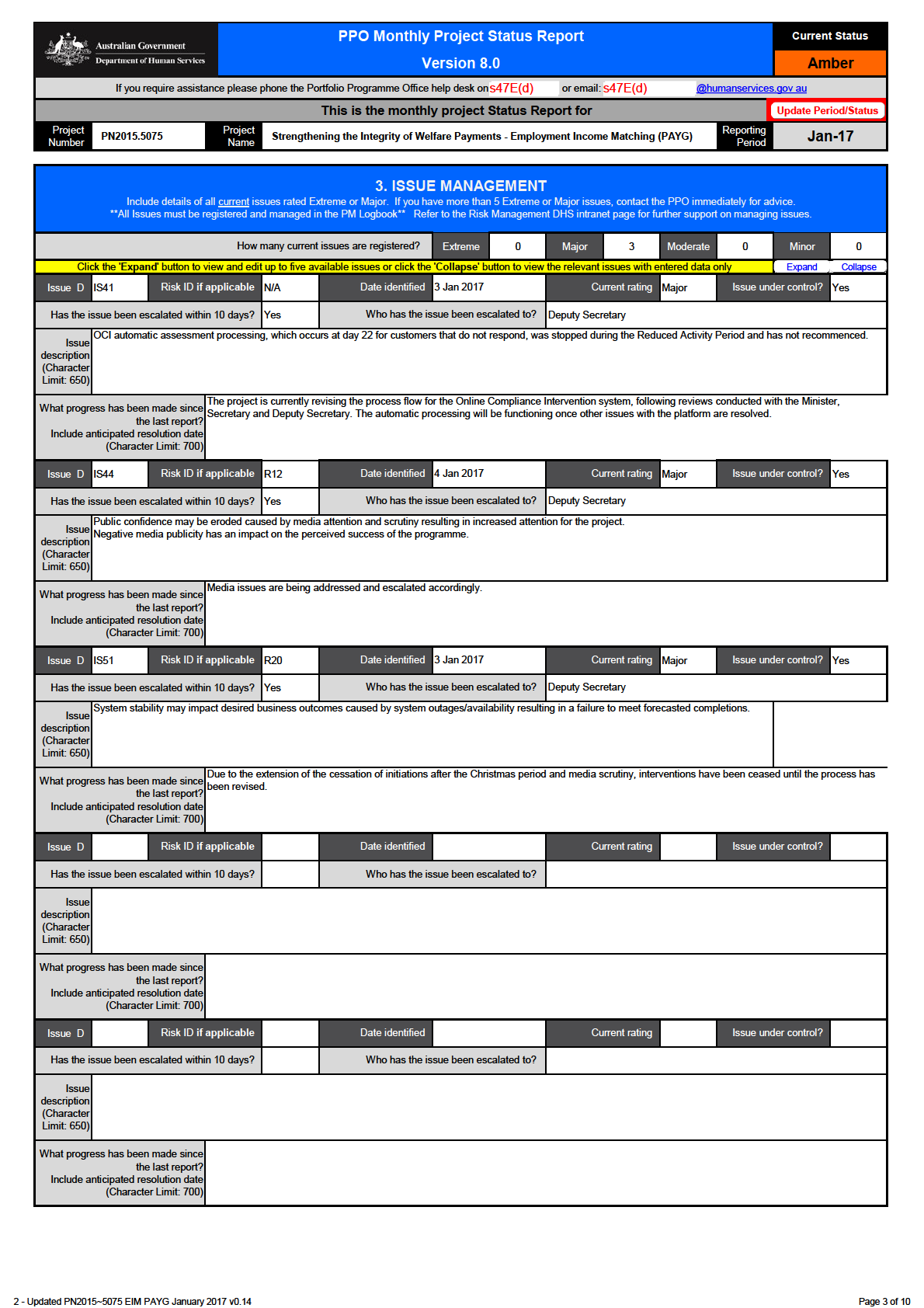
FOI / LEX 75591 - Page 68 of 214

FOI / LEX 75591 - Page 69 of 214

FOI / LEX 75591 - Page 70 of 214

FOI / LEX 75591 - Page 71 of 214

FOI / LEX 75591 - Page 72 of 214
OPTIONAL INFORMATION
This section is optional and for your internal use onl
FOI y
/ . LEX 75591 - Page 73 of 214
The information in this section
will not be used in executive dashboard reports for the executive committee.
Ensure critical information is included in the executive summary section of the status report
FOI / LEX 75591 - Page 74 of 214
Quick Guide to completing the Monthly Project Status Report
How to Update/ Change the Overall Current Status:
Please follow the following steps:
1. Click on Update Period/ Status Button in the STATUS REPORT FOR section
2. Update the Year you are preparing the status report for e.g. choose 2014 for December 2014 report
3. Update the relevant Month you are preparing the status report for e.g. choose December for the December 2014 Report
4. Choose the overall status traffic light colour
5. Press ok to confirm.
PROJECT DETAILS
Please re‐confirm details are correct each month.
Project Description:
This should be a succinct statement about what the project will be delivering and why.
Project Lifecycle Phase:
There are 4 phases – Initiate, Plan, Execute and Close – each has set mandatory documentation and governance requirements. For more information on
Project Lifecycle Phases refer to the Project Management Framework Manual, Project Lifecycle section.
All projects submit monthly project status reports from the start of the Plan Phase to the start of the Close Phase.
At the start of the Close Phase, a final Project Status Report must be submitted with an Overall Project Status of "Closing" and the date the Close Phase
commenced entered. No further Project Status Reports will be requested after that month.
Projects are formally closed when the approved Closure Report is received.
Implementation of new policy or legislation:
Most Category 1 and some Category 2 projects are responsible for implementing new policy and/or legislation.
Please provide/re‐confirm the relevant implementation date/dates in your report.
EXECUTIVE SUMMARY
This is a brief summary of current project status, including progress against schedule and current issues and/or significant risks (including escalation and
It should be clear, concise, simple, and non‐technical.
Do not use acronyms – it must stand alone for interpretation. It may be quoted verbatim to the Executive Committee or external agencies.
If the overall status of the project is Red or Amber, please include main issue(s)/risk(s) actual/likely impact on customers, what action is being taken, and what
1. Issue Management *
Most of the information comes directly from your PM Logbook Issues Register and provides assurance to Senior Executives that issues are being managed and
escalated appropriately and the intended resolution date.
Please only list Extreme or Major issues.
*NB: All Issues must be registered and managed in the PM logbook
2. Risk Management *
Most of the information comes directly from your PM Logbook Risk Register and provides assurance to Senior Executives that risks are being managed
appropriately and mitigated wherever possible.
Please only list Very High and High risks.
*NB: All Risks must be registered and managed in the PM logbook
3. Schedule Management
Only provide details of ‘key’ deliverables/milestones for the current/immediate reporting period.
It should show at a glance if the project is on track to deliver as intended, and whether any slippage relates to business, ICT or both.
4. Benefits Management
There is an expectation that projects with identified benefits (both financial and non‐financial) for the department apply the departmental Benefits
Management framework.
The questions in this section are designed to provide information on the status of benefits management within the project to the project executive and other
applicable stakeholders. The question set streamlines the process as much as possible to create exit points where applicable, so that project staff do not have
to answer any more questions than needed.
5. Financial Management
The PPO will make a financial status assessment based on data provided directly from the CFO.
Please provide the Full Year project funding (Business and ICT) and the date this was approved.
Project Managers should check with their Management Accountant (MA).
Similarly, MAs will seek explanations for variances in actual YTD expenditure where it is more than +/‐ 5% of estimated YTD expenditure.

FOI / LEX 75591 - Page 75 of 214
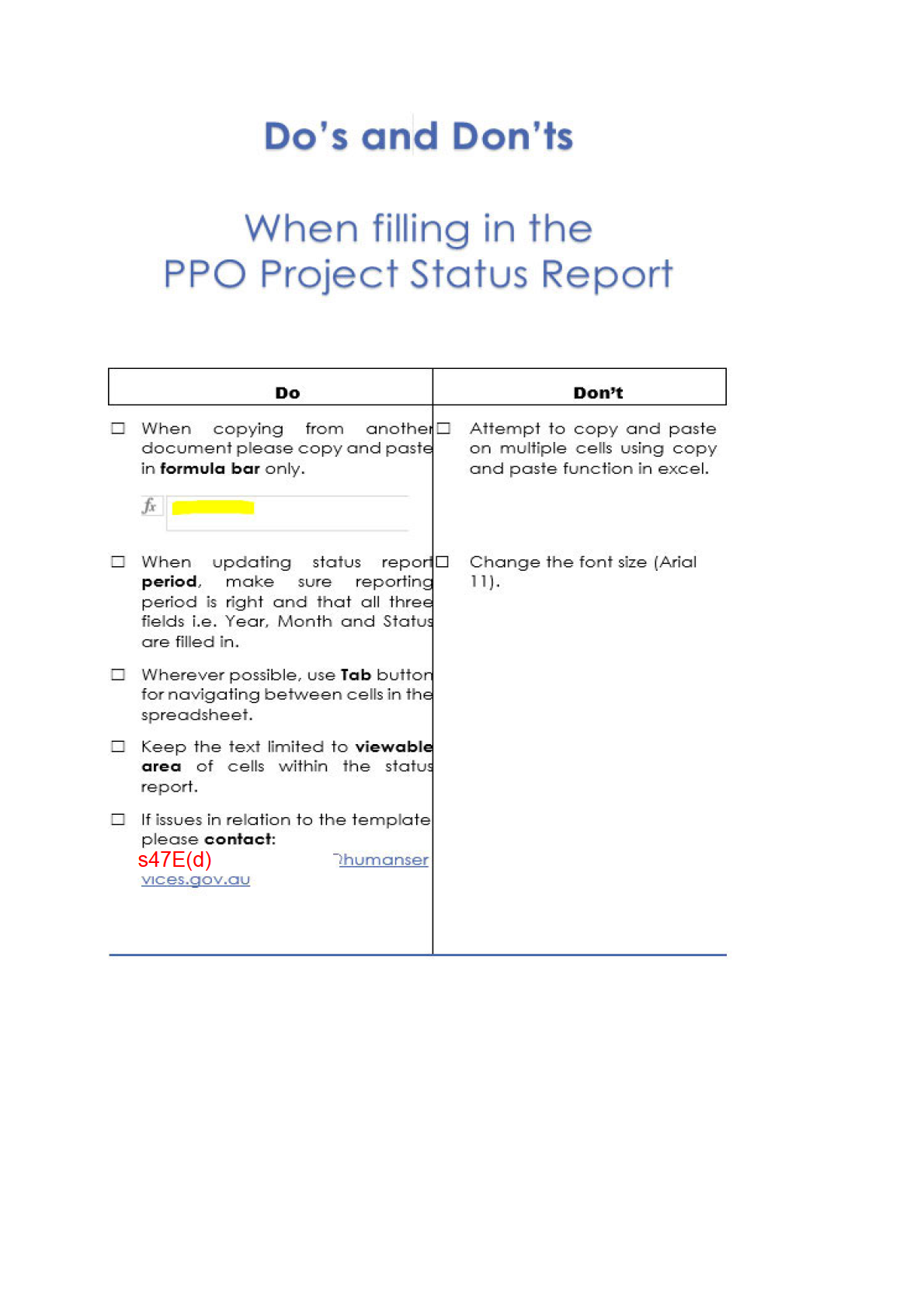
FOI / LEX 75591 - Page 76 of 214

FOI / LEX 75591 - Page 77 of 214

FOI / LEX 75591 - Page 78 of 214

FOI / LEX 75591 - Page 79 of 214

FOI / LEX 75591 - Page 80 of 214

FOI / LEX 75591 - Page 81 of 214
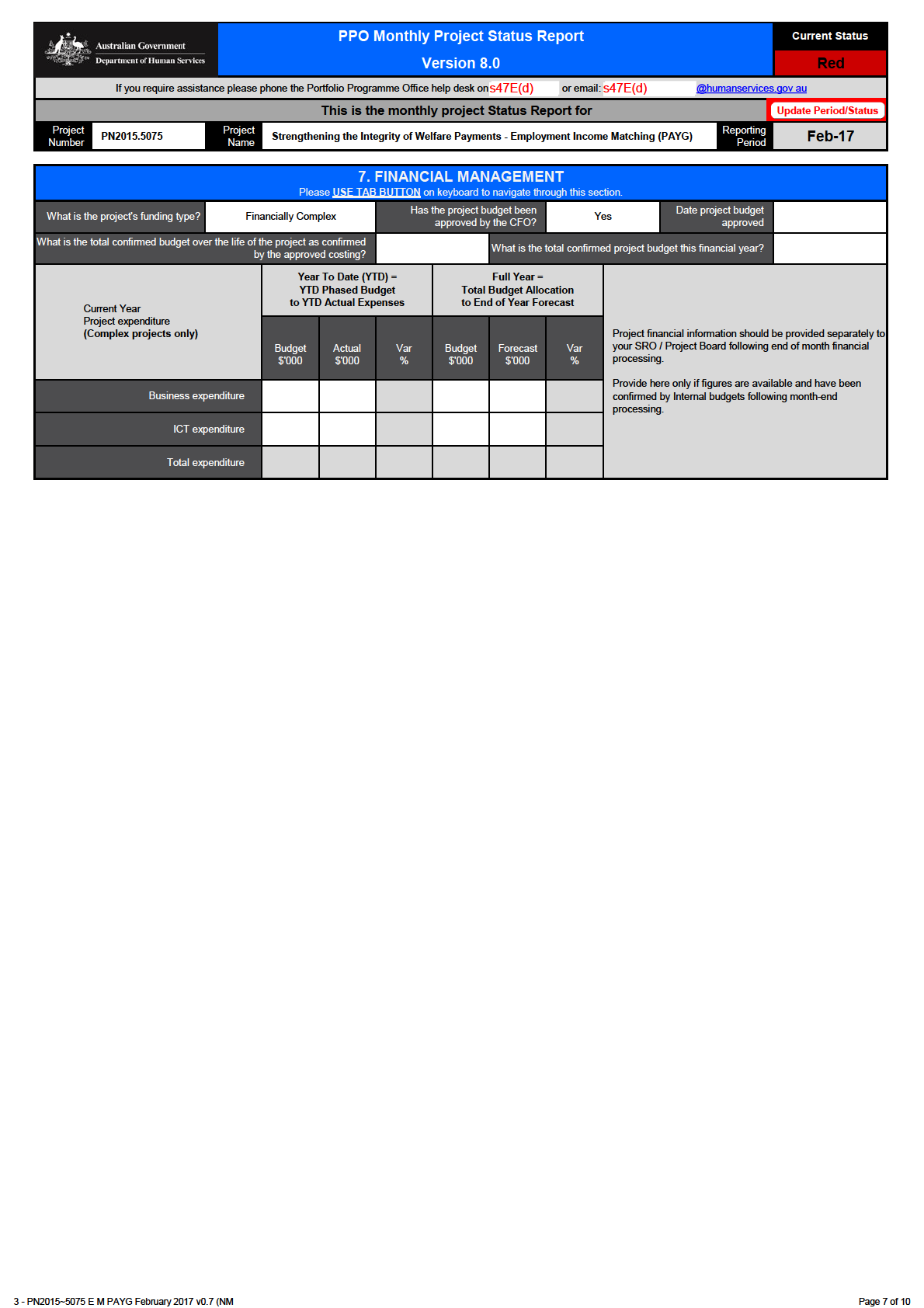
FOI / LEX 75591 - Page 82 of 214
OPTIONAL INFORMATION
This section is optional and for your internal use onl
FOI y
/ . LEX 75591 - Page 83 of 214
The information in this section
will not be used in executive dashboard reports for the executive committee.
Ensure critical information is included in the executive summary section of the status report
FOI / LEX 75591 - Page 84 of 214
Quick Guide to completing the Monthly Project Status Report
How to Update/ Change the Overall Current Status:
Please follow the following steps:
1. Click on Update Period/ Status Button in the STATUS REPORT FOR section
2. Update the Year you are preparing the status report for e.g. choose 2014 for December 2014 report
3. Update the relevant Month you are preparing the status report for e.g. choose December for the December 2014 Report
4. Choose the overall status traffic light colour
5. Press ok to confirm.
PROJECT DETAILS
Please re‐confirm details are correct each month.
Project Description:
This should be a succinct statement about what the project will be delivering and why.
Project Lifecycle Phase:
There are 4 phases – Initiate, Plan, Execute and Close – each has set mandatory documentation and governance requirements. For more information on
Project Lifecycle Phases refer to the Project Management Framework Manual, Project Lifecycle section.
All projects submit monthly project status reports from the start of the Plan Phase to the start of the Close Phase.
At the start of the Close Phase, a final Project Status Report must be submitted with an Overall Project Status of "Closing" and the date the Close Phase
commenced entered. No further Project Status Reports will be requested after that month.
Projects are formally closed when the approved Closure Report is received.
Implementation of new policy or legislation:
Most Category 1 and some Category 2 projects are responsible for implementing new policy and/or legislation.
Please provide/re‐confirm the relevant implementation date/dates in your report.
EXECUTIVE SUMMARY
This is a brief summary of current project status, including progress against schedule and current issues and/or significant risks (including escalation and
It should be clear, concise, simple, and non‐technical.
Do not use acronyms – it must stand alone for interpretation. It may be quoted verbatim to the Executive Committee or external agencies.
If the overall status of the project is Red or Amber, please include main issue(s)/risk(s) actual/likely impact on customers, what action is being taken, and what
1. Issue Management *
Most of the information comes directly from your PM Logbook Issues Register and provides assurance to Senior Executives that issues are being managed and
escalated appropriately and the intended resolution date.
Please only list Extreme or Major issues.
*NB: All Issues must be registered and managed in the PM logbook
2. Risk Management *
Most of the information comes directly from your PM Logbook Risk Register and provides assurance to Senior Executives that risks are being managed
appropriately and mitigated wherever possible.
Please only list Very High and High risks.
*NB: All Risks must be registered and managed in the PM logbook
3. Schedule Management
Only provide details of ‘key’ deliverables/milestones for the current/immediate reporting period.
It should show at a glance if the project is on track to deliver as intended, and whether any slippage relates to business, ICT or both.
4. Benefits Management
There is an expectation that projects with identified benefits (both financial and non‐financial) for the department apply the departmental Benefits
Management framework.
The questions in this section are designed to provide information on the status of benefits management within the project to the project executive and other
applicable stakeholders. The question set streamlines the process as much as possible to create exit points where applicable, so that project staff do not have
to answer any more questions than needed.
5. Financial Management
The PPO will make a financial status assessment based on data provided directly from the CFO.
Please provide the Full Year project funding (Business and ICT) and the date this was approved.
Project Managers should check with their Management Accountant (MA).
Similarly, MAs will seek explanations for variances in actual YTD expenditure where it is more than +/‐ 5% of estimated YTD expenditure.

FOI / LEX 75591 - Page 85 of 214

FOI / LEX 75591 - Page 86 of 214