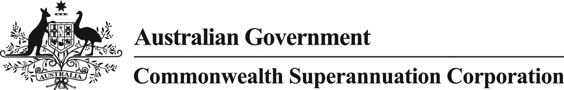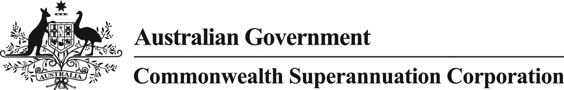
CSC Social Media Guidelines
Social Media Guidelines
October 2012
Version 0.1
Overview
These are guidelines for the professional use of social media by CSC staff – that is, where
the employee makes reference to CSC related issues on social media and/or identifies
themselves as an employee of CSC.
Use of and access to social media channels, whether in an official capacity or in an unofficial
professional or private capacity, is governed by the APS Values and Code of Conduct. CSC
employees are expected to maintain the same high standards of conduct and behaviour
online as would be expected elsewhere. The requirements include:
behaving with respect and courtesy, and without harassment
dealing appropriately with information, recognising that some information needs to
remain confidential
delivering services fairly, effectively, impartially and courteously to the Australian public
being sensitive to the diversity of the Australian public
taking reasonable steps to avoid conflicts of interest
making proper use of Commonwealth resources
upholding the APS Values and the integrity and good reputation of the APS
not acting in a way that would call into question the APS employee’s ability to be
apolitical, impartial and professional in the performance of their duties.
The Australian Public Service Commission has published guidance on making public
comment and participating online: http://www.apsc.gov.au/publications-and-media/current-
circulars-and-advices/2012/circular-20121.
Official use of social media platforms
Authorisation
Before engaging in social media as a representative of CSC, you must become authorised to
comment. You may not comment as a representative of CSC unless you are authorised to
do so. To become authorised to comment in an official capacity, you should gain approval
Page:
1 of 5
CSC Social Media Guidelines
from (at a minimum) your Manager, and from the Senior Executive, Member and Employer
Services.
Follow CSC policies and procedures
Your behaviour on social media in business hours should be consistent with CSC policies
and guidelines, in particular the
Employee Handbook and
Use of Information &
Communications Technology Policy & User Guide.
Transparency and disclosure
Disclose you are an employee/contractor of CSC, and use only your own identity, or an
approved official account or avatar. Disclose and comment only on information classified as
public domain information.
Be honest about your identity. If you are authorised by your supervisor to represent CSC in
social media, say so. If you choose to post about CSC on your personal time, identify
yourself as a CSC staff member. Never hide your identity for the purpose of promoting CSC
through social media.
If you participate in or maintain a social media site on behalf of CSC, clearly state your role
and goals. Discuss with your supervisor when you are empowered to respond directly to
users and when you may need approval.
Monitoring
Ensure you have adequate time and resources to monitor feedback across all of your social
media channels. If you do not have the capacity for 24/7 monitoring, consider turning off
commenting outside business hours (if this functionality is available), or make it clear the
hours that the site will be monitored.
Content
Do not start a social media account if you will not be able to keep it fresh and contribute in a
regular and sustainable way. Consider developing a content plan over the short, medium
and long term. Social media should be a consistent and reliable experience for your
audiences.
Account maintenance
Social media often spans traditional boundaries between professional and personal
relationships. Use privacy settings to restrict personal information on otherwise public sites.
Choose profile photos and avatars carefully. Be thoughtful about the type of photos you
upload. Keep up-to-date with new features and functionality which will help you meaningfully
engage with your audiences.
Page:
2 of 5
CSC Social Media Guidelines
Accuracy
Make sure that you have all the facts before you post. It's better to verify information with a
source first than to have to post a correction or retraction later. Cite and link to your sources
whenever possible.
Remember there is no spell checker in social media.
If you make an obvious error or mistake, correct it quickly and visibly. Do not chase up minor
problems – social media is accepting of a certain level of informality. In general, do not
delete an error or mistake unless there are legal reasons to do so. Your audiences will
understand honest mistakes.
Currency
Listen to conversations across social media channels – ie Twitter, Facebook, YouTube,
LinkedIn – to maintain a clear and current understanding of what is relevant and of interest
to CSC audiences.
Relevance
Do not post information about topics like CSC events or promotions unless you are sure it
will be of interest to readers. Self-promoting behaviour is viewed negatively in social media.
Confidentiality
Do not post confidential or proprietary information about CSC, scheme administrators,
scheme members, Board members or your fellow employees. Use good ethical judgment
and follow CSC and APS policies and guidelines.
If you discuss a situation involving individuals on a social media site, be sure that they
cannot be identified. As a guideline, don't post anything that you would not present at a
conference.
Reputation
Uphold the CSC’s mission and values. Don't include political comments or comments on
social issues except in support of positions CSC has already taken.
Endorsement
Do not use a CSC account to endorse any product, vendor or site unless you have
permission from your supervisor.
Advice
Do not provide financial advice to members and be aware of your limitations in being able to
provide general advice. If in doubt, refer members to our call centre.
Risk
Assess the risk of engaging in a particular form of social media, whether from an official,
professional or personal point of view.
There's no such thing as a ‘private’ social media site. Search engines can turn up posts
years after the publication date. Comments can be forwarded or copied. Archival systems
save information even if you delete a post. If you feel angry or passionate about a subject, it
is wise to delay posting until you are calm and clear-headed.
Page:
3 of 5
CSC Social Media Guidelines
Legal issues
Adhere to the Terms & Conditions of Use of the relevant social media site. This usually
includes not posting or responding to material that is offensive, obscene, defamatory,
threatening, harassing, bullying, discriminatory, hateful, racist, sexist, infringes copyright,
constitutes a contempt of court, breaches a Court suppression order, or is otherwise
unlawful.
Tips for handling negative posts
Take a deep breath
It’s important to be calm, thoughtful and strategic when dealing with a negative post. The
person who wrote the post is often upset and may have launched a personal attack; never
respond in kind. Take the time to consider whether and how to respond. As a general rule,
CSC does not want complaints played out in the public domain.
Analyse
You’ll want to have a conversation, either publicly or privately, with members of the CSC
community. It’s fruitless to try to have a conversation with a ‘rager’ (the social media term for
a person who is chronically angry) or a ‘troll’ (the term for people who enjoy stirring up
trouble). You can usually tell the difference by looking at other posts by that person.
Confirm facts
Make sure you know the facts and current CSC policies and procedures related to the post.
Contact a supervisor in the affected area. He or she may have handled similar issues before,
or even encountered the same person, and can help you craft a response.
Sympathise
Often people who are upset simply want to know their complaint has been heard. Saying,
‘I’m sorry that you’re unhappy. How can I help?’ can go a long way toward turning a
complaint into a conversation.
Consider going offline
In many cases, the person who wrote the post will be willing to talk with you if you provide a
work email address. Do not post your personal work email in a public forum – use a generic
CSC address such as xxxxxxxxxxxxxx@xxx.xxx.xx. It is important to preserve people’s
privacy or to get all the facts before finding a resolution.
Clarify
Sometimes social media posts are so brief that they can be misunderstood. Make sure your
intent is clear. You also may want to be sure you understood the intent of the person who
posted; if the person seems upset or the topic is sensitive, you may want to do this offline.
Monitor
Often a broad, hostile statement draws no attention at all. Keep an eye on it, and if no
conversation develops, leave it alone. You may want to contact the person privately to see if
you can provide assistance.
Let your group help
Frequently, other members of your social media community will spontaneously rise to your
defence with counter-arguments and useful information. Allow time for this to happen.
Page:
4 of 5
CSC Social Media Guidelines
Use the channel’s rules
Every social media channel has rules in its Terms & Conditions of Use regarding hate
speech, harassment and similar attacks. Cite these rules when you remove such posts and,
if necessary, block repeat offenders.
Keep records
Keep electronic and/or print records of any correspondence which needs to be escalated for
whatever reason. In most instances you will need to use screen capture technology as there
is no easy way to ‘save’ a social media discussion.
Personal use of social media platforms
CSC supports staff who choose to use social media in their capacity as private citizens,
however they should be aware that content published on social media sites is publicly
available - even on their personal accounts.
In situations where staff are involved in online discussions that relate to CSC products, and
general information is not available or will not suffice as a response, you are required to:
identify yourself as a CSC employee if you refer to CSC, its people, products and
services
ensure you do not imply in any way that you are authorised to speak on CSC’s behalf
be mindful that your behaviour is still bound by the APS Values and Code of
Conduct, even outside work hours
not include CSC logos in your postings
disclose only publicly available information. This includes information available on
relevant CSC websites or in annual reports.
where the information is available on the internet, you should provide a direct link to
the page so if changes are made to the content/rules, people continue to access the
most current information
use a disclaimer to ensure your views and opinions are understood to be your own
and not those of the department. An example of a disclaimer is: ‘This site (or post, or
content, etc) is for discussion purposes only and does not represent the official views
of CSC. Any views expressed on this site are those of the individual site author only.’
A disclaimer is required when you:
o
refer to the work done by CSC and its administrators
o
comment on any CSC-related issue
o
or provide a link to a CSC website.
Where staff members participate in a discussion not directly related to their work but that
draws on their expertise in a field, this would be considered personal use. However staff
should not reveal information about CSC that isn’t publicly available.
Page:
5 of 5