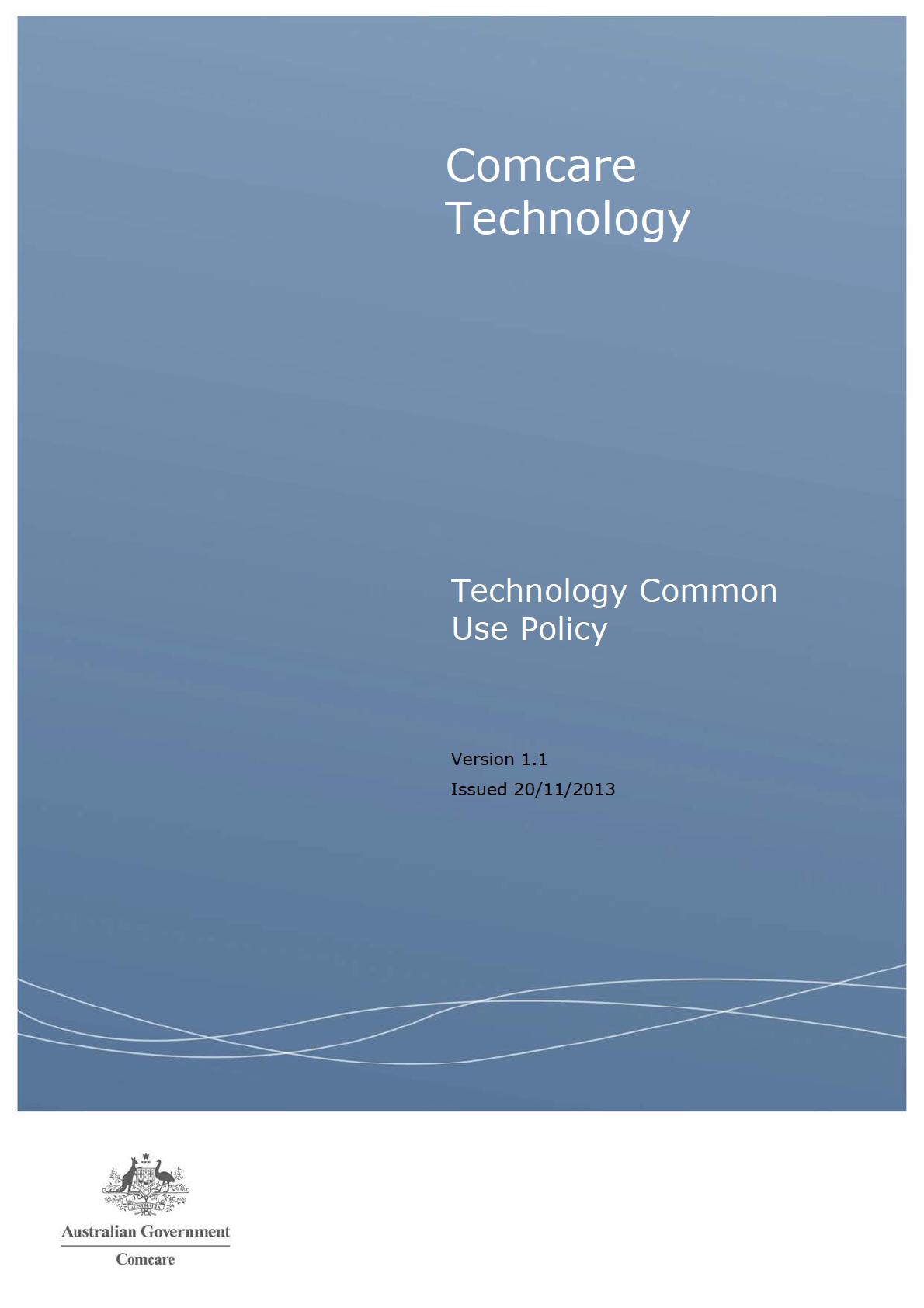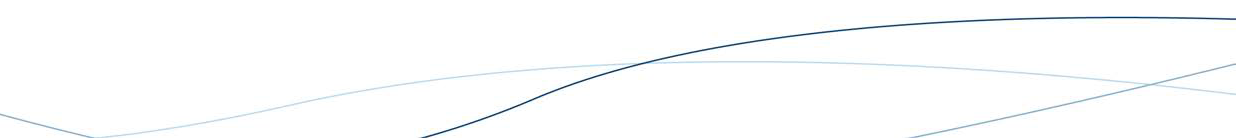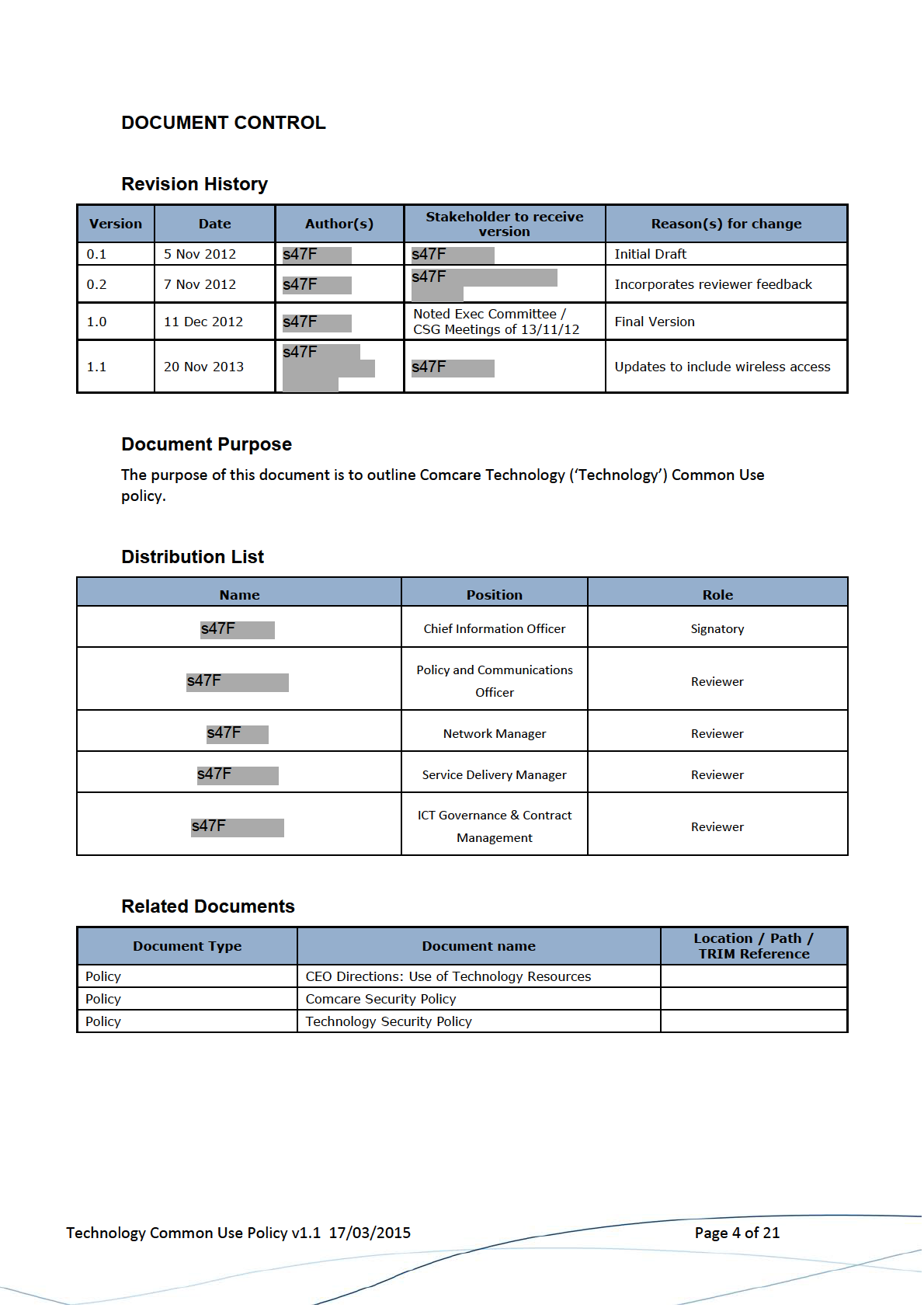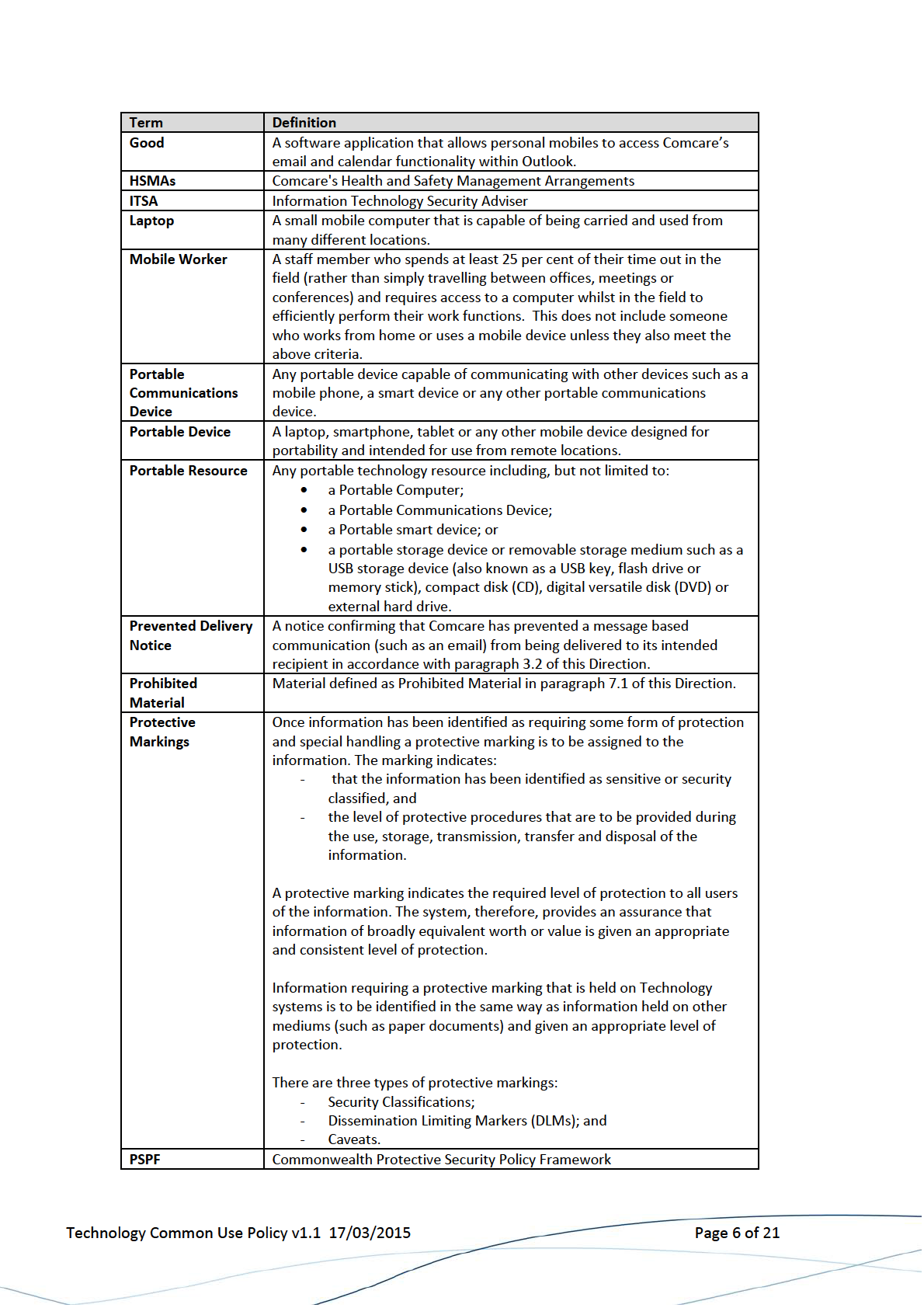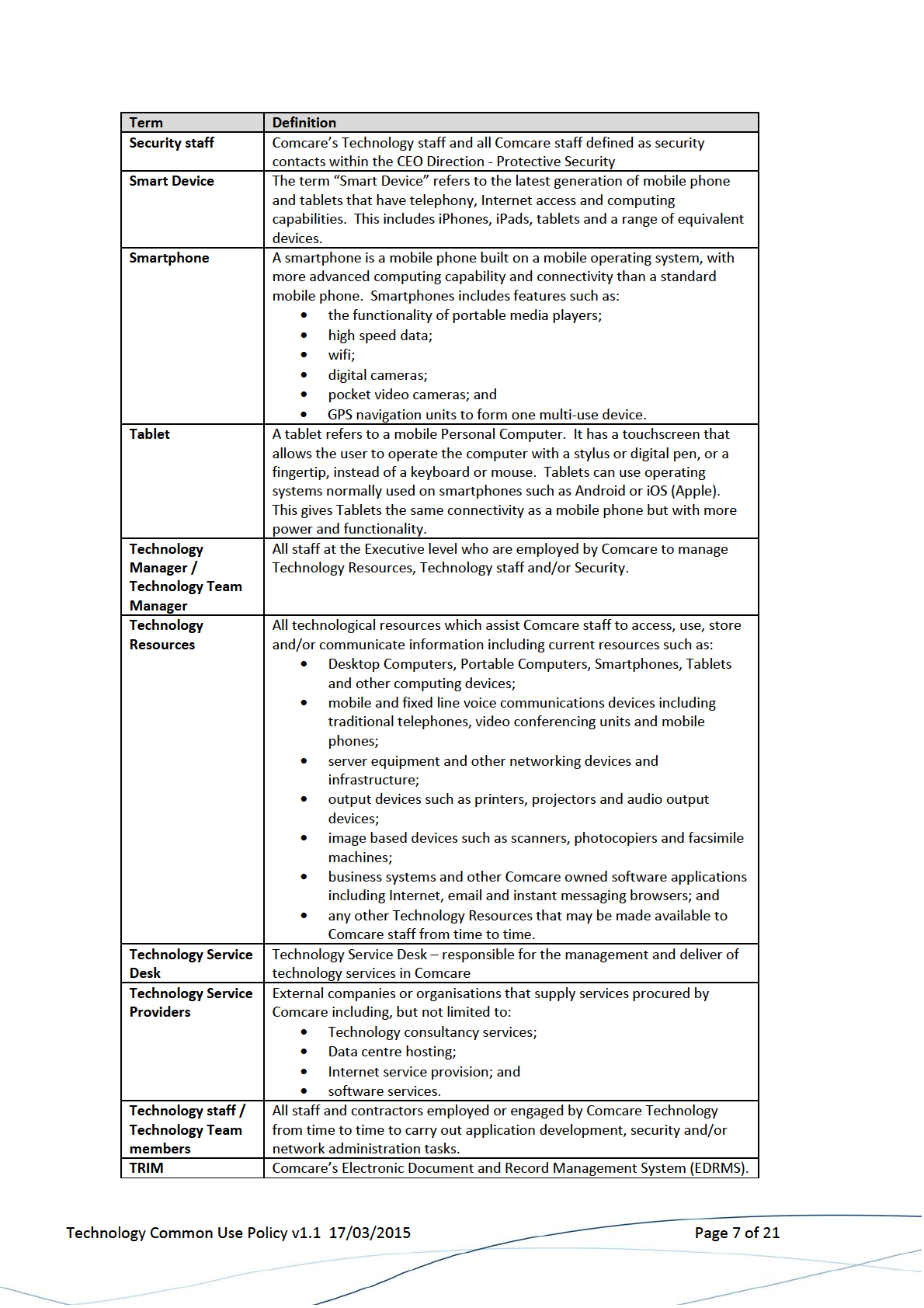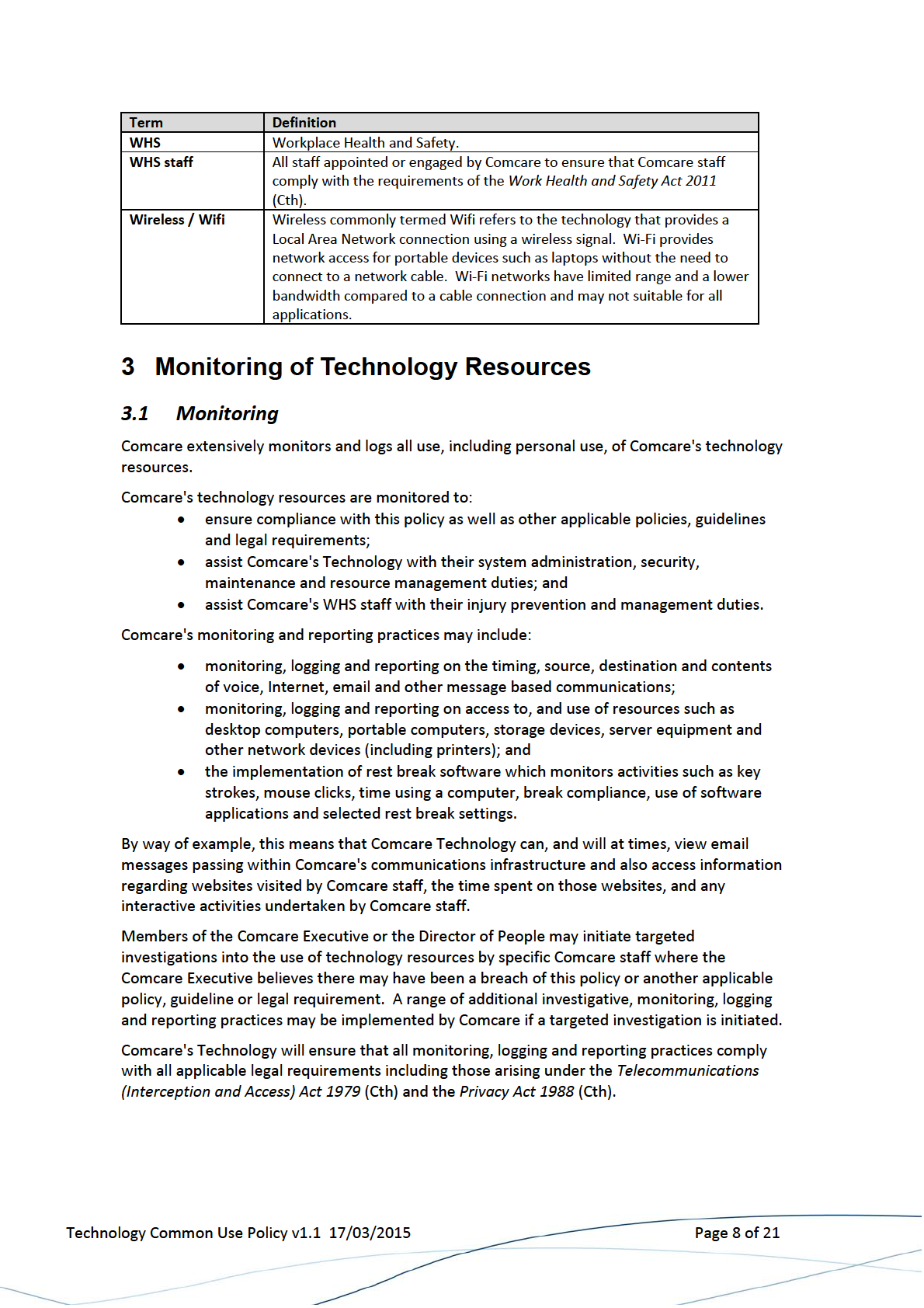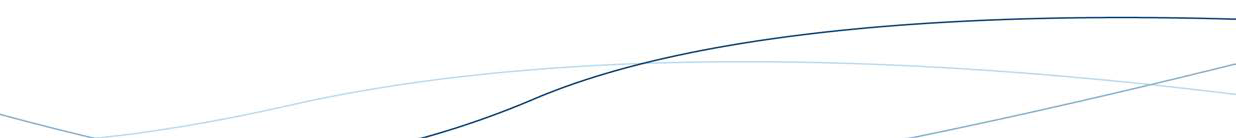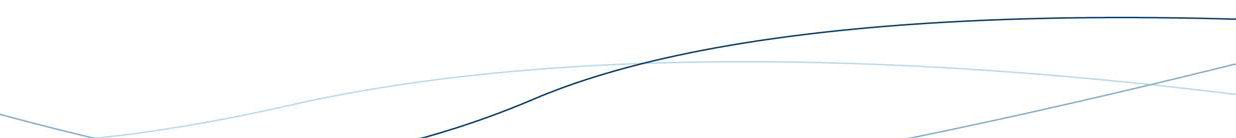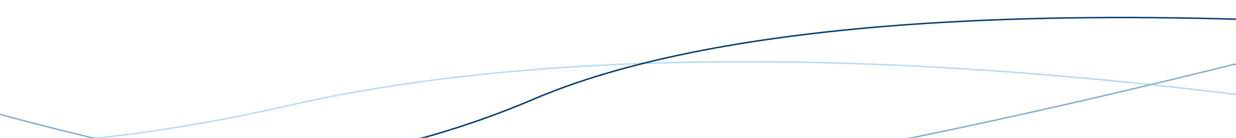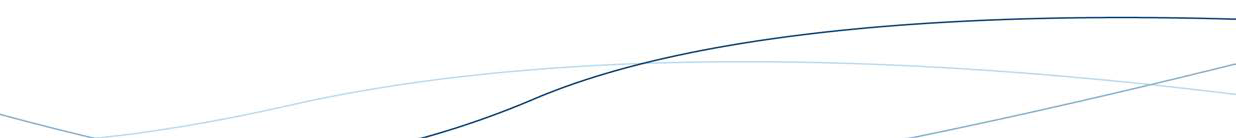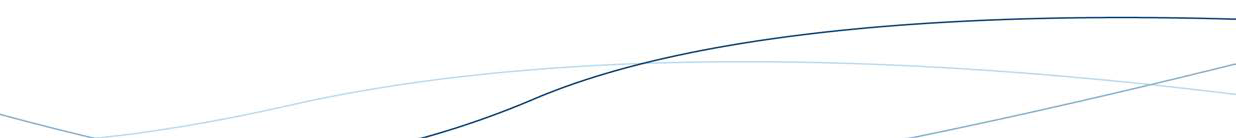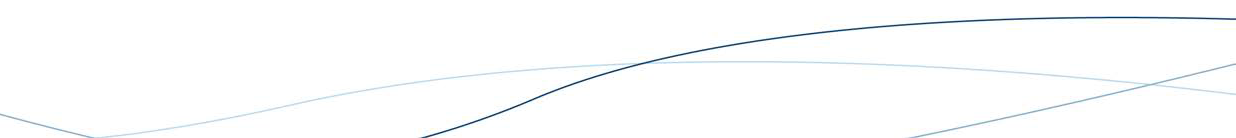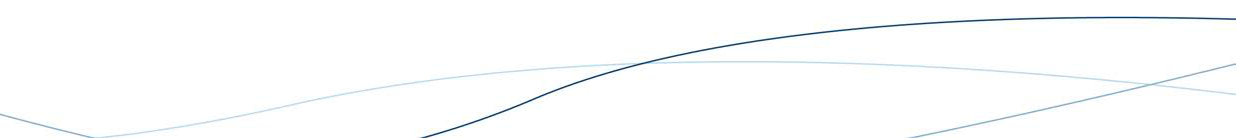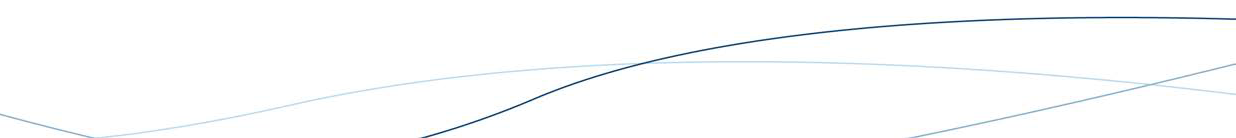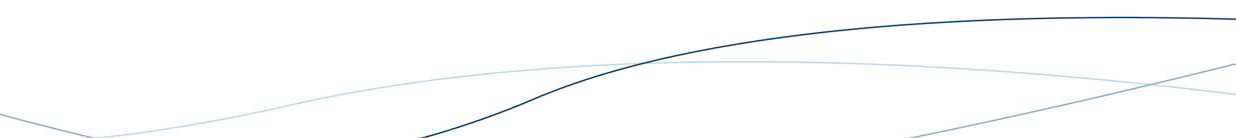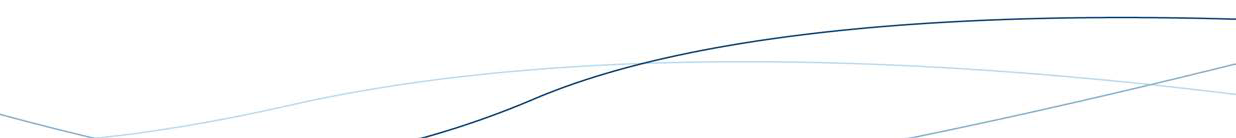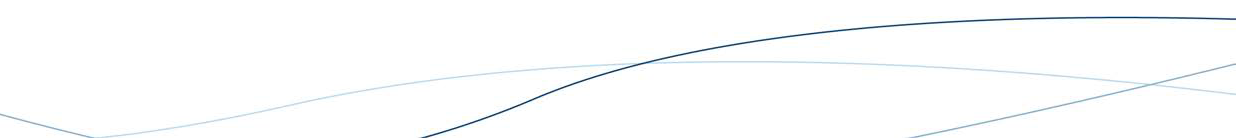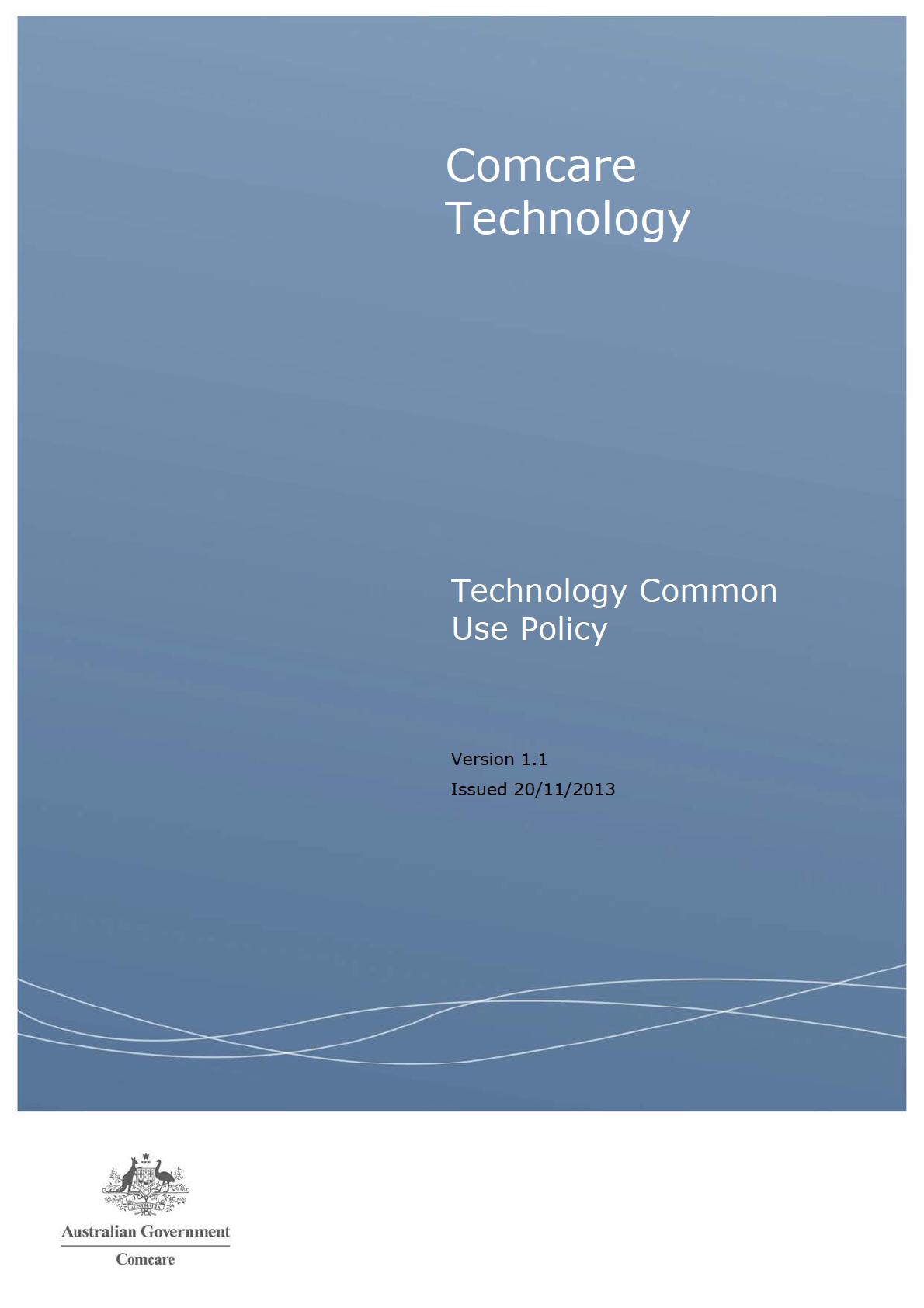
 Table of Contents
1 Introduction .................................................................................................................. 5
2 Definition of Terms ....................................................................................................... 5
3 Monitoring of Technology Resources ............................................................................. 8
3.1
Monitoring ..................................................................................................................... 8
3.2
Use of information ......................................................................................................... 9
3.3
Blocking / access restriction .......................................................................................... 9
4 Compliance ................................................................................................................... 9
4.1
APS Code of Conduct ..................................................................................................... 9
4.2
Deemed Policy Acceptance ............................................................................................ 9
5 Consequences of non-compliance .................................................................................. 9
5.1
Process for actioning non-compliance ........................................................................... 9
5.2
Sanctions for non-compliance ..................................................................................... 10
6 Permitted Use of Technology Resources ...................................................................... 10
6.1
Permitted Use .............................................................................................................. 10
6.2
Limited Personal Use ................................................................................................... 10
7 Prohibited Use of Technology Resources ...................................................................... 11
7.1
Prohibited Material ...................................................................................................... 11
7.2
Prohibited Use ............................................................................................................. 11
8 Classified Information ................................................................................................. 13
9 Employee Representatives .......................................................................................... 13
10 Supervision of Comcare staff ....................................................................................... 13
11 Use of Resources ......................................................................................................... 13
11.1 Software ....................................................................................................................... 14
Table of Contents
1 Introduction .................................................................................................................. 5
2 Definition of Terms ....................................................................................................... 5
3 Monitoring of Technology Resources ............................................................................. 8
3.1
Monitoring ..................................................................................................................... 8
3.2
Use of information ......................................................................................................... 9
3.3
Blocking / access restriction .......................................................................................... 9
4 Compliance ................................................................................................................... 9
4.1
APS Code of Conduct ..................................................................................................... 9
4.2
Deemed Policy Acceptance ............................................................................................ 9
5 Consequences of non-compliance .................................................................................. 9
5.1
Process for actioning non-compliance ........................................................................... 9
5.2
Sanctions for non-compliance ..................................................................................... 10
6 Permitted Use of Technology Resources ...................................................................... 10
6.1
Permitted Use .............................................................................................................. 10
6.2
Limited Personal Use ................................................................................................... 10
7 Prohibited Use of Technology Resources ...................................................................... 11
7.1
Prohibited Material ...................................................................................................... 11
7.2
Prohibited Use ............................................................................................................. 11
8 Classified Information ................................................................................................. 13
9 Employee Representatives .......................................................................................... 13
10 Supervision of Comcare staff ....................................................................................... 13
11 Use of Resources ......................................................................................................... 13
11.1 Software ....................................................................................................................... 14
11.2 Hardware ..................................................................................................................... 14
11.3 Moving Computer Equipment ..................................................................................... 15
11.4 Bring Your Own Device Option .................................................................................... 15
11.5 Storing files .................................................................................................................. 15
12 Email Security ............................................................................................................. 15
12.1 Email Classification ...................................................................................................... 15
12.2 Receiving Emails ........................................................................................................... 16
Technology Common Use Policy v1.1 17/03/2015
Page 2 of 21
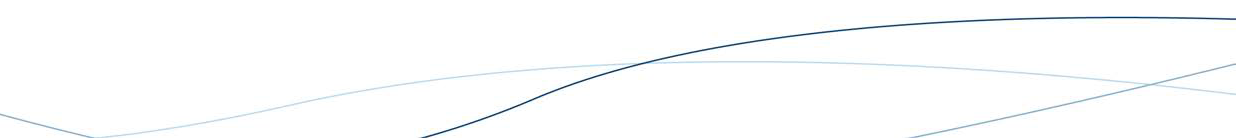 12.3 Sending Emails ............................................................................................................. 16
12.3 Sending Emails ............................................................................................................. 16
12.4 Filtering ........................................................................................................................ 16
12.5 Storage ......................................................................................................................... 17
13 Remote / Mobile Computing ....................................................................................... 17
13.1 Connecting to the Comcare Network .......................................................................... 17
14 Comcare Wireless Network Access ............................................................................... 17
14.1 Staff Access .................................................................................................................. 18
14.2 Guest Access ................................................................................................................ 18
15 Internet Services ......................................................................................................... 18
15.1 Internet Filtering .......................................................................................................... 18
15.2 Social Media use in Comcare ....................................................................................... 19
16 Procurement of Technology Resources ........................................................................ 19
17 Security of Technology Resources ................................................................................ 19
17.1 Portable Devices .......................................................................................................... 19
17.2 Security of Portable Storage Devices ........................................................................... 20
17.3 Security of Communications ........................................................................................ 21
Technology Common Use Policy v1.1 17/03/2015
Page 3 of 21
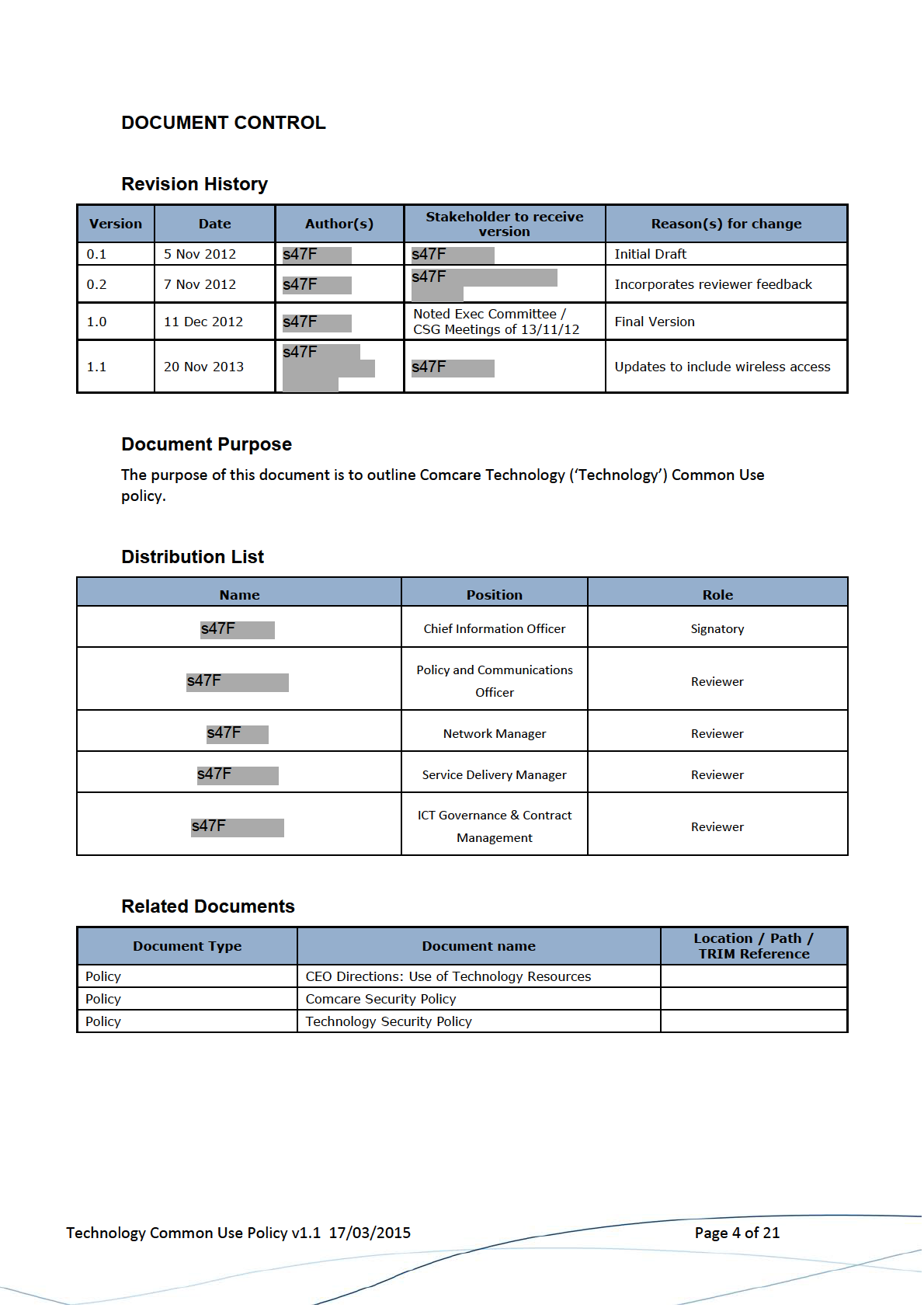

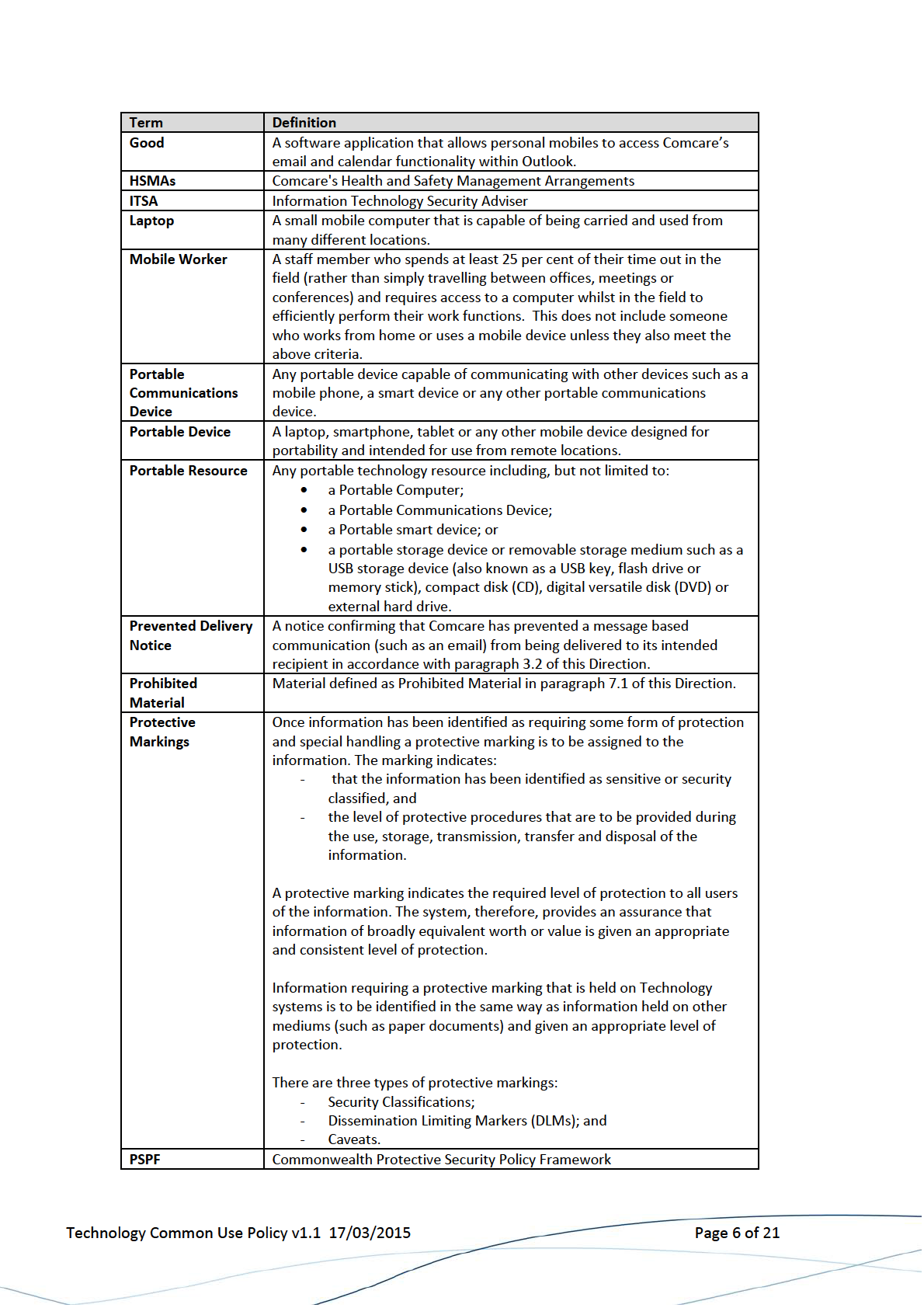
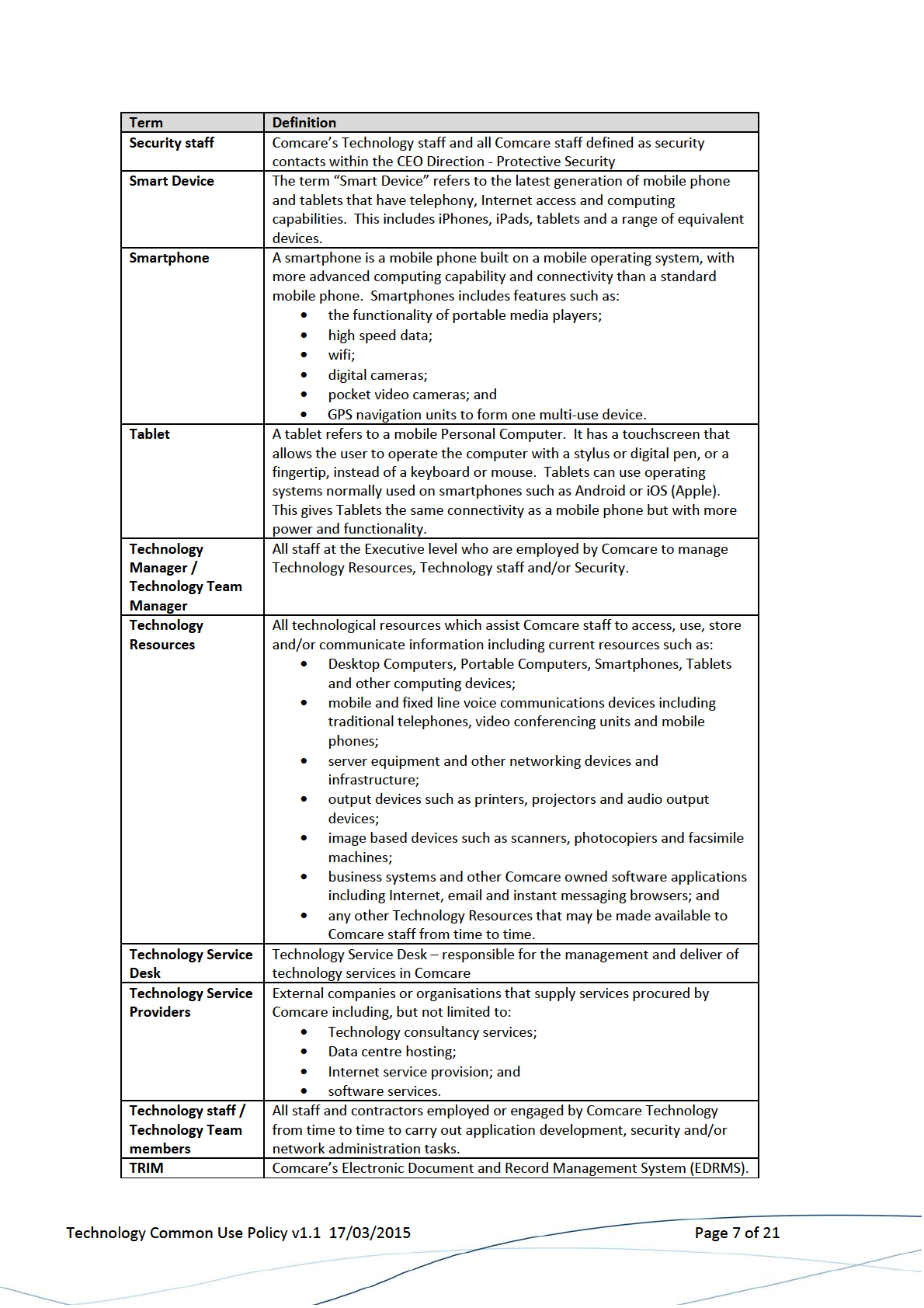
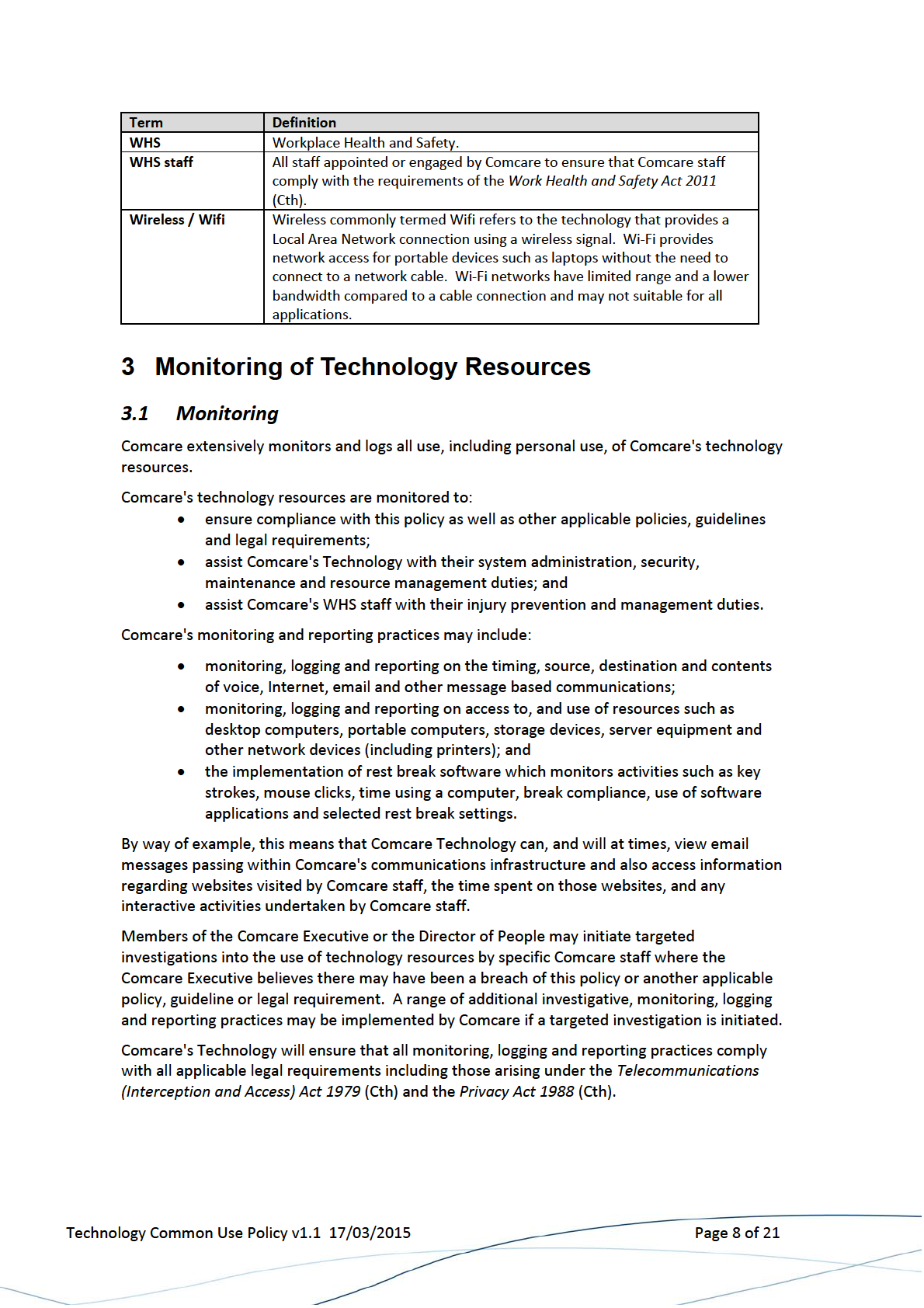
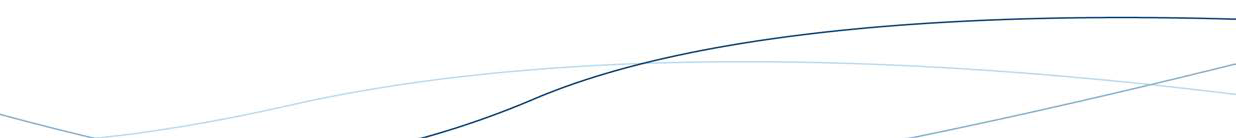 3.2 Use of information
3.2 Use of information
Subject to the exceptions contained in the Information Privacy Principles set out in the
Privacy
Act 1988 (Cth), the
Freedom of Information Act 1982 and the CEO Direction on Privacy,
information collected through Comcare's monitoring, logging and reporting practices will only
be made available to:
• Authorised Comcare Technology staff;
• Members of the Comcare Executive; and
• Comcare's WHS staff.
3.3 Blocking / access restriction
In addition to monitoring the use of technology resources, Comcare also reserves the right to
block and/or restrict access to certain communications, including communications that are
suspected of containing:
• unsolicited marketing material (eg spam,etc);
• malicious software or other executable files (eg viruses, Trojans, worms etc);
• email attachments which, together with the rest of an email, result in a total message size
which exceeds 10 megabytes; and/or
• prohibited material, as defined in paragra
ph 7.1 of this policy.
If Comcare prevents the delivery of a message based communication such as email or access to a
particular website or other Internet content, a Prevented Delivery Notice or Access Restriction
Notice will be provided to any affected Comcare staff member(s).
4 Compliance
4.1 APS Code of Conduct
Comcare's technology resources must not be used in any way that compromises the integrity
and good reputation of Comcare or the Australian Public Service (APS).
Comcare staff must always use Comcare's technology resources in accordance with the APS
Code of Conduct set out in the
Public Service Act 1999 (Cth).
4.2 Deemed Policy Acceptance
Comcare staff must not use Comcare's technology resources unless they have read, understood
and accepted the directions set out in this policy.
If Comcare staff are unsure as to whether a certain use of Comcare's technology resources
would contravene this policy, they must contact the Technology Service Desk for clarification
before using the technology resources in that manner.
In requesting access to and using Comcare’s technology resources, Comcare staff are deemed
to have read, understood and accepted the directions set out in this policy.
5 Consequences of non-compliance
5.1 Process for actioning non-compliance
Al instances of suspected non-compliance with this Direction will be handled as follows in
accordance with the CEO Instruction: Breaches of the Code of Conduct.
Technology Common Use Policy v1.1 17/03/2015
Page 9 of 21
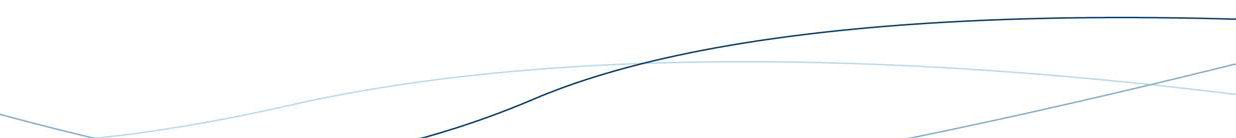 5.2 Sanctions for non-compliance
5.2 Sanctions for non-compliance
Non-compliance with this Direction may result in disciplinary action under the Public Service
Act 1999 (Cth) including, but not limited to:
• termination of employment;
• reduction in classification;
• re-assignment of duties;
• reduction in salary;
• deductions from salary, by way of fine; or
• reprimand.
Non-compliance with this Direction may also result in withdrawal of personal use rights or loss
of other privileges.
Staff must also understand that the penalties specified in the Criminal Code Act 1995 (Cth), the
Crimes Act 1914 (Cth) and other applicable legislation may also result from improper use of
Commonwealth information and resources.
6 Permitted Use of Technology Resources
6.1 Permitted Use
Comcare's technology resources are the property of Comcare and, as such, they may only be
lawfully used by Comcare staff in the manner that Comcare permits.
Comcare staff is only permitted to use Comcare's technology resources for the performance of
their official duties subject to the limited personal use exception set out in paragraph
6.2
below.
Al other use of Comcare’s technology resources by Comcare staff is strictly forbidden, unless
appropriately authorised in writing in advance.
6.2 Limited Personal Use
Limited personal use of Comcare's technology resources by Comcare staff is permitted as long
as:
• it is not prohibited use as defined in this policy; and
• it has no more than a negligible impact on Comcare's operational effectiveness, clients,
staff and resources.
As a guide, use that occurs more than a few times per day and/or for periods longer than a few
minutes would not be considered limited personal use.
While Comcare staff may use Comcare's technology resources for limited personal use, that
use must be confined as much as possible to lunch breaks and before or after working hours.
Comcare does not accept responsibility for any loss or damage, however caused (including
through negligence), which Comcare staff may directly or indirectly suffer in connection with
their personal use of Comcare's technology resources, nor does it accept any responsibility for
any such loss arising out of personal use of, or reliance on, information contained on or
accessed using Comcare's technology resources.
Technology Common Use Policy v1.1 17/03/2015
Page 10 of 21
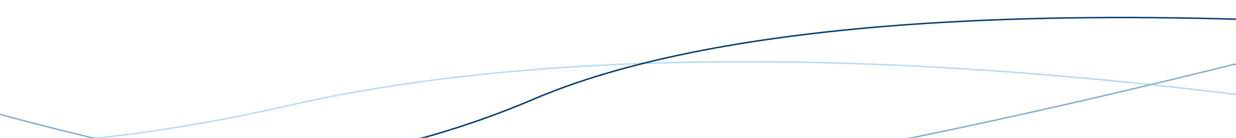 7 Prohibited Use of Technology Resources
7.1 Prohibited Material
7 Prohibited Use of Technology Resources
7.1 Prohibited Material
Prohibited Material is material that Comcare staff is forbidden, by this policy or any other
lawful direction from the Chief Executive Officer, to create, access, store or communicate using
Comcare's technology resources, including:
i.
material that contains:
a. text, graphics or other material of a sexual nature (including pornography and
other sexually explicit material);
b. multimedia files such as movie, video or audio files (eg mpeg, mp3 etc) except
material that is expressly permitted and appropriately authorised in writing in
advance;
c. images of children you do not know or do not have specific permission to use;
d. images of any children in any state of undress;
e. jokes or comments of a personal nature (eg about race, age, gender, disability,
marital status, sexual orientation, religion, political beliefs or appearance);
f. offensive language or other offensive material;
g. disparaging comments about any persons including staff of other agencies,
politicians, members of the public or any government;
h. chain messages (including messages containing text or graphics promising good
fortune if the recipient forwards the message to others or bad fortune if they
don't);
ii.
material that constitutes a form of unlawful discrimination or potential
harassment;
iii.
material that constitutes a breach of the Privacy Act, or is contrary to any other
legislation;
iv.
material that disrespects the privacy of others or breaches their confidentiality;
v.
criminal skills material including, but not limited to, instructions on how to defraud
a Government agency, how to access personal information of other people, how to
obtain drugs or stolen property and how to create weapons or explosives;
vi.
gambling material;
vii.
racially offensive material being material which, if communicated, would constitute
offensive behaviour within the meaning of section 18C of the Racial Discrimination
Act 1975; and
viii.
defamatory or abusive material.
Comcare staff should inform the Technology Service Desk if they:
• receive any prohibited material;
• are offended by any material they receive; and
• are unsure whether material is prohibited material.
7.2 Prohibited Use
While it is not practical to exhaustively define every possible form of prohibited conduct in this
Direction, the fol owing list contains examples of some of the conduct that is prohibited.
Comcare staff must not use Comcare's technology resources to:
i.
engage in any unlawful conduct, including any conduct that contravenes the
Privacy Act 1988 (Cth), the
Copyright Act 1968 (Cth), the
Spam Act 2003 (Cth), the
Do Not Call Register Act 2006 (Cth), the
Telecommunications Act 1997 (Cth), the
Telecommunications (Interception and Access) Act 1979 (Cth), the
Archives Act
Technology Common Use Policy v1.1 17/03/2015
Page 11 of 21
 1983
1983 (Cth), the
Sex Discrimination Act 1984 (Cth), the
Disability Discrimination Act
1992 (Cth), the
Crimes Act 1914 (Cth), the
Criminal Code Act 1995 (Cth), the
Public
Service Act 1999 (Cth) or the
Commonwealth Authorities and Companies Act 1997
(Cth);
ii.
engage in any sexual conduct that may make a person feel offended, humiliated
and/or intimidated, where that reaction is reasonable in the circumstances (eg
communicating a suggestive, graphic or sexually explicit message, even if the
intended recipient consents in advance; or using a desktop computer, laptop or
other device to access graphic or sexually explicit material);
iii.
engage in any conduct that vilifies, harasses or discriminates against a person on
the basis of their race, sex, religion or disability;
iv.
express or promote a political view or criticise a government action or policy;
v.
set up and/or maintain an unauthorised web page, or advertise, operate or
promote a private business enterprise;
vi.
communicate material promoting the business activities of an individual or
organisation other than Comcare without authorised written approval (excepting
fundraising for charities and social clubs where approval may be sought from an
EL2 or SES officer);
vii.
solicit a donation, or conduct opinion polling or social research without authorised
written approval;
viii.
infringe, or authorise the infringement of, copyright or other intellectual property
rights;
ix.
access, attempt to access, use, attempt to use, communicate or attempt to
communicate information, including Comcare information, without appropriate
authorisation;
x.
damage, corrupt or destroy, or attempt to damage, corrupt or destroy any
Comcare information or other information accessible using Comcare's technology
resources without appropriate authorisation;
xi.
engage in activities which may compromise the security of, or cause damage or
disruption to, the operation of Comcare's technology resources or any other
network or computer system;
xii.
represent oneself anonymously or as someone else, whether real or fictional;
xiii.
subvert, or attempt to subvert restrictions on the use of Comcare's technology
resources;
xiv.
access, use or participate in chat sites, newsgroups or discussion forums without
authorised written approval except for those Social Media sites which have been
previously authorised;
xv.
download, instal , store or execute any executable program or computer software
without express prior written authorisation from the Comcare Chief Information
Officer;
xvi.
access, store or communicate any prohibited material without prior written
authorisation; or
xvii.
engage in any behaviour that is expressly prohibited elsewhere in this policy or by
any other lawful direction of the CEO.
If Comcare staff are unsure about whether any proposed conduct may constitute prohibited
use for the purposes of this policy, they must seek clarification from Comcare's Technology
Service Desk
before engaging in the proposed conduct.
Technology Common Use Policy v1.1 17/03/2015
Page 12 of 21
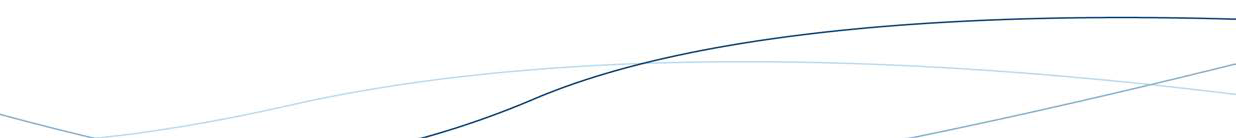 8 Classified Information
8 Classified Information
Comcare is responsible for protecting information in accordance with the applicable
requirements of the Commonwealth
Protective Security Manual and the Privacy Act 1988 (Cth).
Comcare's technology resources must not be used to communicate personal or commercially
sensitive information except where Comcare information systems employ appropriate
authentication and encryption mechanisms (eg the Customer Information System).
Comcare’s e-mail system generally does not provide for the secure communication of
information. It must not be used to communicate personal or commercially sensitive
information (classified using a Dissemination Limiting Markers - DLM) unless an authorised
secure connection facility is employed (eg FedLink).
FedLink provides secure communications between agencies across the public Internet at the
UNCLASSIFIED with DLMs and higher security levels. A list of agencies connected by FedLink is
available at http://www.fedlink.cybertrust.com.au/status.htm.
If you need to transfer personal, sensitive or information classified using DLMs to an
organisation not on the Fedlink list contact the Technology service desk. Alternative secure
communications can be made available such as our secure email link to ACT Government email
addresses.
9 Employee Representatives
Employee representatives and union delegates may use Comcare's technology resources to
communicate between themselves and the staff they represent in undertaking industrial
relations activities relating to Comcare. However, this does not include material related to
elections external to Comcare, the promotion of union membership, or the promotion or
advancement of industrial action.
10 Supervision of Comcare staff
Supervisors must ensure that:
• their staff comply with this policy; and
• the Technology Service Desk is notified of any changes to staff system access
requirements, including reduction of access rights.
11 Use of Resources
All Comcare staff will have access to a desktop or a laptop computer and other Technology
resources to assist them with the performance of their official duties. This policy sets out the
practices that must be followed when using Comcare's technology resources to ensure they
continue to operate correctly and that support costs are minimised.
Technology is responsible for the provision, support and maintenance of all technology
resources owned by Comcare. The Comcare operating system installed on Comcare's desktop
and laptop computers has been designed to meet the needs of Comcare staff.
General users are provided access to the Windows desktop, MS Office applications, user drives,
email and business applications required to perform their role. Access to business applications
is approved by Business and System owners. User access privileges are modified as required
when the staff member’s role changes.
Technology Common Use Policy v1.1 17/03/2015
Page 13 of 21
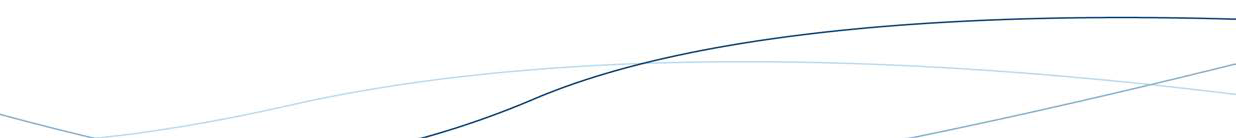
User accounts will be disabled when a staff member ceases employment or at Comcare’s
discretion. User account information will be maintained for a maximum of 60 days. After 60
days, disabled accounts wil be removed from the system and their profiles and email will be
archived for 3 months. After this timeframe, access to the users file or email data will be by
backup restoration and requires a business case.
11.1 Software
A standard suite of software is installed on each desktop and laptop computer. In addition, a
number of additional software products and services are made available on some computers to
meet specific needs (e.g. Microsoft Project).
All software operated by Comcare staff using Comcare's technology resources must be licensed
to Comcare. The unlawful reproduction or operation of computer software using Comcare's
technology resources is strictly forbidden. In order to comply with Comcare's licensing
agreements, software must not be copied from one desktop computer to another.
Comcare staff must not install any software, including games, utilities, screen savers or
different versions of standard software, on desktop and laptop computers and/or other
technology resources.
If a staff member has a portable device (smartphones and tablets), a range of applications
certified by the manufacturer as safe for use in their device are available from an authorised
website. These applications are available both free of charge and at cost.
If a staff member wishes to purchase an application for use on their corporate smart device,
they must pay for the application using their own funds. If there is any doubt in regard to use
of portable device applications, please contact the Technology Service Desk for further
information.
Technology will scan Comcare's Desktop Computers on a regular basis to maintain software
licence commitments. Technology staff are authorised to remove any unauthorised software
or copyright data such as music or videos.
11.2 Hardware
Comcare devices must not be connected to any other organisations’ network unless
authorisation is provided. Comcare devices must not be connected with any business network,
other than Comcare’s without the permission of the Chief Information Officer.
Comcare staff is required to power down their desktop or laptop and monitors when they are
finished using them at the end of each day. This practice ensures optimal performance for your
PC the next business day and saves on power.
This practice will ensure critical software updates are applied to desktop or laptop computers
ensuring they are kept up to date. Technology may at times force a restart of your desktop
computer or laptop outside of business hours should this practice be required.
To ensure that warranty provisions are not breached and that the security of desktop
computers, technology resources and the Comcare network is not compromised, Comcare staff
must not attempt to connect any peripheral device to a desktop and laptop computer and/or a
technology resource. In particular, personal items such as tablets, smart phones, MP3 players
or IPODs, must not be connected or synced to Comcare equipment.
Privately owned laptops or portable devices must not be connected to the Comcare network
unless prior authorisation has been provided.
Technology Common Use Policy v1.1 17/03/2015
Page 14 of 21
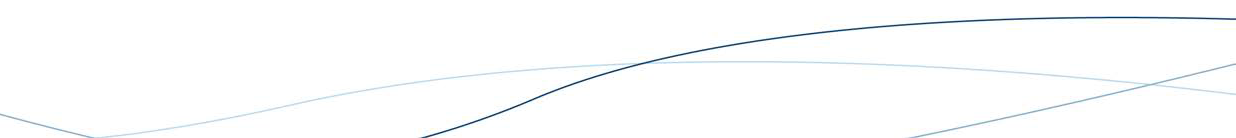 11.3 Moving Computer Equipment
11.3 Moving Computer Equipment
Other than designated portable devices such as laptop computers, tablets or smartphones,
technology resources must not be moved without prior consultation and approval from the
Technology Service Desk.
Comcare's Technology Service Desk must be consulted prior to the relocation of any fixed
desktop and laptop computers and/or technology resources to allow sufficient time for any
necessary changes to the network to be made.
Movements of technology resources between State offices must be made via the Technology
Service desk to ensure that the correct modification of configurations is made and that the
Technology Asset Register is changed to reflect the equipment location.
11.4 Bring Your Own Device Option
Comcare supports the use of the Bring Your Own Device option for staff who have private
smartphones and tablets and who are authorised to access email from their device. For further
details, refer to the Portable Device Policy.
11.5 Storing files
Records are corporate assets which belong to Comcare. All staff and their colleagues need to
know where these records are and how to access them. Staff must not store corporate records
in a private store, such as a desk drawer, CD/ DVD’s or computer hard drive.
Corporate records should be placed into Comcare's recordkeeping system (EDRMS) - TRIM.
The corporate document storage location is backed up on a daily basis.
12 Email Security
Comcare classifies all email messages according to their degree of sensitivity and
confidentiality. Staff must ensure that all emails are:
• appropriately classified and marked;
• prepared on the assumption that they may have legal consequences; and
• handled with the same courtesy, discretion and formality as traditional paper based
communications.
Email messages sent to internal addresses remain within Comcare’s secure network so there is
minimal risk of unauthorised interception. Externally addressed emails leave Comcare’s secure
network and, in many cases, pass over a number of networks where there is a significant risk of
unauthorised interception.
Staff must ensure that the content of any externally addressed email is appropriate for
transmission over unsecured networks. Staff must also bear in mind that email can have the
same legal effect and consequences as written communications in many circumstances.
12.1 Email Classification
An information classification system is used at Comcare. Appropriate classification information
is set out in this document as well as the fol owing documents:
• Comcare's Security Policy; and
• CEO Direction - Protective Security.
Technology Common Use Policy v1.1 17/03/2015
Page 15 of 21
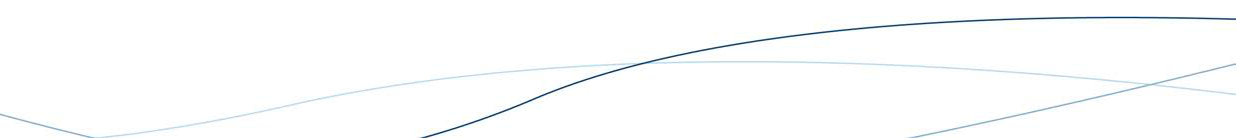
Staff must familiarise themselves with each of these documents and contact Comcare's
Technology Service Desk for clarification regarding anything they do not understand before
using Comcare's Technology Resources.
Comcare staff must be aware that Dissemination Limiting Markers (DLMs) are used to classify
information and emails.
Comcare staff who use the Good application on a smart device (that is; smartphone or tablet)
must ensure that they only access information that is rated as unclassified or lower.
12.2 Receiving Emails
All inbound emails are passed through filtering mechanisms before being allowed into
Comcare’s email network. Al inbound emails received from other government agencies with a
classification marking of PROTECTED or higher will be blocked at Comcare’s email gateway
(Fedlink). The sender will be notified of the delivery failure and its cause.
All other emails will be delivered to their intended recipients.
12.3 Sending Emails
All outbound emails with a DLM protective marking will be checked by the email gateway to
verify the recipient is available via a secure connection. If the intended recipient is not a
FedLink member or has an exemption, the email will be blocked, and the sender will be notified
of the delivery failure and its cause.
Emails that are sent to another Federal Government agency or department are transmitted via
our ‘Fedlink’ connection. FedLink provides secure communications between agencies across
the public Internet at the UNCLASSIFIED with DLMs and higher security levels. To determine if
an email recipient’s organisation uses a secure email connection, please review FedLink
members at http://www.fedlink.cybertrust.com.au/status.htm
Al outbound emails with either no, or an incorrectly labelled, classification marking will be
blocked at Comcare’s email gateway. The sender will be notified of the delivery failure and its
cause.
If you need to transfer personal, sensitive or information classified using DLMs to an
organisation not on the Fedlink list contact the Technology Service Desk. Alternative secure
communications can be made available such as our secure email link to ACT Government email
addresses.
Comcare provides a Secure File Transport system that can facilitate the secure encrypted
transfer of sensitive data outside of email. This is particularly useful for large files which
exceed the email size limits.
Comcare staff must not misclassify emails in an attempt to circumvent any of the implemented
blocking rules, and must contact the Technology Service Desk with any email classification
issues they may have.
12.4 Filtering
Technology has implemented a number of email filters. These include, but are not limited to,
filters for spam detection, virus detection and denial-of-service attacks.
Email filters require constant work to maintain accuracy, and some undesirable emails may still
be received for example spam messages. If a breach occurs, staff must notify the Technology
Service Desk within 24 hours.
Technology Common Use Policy v1.1 17/03/2015
Page 16 of 21
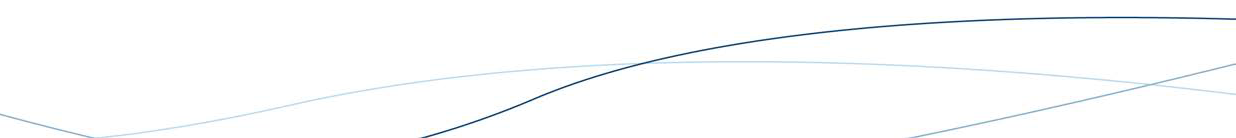 12.5 Storage
12.5 Storage
All email traffic (inbound, outbound and internal) is logged and stored in compliance with the
Telecommunications (Interception and Access) Act 1979 (Cth) The primary purpose of the email storage process is to support business continuity. Storage
allows for the restoration of data in the case of loss or corruption.
The secondary purpose of the email storage process is to support capacity planning and
statistical reporting.
13 Remote / Mobile Computing
This section relates to the use of Comcare computing equipment not located on Comcare
premises including privately owned computers that can be connected to the Comcare network.
Comcare has a Portable Device Policy that describes the procedures, standards, and guidelines
around the use of mobile devices for work related purposes. Remote access connection will
generally be restricted to SES, EL2 staff, approved home based staff or Mobile Workers.
Accessing the Comcare network using dial-up, broadband and mobile communications presents
a number of security issues that need to be addressed to ensure adequate measures are in
place to protect the integrity and confidentiality of data and computer systems.
Comcare staff may be required to apply software upgrades to Portable Computers as
requested by Comcare's Technology Service Desk (e.g. updates to virus scanning software).
13.1 Connecting to the Comcare Network
Portable device computers wil be supplied to authorised staff with a standard Comcare remote
access installed. Staff wil be able to connect to the Comcare computer network from remote
locations and have access to most of the services available to staff located on Comcare
premises.
All authorised Comcare staff will have access to electronic mail. Access to host based
applications (e.g. PRACSYS, Finance 1, Aurion, file servers etc.) will only be available to staff
specifically authorised to use those systems.
Some applications will not be accessible by remotely connected computers due to performance
or technical reasons.
Remote access connection wil be approved on the basis of demonstrated need and wil
generally be restricted to SES and EL2 staff, mobile workers and approved home based
Comcare staff.
To apply for a remote access connection, Comcare staff must complete the Mobile Worker
Requirements Form (located on the intranet on the Corporate Forms & Templates page), and
forward it to the Technology Service Desk.
14 Comcare Wireless Network Access
Comcare has secure Wireless Networks (Wi-Fi) installed at all offices for use by staff and guests.
Wi-Fi provides network access for portable devices such as laptops and tablets without the
need to connect a network cable.
The wireless network is designed for using the internet through a browser such as Internet
Explorer to access websites.
Technology Common Use Policy v1.1 17/03/2015
Page 17 of 21

Use of a Comcare wireless network is subject to all relevant CEO Directions and Instructions,
Comcare Security Policy and Technology policies.
14.1 Staff Access
Secure wireless network access is provided to staff that have been issued with a laptop.
14.2 Guest Access
Comcare provides secure guest wireless access in all offices to provide visiting clients, vendors,
consultants, and others with Internet access. Access to Comcare’s guest wireless networks is
provided upon Director approval.
This service is offered as a convenience and is a way to make meetings or engagements as
productive as possible with guests able to access email or websites during their visit.
Two options are available for obtaining guest wireless network access:
1) Access can be al ocated on a guest by guest basis. A two day notice period is required
before the service can be enabled.
2) Managers may apply for a guest access service to be created that they can issue to
guests as they require. In this case, the guest access wil be al ocated to the relevant
manager as the owner of the service. This will allow managers to have a working guest
wireless service they can use without delay. In this case managers will be responsible
for managing passwords.
To request guest wireless network access, staff must:
1) Login to the Comcare Technology Service Desk Portal;
2) Select:
a. Log a Request;
b. Service: Request
c. Category: Guest wireless access
d. Complete the information as requested
e. Select: “Send E-mail to Director” button, once all mandatory information is
entered.
3) Once submitted, the request will be automatically sent to your Director for approval.
Once approved, the Technology Service Desk wil enable wireless access.
4) The access is provided for a maximum period of 90 days. If the service is required for
longer than 90 days, authorisation will have to be requested and approved again.
15 Internet Services
All Comcare staff is provided with access to the Internet. The Internet is used extensively to
access information and conduct electronic transactions.
Comcare audits, monitors and logs all use, including personal use, of Comcare's Internet
service.
Access to the Internet from within the Comcare network is filtered. Comcare staff must notify
their supervisor if they inadvertently access any prohibited material.
15.1 Internet Filtering
Comcare implements Internet content filtering services designed to restrict access to
prohibited material. However, the effectiveness of Comcare's filtering application may vary
Technology Common Use Policy v1.1 17/03/2015
Page 18 of 21
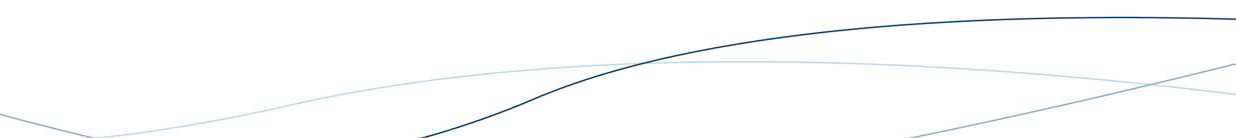
and the fact a website is accessible does not imply that Comcare staff may access that site in
circumstances where such access would constitute prohibited use.
Comcare's Internet filtering application may restrict access to useful Internet content. Where
such restrictions are encountered, Comcare staff may seek approval for access to the relevant
content from Comcare's Technology Service Desk.
If Comcare staff inadvertently access a website containing prohibited material, they must make
a record of the date and time, leave the site and inform their supervisor. Comcare staff and
their supervisors must pass site details to the Technology Service Desk for inclusion in
Comcare’s Internet filtering lists.
15.2 Social Media use in Comcare
Comcare permits staff to access selected social media websites. Comcare audits, monitors and
logs all use, including personal use, of access to social media websites.
Comcare staff must report any suspicious contact of any form when using social media and the
Internet to the Technology Service desk. For example, suspicious contact could be someone
asking specific questions about your job or seeking information about Comcare.
At al times Comcare employees must ensure that they fol ow the APS Values and Code of
Conduct. In addition, when using social media such as social networking sites or blogs,
Comcare employees must ensure that they do not:
• speak on behalf of Comcare unless tasked to do so;
• undermine their effectiveness at work;
• be mindful of the direction for acceptable use;
• imply Comcare endorsement of personal views; and
• disclose confidential information obtained through work.
16 Procurement of Technology Resources
To ensure consistency and compatibility with Comcare’s existing technology resources and
services, all procurement must be arranged by Technology staff.
17 Security of Technology Resources
Comcare’s Security Policy describes measures that Comcare wil take to protect the
confidentiality and integrity of information systems and data.
All staff must ensure that they understand their responsibilities with respect to Technology
Security and promptly report any incidents to their supervisor and the Technology Service
Desk.
User identification and passwords issued to authorised system users are key security
components. They must not be disclosed to anyone else.
If inadvertent or unintentional disclosure of user identification or a password occurs, Comcare
Staff must inform the Technology Service Desk immediately upon becoming aware of the
disclosure.
17.1 Portable Devices
All Comcare owned portable technology resources must be registered on the Comcare
Technology Asset Register. Comcare staff may be held responsible for any loss or damage to a
Technology Common Use Policy v1.1 17/03/2015
Page 19 of 21
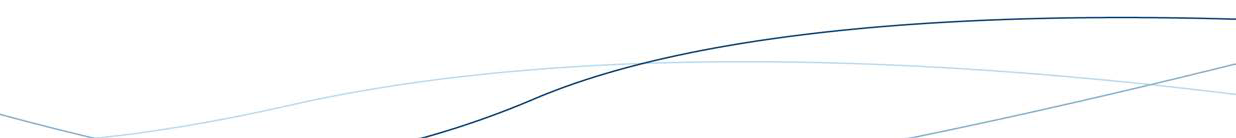
portable device that has been issued to them until it has been returned to the Technology
Service Desk.
The Comcare staff member assigned to the portable device is ultimately held responsible for
the return of any equipment that has been issued.
Comcare staff must ensure that any portable device issued to them is held in safe custody at all
times. Staff must transport portable devices in carry-on baggage or secure them in checked
baggage when travelling by air. Staff must not leave portable devices unattended, or in clear
sight, when travelling by car.
Comcare staff must take reasonable care to ensure that non-Comcare personnel do not see or
hear information stored, displayed or communicated using Portable Technology Resources.
Staff must ensure that display devices are not visible by non-Comcare personnel while they are
in use.
Where a portable device is lost or stolen, Comcare staff must:
• notify the Technology Service Desk immediately, to arrange cancel ation of the service;
• notify any theft to the police and obtain a police report; and
• if sensitive information was stored on the Technology Resource, notify the ITSA and ASA
through the Technology Service Desk.
Comcare laptops have been implemented with disk encryption software so that all data is
encrypted when the laptop is powered off.
Comcare mobile devices have encryption to protect Comcare data stored on the device.
Comcare uses ‘Good for Enterprise’ to provide encrypted storage and communication of emails
to authorised Smartphones and Tablets.
17.2 Security of Portable Storage Devices
Portable storage devices are items that can be used for short term storage and transfer of
information. These devices can be connected to laptops, smartphones and tablet computers to
enable information to be transferred. The portable storage devices referred to are:
• USB Flash Drive (secured and unsecured);
• Portable hard drive (secured and unsecured);
• Compact Disk (CD),Digital Video Disk (DVD) and Blu-Ray Disks (BD).
An authorised and approved Comcare portable storage device is to be used to transfer
Comcare information.
Comcare portable storage devices must be configured so that information stored on the device
is secured and encrypted in accordance with the Defence Signals Directorate Information
Security Manual. This is a mandatory requirement particularly relevant to large amounts of
data and more sensitive Comcare information. If assistance or more details are required,
contact the Technology Service Desk.
Where possible, keep information on the Comcare network and securely transfer electronically
rather than using a physical portable storage device.
Comcare physical security procedures are to be used when handling or storing a portable
storage device that contains classified Comcare information. The Comcare Security Intranet
site provides useful reference material.
Technology Common Use Policy v1.1 17/03/2015
Page 20 of 21
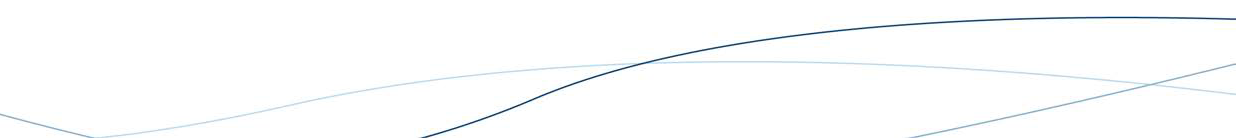 17.3 Security of Communications
17.3 Security of Communications
Comcare staff must not use portable technology resources to store or communicate
information that is classified PROTECTED or above.
Technology Common Use Policy v1.1 17/03/2015
Page 21 of 21